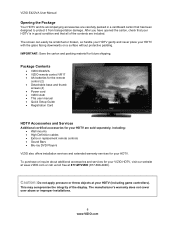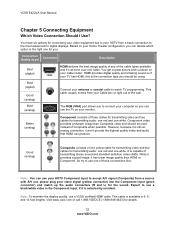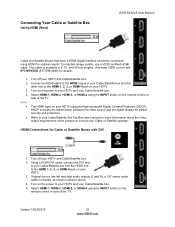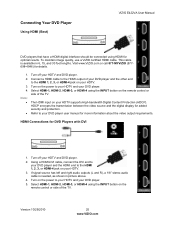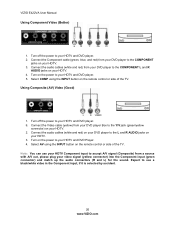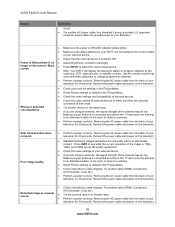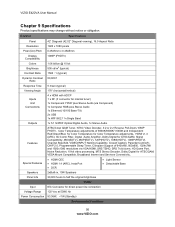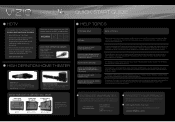Vizio E422VA Support Question
Find answers below for this question about Vizio E422VA.Need a Vizio E422VA manual? We have 2 online manuals for this item!
Question posted by drl on February 2nd, 2013
My Blue Ray Player Was Working Thru Hdmi#1 But Now Isn't.
Has worked for the past 2 months. Now all I get is when I choose HDMi#1 is no signal. Have tried all othe HDMI ports and a brand new BD player but no luck.....
Current Answers
Related Vizio E422VA Manual Pages
Similar Questions
I Am Having A Problem W/ The Hdmi Ports On My E422va. We Are Not Getting Any Sig
we are not getting any signal from the HDMI ports. We purchased a Wii U for christmas and have tried...
we are not getting any signal from the HDMI ports. We purchased a Wii U for christmas and have tried...
(Posted by alpineviewenterprise 9 years ago)
Connect A Nintendo Wii And Blue Ray Player To A Vizio Lcd Hd Tv
How Do I Connect A Nintendo Wii And Blue Ray Player To A Vizio Lcd Hd Tv?
How Do I Connect A Nintendo Wii And Blue Ray Player To A Vizio Lcd Hd Tv?
(Posted by tjstk 10 years ago)
How Can I Switch Back From Viewing The Blue Ray Player To Watch Tv?
how can I switch back from viewing the blue ray player to watch TV?
how can I switch back from viewing the blue ray player to watch TV?
(Posted by kathleenowen2 11 years ago)
Vizio E422va Won't Recognize Hdmi Input
I have a brand new Vizio E422VA TV. I have my cable box connected to HDMI 1 and the TV says "No Inpu...
I have a brand new Vizio E422VA TV. I have my cable box connected to HDMI 1 and the TV says "No Inpu...
(Posted by local4421 12 years ago)