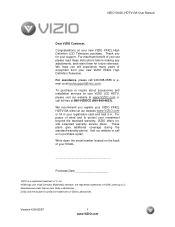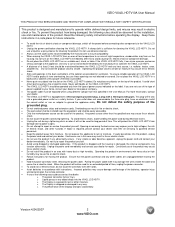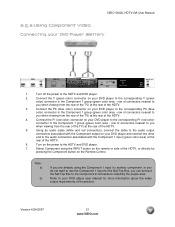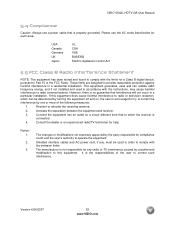Vizio VX42L Support Question
Find answers below for this question about Vizio VX42L - 42" LCD TV.Need a Vizio VX42L manual? We have 1 online manual for this item!
Question posted by tjstk on June 27th, 2013
Connect A Nintendo Wii And Blue Ray Player To A Vizio Lcd Hd Tv
How Do I Connect A Nintendo Wii And Blue Ray Player To A Vizio Lcd Hd Tv?
Current Answers
Related Vizio VX42L Manual Pages
Similar Questions
Ethernet Not Recognized ...vizio Smart Tv
I see a choice in settings for hard wired connection, but I'm unable to select it. TV will not auto-...
I see a choice in settings for hard wired connection, but I'm unable to select it. TV will not auto-...
(Posted by geoduck111 11 years ago)
How Can I Switch Back From Viewing The Blue Ray Player To Watch Tv?
how can I switch back from viewing the blue ray player to watch TV?
how can I switch back from viewing the blue ray player to watch TV?
(Posted by kathleenowen2 11 years ago)
My Blue Ray Player Was Working Thru Hdmi#1 But Now Isn't.
Has worked for the past 2 months. Now all I get is when I choose HDMi#1 is no signal. Have tried all...
Has worked for the past 2 months. Now all I get is when I choose HDMi#1 is no signal. Have tried all...
(Posted by drl 11 years ago)
Red Blinking Light
Have a vizio lcd 42" tv and there is a red light that blinks on occationally in the left top corner....
Have a vizio lcd 42" tv and there is a red light that blinks on occationally in the left top corner....
(Posted by terryb25540 12 years ago)
Blu-ray And Dvd
My new blu-ray player plays dvds fine, but doesnt play blu-rays. Why? do i have to be logged on the ...
My new blu-ray player plays dvds fine, but doesnt play blu-rays. Why? do i have to be logged on the ...
(Posted by jenniferbaublits 12 years ago)