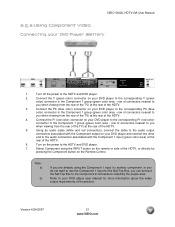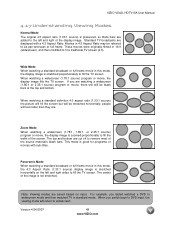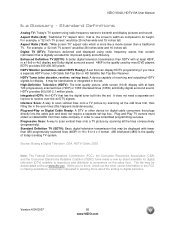Vizio VX42L Support Question
Find answers below for this question about Vizio VX42L - 42" LCD TV.Need a Vizio VX42L manual? We have 1 online manual for this item!
Question posted by jenniferbaublits on November 20th, 2011
Blu-ray And Dvd
My new blu-ray player plays dvds fine, but doesnt play blu-rays. Why? do i have to be logged on the internet to play blu rays?
Current Answers
Answer #1: Posted by techie12330 on November 20th, 2011 5:21 PM
That is the whole comsept with blue ray. It was design to be upgraded from time to time using firm ware that will prevent hacker from stilling blue ray DVDs. All ble ray must be hooked to the Internet, because the movie studio constantly are adding new features to this blue ray DVDs.
I am including this article,so you would familiarize with DVD consumer's education:
Answer #2: Posted by techie12330 on November 23rd, 2011 4:32 PM
Take a look at this Vizio Q&A support page.
http://vizio.custhelp.com/app/answers/list/session/L3RpbWUvMTMyMjA5MDk2My9zaWQvZUNDUjJUSms%3D
Related Vizio VX42L Manual Pages
Similar Questions
What Does Inverter For A 42 Vizio Lcd Tv Do?
(Posted by dcwkingy 9 years ago)
About How Much Is Cost To Repair The Lcd Tv Glass
how much is cost to repair the VIZIO E420AR LCD tv glass?
how much is cost to repair the VIZIO E420AR LCD tv glass?
(Posted by chiwawong518 9 years ago)
I Just Purchased A Vizio 42' Smart Tv,how Do I Hook Up The Wii Console.
My wii manual states tha using the wii and pausing could damage some flat screens, do I need to worr...
My wii manual states tha using the wii and pausing could damage some flat screens, do I need to worr...
(Posted by timburdenski 11 years ago)
I Have Sound But No Picture. My Vizio 42'lcd Isn't Even A Year Old Yet. What Can
42" Vizio less than a yr old, have sound but no picture. What is the problem and how can I fix it? I...
42" Vizio less than a yr old, have sound but no picture. What is the problem and how can I fix it? I...
(Posted by shrek8989lp 12 years ago)