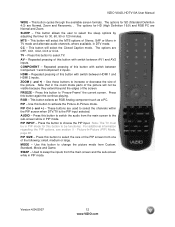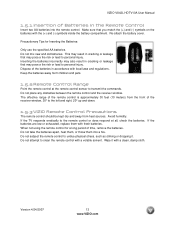Vizio VX42L Support Question
Find answers below for this question about Vizio VX42L - 42" LCD TV.Need a Vizio VX42L manual? We have 1 online manual for this item!
Question posted by geoduck111 on April 14th, 2013
Ethernet Not Recognized ...vizio Smart Tv
I see a choice in settings for hard wired connection, but I'm unable to select it. TV will not auto-discover ethernet
Current Answers
Related Vizio VX42L Manual Pages
Similar Questions
Vizio D50n-e1 Smart Tv?
does the vizio d50n-ei also come as a smart tv ?
does the vizio d50n-ei also come as a smart tv ?
(Posted by pattyweed5 7 years ago)
I Have A Vizio E291-a1 Smart Tv, I Was Watching It Late One Night And It Shut Of
My vizio E291i-A1 smart tv shut off like I pressed the power button, and will not come back on. Any ...
My vizio E291i-A1 smart tv shut off like I pressed the power button, and will not come back on. Any ...
(Posted by ecmills 8 years ago)
Vizio Smart Tv Keeps Turing Off!
My tv keeps turning off every 10-15 mins. I have checked timers and cannot find any timer set and or...
My tv keeps turning off every 10-15 mins. I have checked timers and cannot find any timer set and or...
(Posted by heidijwo 10 years ago)
I Just Purchased A Vizio 42' Smart Tv,how Do I Hook Up The Wii Console.
My wii manual states tha using the wii and pausing could damage some flat screens, do I need to worr...
My wii manual states tha using the wii and pausing could damage some flat screens, do I need to worr...
(Posted by timburdenski 11 years ago)
Netflix Does Not Launch On Vizio Hd Smart Tv.
Netflix is not launching on our new Vizio HD Smart TV. I am able to open Netflix and select a show b...
Netflix is not launching on our new Vizio HD Smart TV. I am able to open Netflix and select a show b...
(Posted by Anonymous-90859 11 years ago)