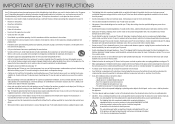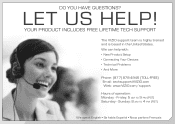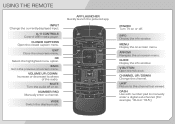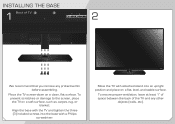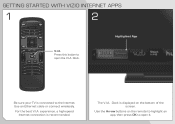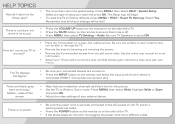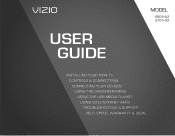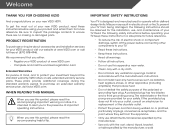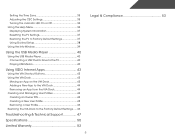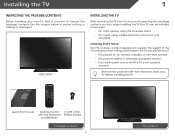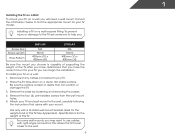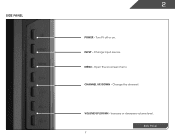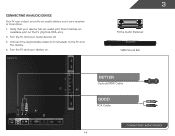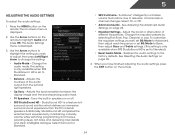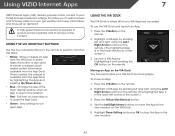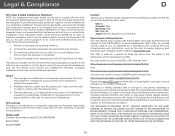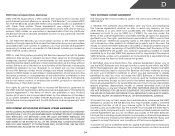Vizio E701i-A3 Support Question
Find answers below for this question about Vizio E701i-A3.Need a Vizio E701i-A3 manual? We have 2 online manuals for this item!
Question posted by Anonymous-150127 on March 23rd, 2015
Is My Vizio Tv M.h.l Compatable.
is my vizio model number e 47 oval mhl compatable to stream videos off my tablet.
Current Answers
Answer #1: Posted by TechSupport101 on March 25th, 2015 9:52 AM
With your TV's HDMI display you can use an MHL-to-HDMI adapter. If you had an MHL display, you could use an MHL cable for a direct connection.
Related Vizio E701i-A3 Manual Pages
Similar Questions
I Just Hooked It Up To The Internet After 7 Years There Has Been No Updates In
7 years?
7 years?
(Posted by hunte0062000 3 years ago)
Need Part Number For Led Panel On My Vizio 60' Tv Model Number E601i-a3.
I need to replace my led panel but can't find a part number to order a new one or replacement one. I...
I need to replace my led panel but can't find a part number to order a new one or replacement one. I...
(Posted by Bowtiebob228 8 years ago)
Which Flash Drive Is Compatible With Vizio Tv Model Number E321vl For Jpegs
(Posted by lumpyrgda 10 years ago)
How Can I Switch Back From Viewing The Blue Ray Player To Watch Tv?
how can I switch back from viewing the blue ray player to watch TV?
how can I switch back from viewing the blue ray player to watch TV?
(Posted by kathleenowen2 11 years ago)