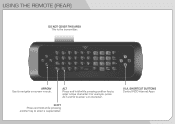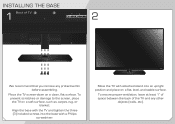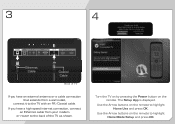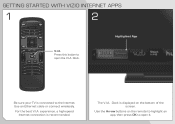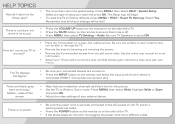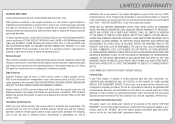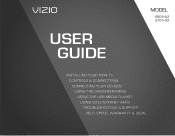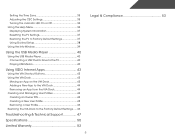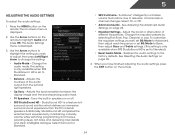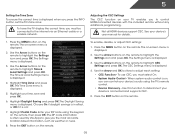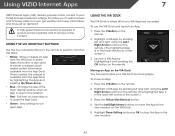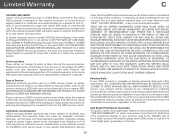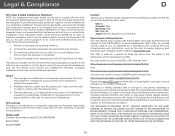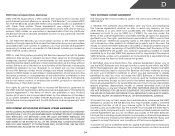Vizio E701i-A3 Support Question
Find answers below for this question about Vizio E701i-A3.Need a Vizio E701i-A3 manual? We have 2 online manuals for this item!
Question posted by hunte0062000 on May 18th, 2020
I Just Hooked It Up To The Internet After 7 Years There Has Been No Updates In
Current Answers
Answer #1: Posted by ProfessorExpert on May 18th, 2020 12:03 PM
First check the manual on here to see if you can find the update section.
Next, contact the company or visit this website: https://support.vizio.com/s/article/E701i-A3-Model-Information?language=en_US
You may need to hook it up to wifi so it can find the updates and once you do that wait a few days. It may take up to a week because of the age of the TV.
I hope this helps, if so please rate my answer. Thanks!
Please respond to my effort to provide you with the best possible solution by using the "Acceptable Solution" and/or the "Helpful" buttons when the answer has proven to be helpful. Please feel free to submit further info for your question, if a solution was not provided. I appreciate the opportunity to serve you!
Get 75 dollars for free by signing up at the below link.
https://app.joinupvoice.com/referral/XsQvDdwl5gAICys3#
Related Vizio E701i-A3 Manual Pages
Similar Questions
I have a 5 year old vizio tv that has never given me any trouble. Just yesterday, the picture slowly...
I threw the box and all paperwork away I don't even have the reciept. target told me to contact you...