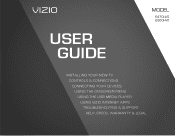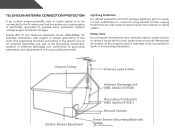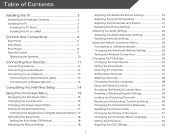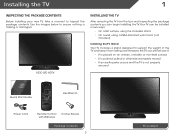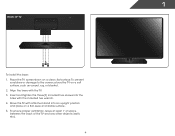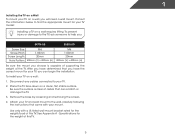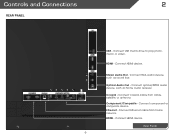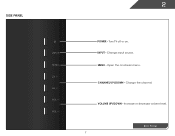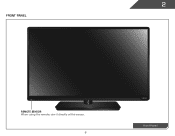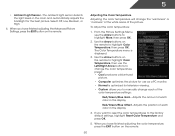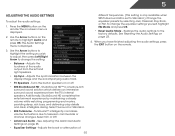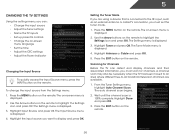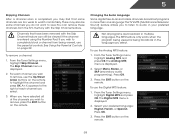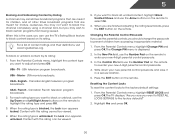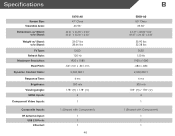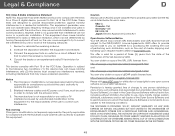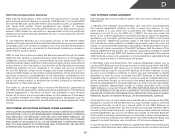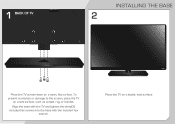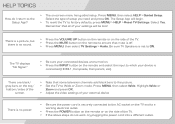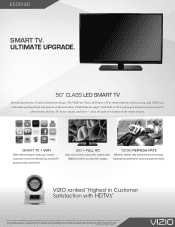Vizio E500i-A0 Support Question
Find answers below for this question about Vizio E500i-A0.Need a Vizio E500i-A0 manual? We have 3 online manuals for this item!
Question posted by dannymr2 on November 9th, 2013
Soe
alot of people dont like the soe that accompanies a high refresh rate. well i do. i think that is the whole idea of having a high refresh rate. I have a e500i a1 and it does not have clear motion or the soap opera effect, which i find maddening. everytime i watch my buddys tv its like a slap in the face. is there any way that i can install a update or something so that i can enjoy a non blurred tv rather then having to buy a new tv?
Current Answers
Related Vizio E500i-A0 Manual Pages
Similar Questions
Can I Pair My Smart Phone To This Tv E500i A1
Can can I pair my smartphone to the E500 i - A1
Can can I pair my smartphone to the E500 i - A1
(Posted by tfd171 6 years ago)
Visio E500i-a1 Led Tv. Menu Screen Appears Briefly Then Goes Away. Input Box S
The menu screen appears briefly and then disappears. The input box stays on all the time. As a resul...
The menu screen appears briefly and then disappears. The input box stays on all the time. As a resul...
(Posted by Ageemw 8 years ago)
Vizio E500i-a1 Remote Code For Directv Remote?
What are the Vizio E500i-A1 codes for a Directv remote?
What are the Vizio E500i-A1 codes for a Directv remote?
(Posted by 4ghost 10 years ago)
Product Manual For Vizio E500i-a1
My Vizio E500i-a1 is on a stand but it rocks from side to side, How can I fix this?
My Vizio E500i-a1 is on a stand but it rocks from side to side, How can I fix this?
(Posted by ksjhlj 10 years ago)