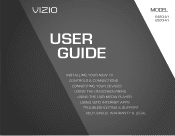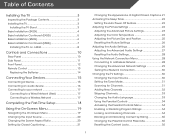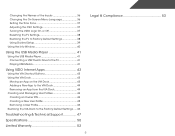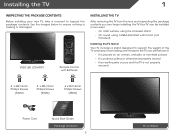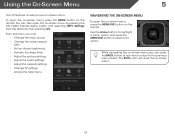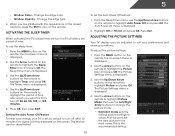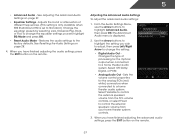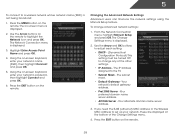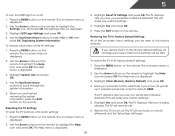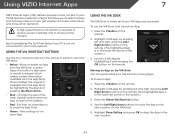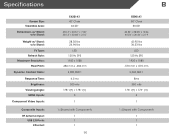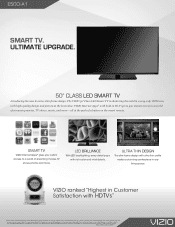Vizio E500i-A1 Support Question
Find answers below for this question about Vizio E500i-A1.Need a Vizio E500i-A1 manual? We have 3 online manuals for this item!
Question posted by dakhu on January 19th, 2014
How To Adjust The Setting On A Vizio E500i-a1 Tv
The person who posted this question about this Vizio product did not include a detailed explanation. Please use the "Request More Information" button to the right if more details would help you to answer this question.
Current Answers
Related Vizio E500i-A1 Manual Pages
Similar Questions
Can I Pair My Smart Phone To This Tv E500i A1
Can can I pair my smartphone to the E500 i - A1
Can can I pair my smartphone to the E500 i - A1
(Posted by tfd171 6 years ago)
Visio E500i-a1 Led Tv. Menu Screen Appears Briefly Then Goes Away. Input Box S
The menu screen appears briefly and then disappears. The input box stays on all the time. As a resul...
The menu screen appears briefly and then disappears. The input box stays on all the time. As a resul...
(Posted by Ageemw 8 years ago)
Product Manual For Vizio E500i-a1
My Vizio E500i-a1 is on a stand but it rocks from side to side, How can I fix this?
My Vizio E500i-a1 is on a stand but it rocks from side to side, How can I fix this?
(Posted by ksjhlj 10 years ago)
How Do I Set Up My Tv If I Did Not Select The At Home On Setup App??
I did not select home use bottom , now I can't get back to it. So how do I set up my tv
I did not select home use bottom , now I can't get back to it. So how do I set up my tv
(Posted by Jdjkjacobs 10 years ago)
Setting Up My Tv With Wii And Dvd
how can I plug my DVD and Wii to my TV?I don't seem ot have enough plugs
how can I plug my DVD and Wii to my TV?I don't seem ot have enough plugs
(Posted by dominiqueaupair 13 years ago)