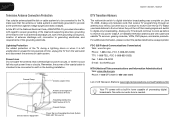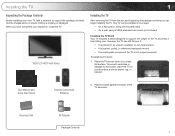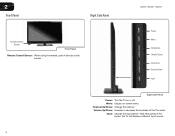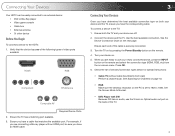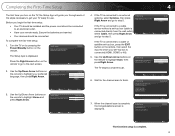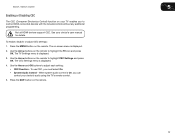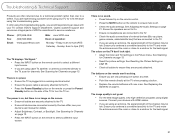Vizio E420VT Support Question
Find answers below for this question about Vizio E420VT.Need a Vizio E420VT manual? We have 2 online manuals for this item!
Question posted by maple4rtfe647 on January 1st, 2013
My Vizioe420vo Have Screen Video Hdmi Tv Etc .for Moment,
The person who posted this question about this Vizio product did not include a detailed explanation. Please use the "Request More Information" button to the right if more details would help you to answer this question.
Current Answers
Related Vizio E420VT Manual Pages
Similar Questions
I'm Trying To Connect My Ps-5 And It's Not Showing The Screen Thru Hdmi
(Posted by Machinehed1 1 year ago)
I Have 4 Vertical Lines Tv
I have 4 vertical lines on the left side of my TV & they stay on it regardless of what mode/sett...
I have 4 vertical lines on the left side of my TV & they stay on it regardless of what mode/sett...
(Posted by skee3236 4 years ago)
Picture Fades To White, Then Back To Color.
I have a 5 year old vizio tv that has never given me any trouble. Just yesterday, the picture slowly...
I have a 5 year old vizio tv that has never given me any trouble. Just yesterday, the picture slowly...
(Posted by leashaali 7 years ago)
When I Turn My Vizio Smart Tv On I Have No Sound I
(Posted by earlenegarza 9 years ago)
My 2008 45 Inch Vizio Vs370e Has A Busted Screen How To Get A New Screen To Fix
How to get a new screen for a 2008 45 inch vizio vs370e HDMI tv
How to get a new screen for a 2008 45 inch vizio vs370e HDMI tv
(Posted by charlesellis29 9 years ago)