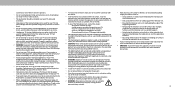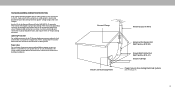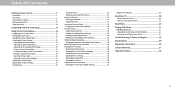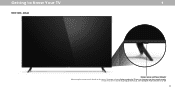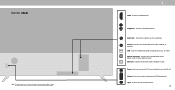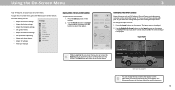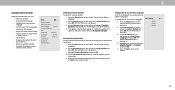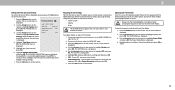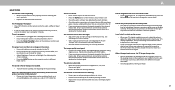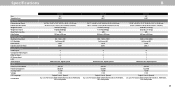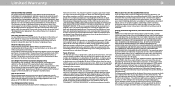Vizio D65x-G4 Support and Manuals
Get Help and Manuals for this Vizio item

View All Support Options Below
Free Vizio D65x-G4 manuals!
Problems with Vizio D65x-G4?
Ask a Question
Free Vizio D65x-G4 manuals!
Problems with Vizio D65x-G4?
Ask a Question
Most Recent Vizio D65x-G4 Questions
I'm Trying To Connect My Ps-5 And It's Not Showing The Screen Thru Hdmi
(Posted by Machinehed1 1 year ago)
Vizio D65x-G4 Videos
Popular Vizio D65x-G4 Manual Pages
Vizio D65x-G4 Reviews
We have not received any reviews for Vizio yet.