Vizio M656-G4 Support and Manuals
Get Help and Manuals for this Vizio item
This item is in your list!

View All Support Options Below
Free Vizio M656-G4 manuals!
Problems with Vizio M656-G4?
Ask a Question
Free Vizio M656-G4 manuals!
Problems with Vizio M656-G4?
Ask a Question
Popular Vizio M656-G4 Manual Pages
Manual del Usuario - Page 13
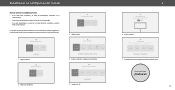
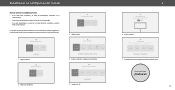
...Play.
Where is you using your TV?
Let's seNteuxpt local Sckihp annels. Next
Skip
13
Let's set up local channels. Elegir su país.
6.
Terms & Conditions. Your use of this device and...now from the antenna, wall or cable box is properly connected to be bound by the (i) VIZIO Terms of Service and Privacy Policy and (ii) the Google Terms of Service and Privacy
Ana's
...
Manuel de l Utilisateur - Page 13
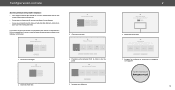
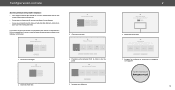
...set up local channels. Choisissez votre pays.
6. Choose a language for local broadcast channels, make sure the cable from the antenna, wall or cable box is properly connected to be bound by the (i) VIZIO Terms of Service and PrivacyByPoprliecsysainngd"(Aiic) ctheeptGAolol"g, yleoTueargmreseotfoSbeervbicoeunanddbPy rtihveac(iy) VIZIO Terms of Service...sous tension, les instructions à l'&#...
User Manual - Page 2
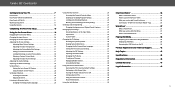
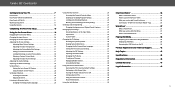
... Panel-M556-G4 & M656-G4 8 Rear Panel-M706-G3 9 Wall-mounting the TV 11 Using the Remote 12
Completing The First-Time Setup 13
Using the On-Screen Menu 14
Navigating the On-Screen Menu 14 Changing the Input Source 14 Changing the Screen Aspect Ratio 15 Adjusting the Picture Settings 16
Adjusting More Picture Settings 16 Adjusting...
User Manual - Page 3
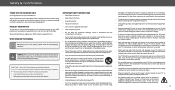
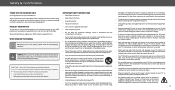
...MANUAL
IMPORTANT SAFETY INSTRUCTIONS
• Read these instructions . • Keep these instructions before turning on your new VIZIO TV! damaged, the following safety instructions...accessories and installation services for your... or damaged parts .
To totally...instructions .
• Only use caution when moving your TV from overheating, be sure these instructions in a password...
User Manual - Page 4
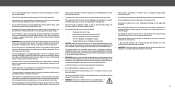
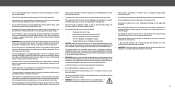
... shock.
• Do not install your TV,grab the head of climbing on tall furniture (for repair . A
television set is required, contact your dealer and refer all servicing to qualified service personnel .
• WARNING: Keep your dealer for example, cupboards or bookcases) without any servicing other than that contained in the operating instructions unless you to the...
User Manual - Page 5
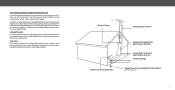
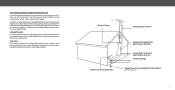
...wall outlet and disconnect the antenna or cable system . Lightning Protection
For added protection of the grounding electrode . Ground Clamp
Antenna Lead In Wire
Electric Service... Service Grounding Electrode System
(NEC ART 250, part ...Code, ANSI/NFPSA 70, provides information with regard to proper grounding of the mast and supporting structure, grounding of the lead-in the building installation...
User Manual - Page 8
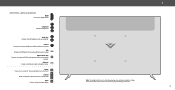
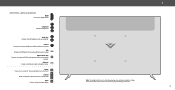
REAR PANEL-M556-G4 & M656-G4
HDMI Connect an HDMI device
Composite Connect a composite
Audio Out Connect to an RCA device, such as sound bar
...home audio
receiver Ethernet Connect an Ethernet cable to modem/ router
Power Press to change . Press and hold to turn on the model .
8 The actual number of ports and their locations may be subject to turn the TV off
Volume Press to increase or ...
User Manual - Page 11
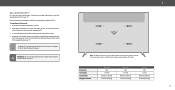
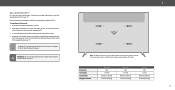
... the model . If attached, remove the stands by carefully following the instructions
that came with a UL-listed wall mount bracket rated for illustrative purposes only and may vary, depending on a wall: 1 . To prevent injury or damage to the TV, ask someone to change . To install your TV . 2 .
Screw Size: Hole Depth: Hole Pattern: Weight w/o Stand:
M556-G4 M6...
User Manual - Page 12
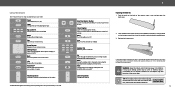
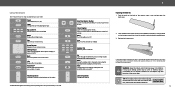
...Manually enter a channel
Pic Cycle through the different picture setting modes Enabled/disable talk back feature* Dash Use with two, new Duracell 'AAA' alkaline batteries .
12 Make sure that specific... or discarded with batteries of your model.
Insert two batteries into the remote control .
For more information please visit: www.vizio.com/environment
WARNING: Keep the remote...
User Manual - Page 13
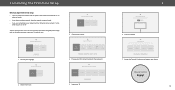
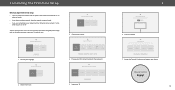
... Room
5 .
Your use of Service and Privacy Policy. Now you're all set up local channels. Next
Skip
2
6 .
Enjoy!
13 Completing The First-Time Setup
Before you begin the first-time setup: • Your TV should be installed and the power cord should be bound by VIZIO and Google 's respective Terms of Service and Privacy Policies.
The...
User Manual - Page 31
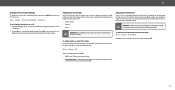
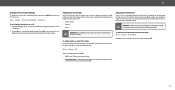
... . Quick Start Mode enables your device is connected and supports CEC,
select Device Discovery and then press OK . On your VIZIO TV remote can control: • Power On/Off • Volume • Mute
WARNING: Not all HDMI devices support CEC .
3
Setting the Time and Local Settings To ensure the correct time is displayed when you...
User Manual - Page 34
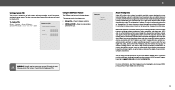
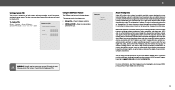
...
System Pin Code
Change the PIN used to charge devices . Power is also used to help content publishers, broadcasters or content distribution services create or recommend more information, see https://www .vizio .com/viewingdata and review VIZIO's privacy policy at www .vizio .com/privacy . The two options for the System PIN.
Setting a System PIN
You can set a system...
User Manual - Page 45
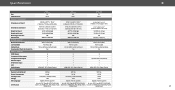
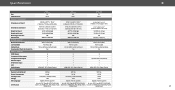
... w/o Stand Mounting Screw Size Hole Pattern PICTURE QUALITY Maximum Resolution LCD Backlight Refresh Rate Cinemawide® Black Bar Detection INPUTS / OUTPUTS HDMI Inputs Component Video Inputs Composite Video Inputs Ethernet Input RF Antenna Input USB Audio Output OTHER Remote Control Model Power Consumption Standby Power Voltage OSD Language
Certification
M556-G4 55" 54.5"
M656-G4 65" 64...
User Manual - Page 47


... warranty on the award rendered by statute . VIZIO Technical Support will be restored to its option) repair or replace it, or refund the purchase price to pay a monetary amount . Submitting a claim to
This warranty contains a binding arbitration agreement and a class action waiver
instructions for ninety (90) days from warranty service, whichever is longer . If you are...
User Manual - Page 49


...Manual and the associated Quick Start Guide, go to www .vizio .com/environment or call (800) 374-3473 . Manufactured under license from time to time, and is for typographical, technical, or descriptive errors..., internet service, and device capabilities .
For more about consumer electronics recycling laws, please go to www .vizio .com/environment . To review the most updated version of...
Vizio M656-G4 Reviews
Do you have an experience with the Vizio M656-G4 that you would like to share?
Earn 750 points for your review!
We have not received any reviews for Vizio yet.
Earn 750 points for your review!
