Vizio V655-G9 Support and Manuals
Get Help and Manuals for this Vizio item
This item is in your list!

View All Support Options Below
Free Vizio V655-G9 manuals!
Problems with Vizio V655-G9?
Ask a Question
Free Vizio V655-G9 manuals!
Problems with Vizio V655-G9?
Ask a Question
Vizio V655-G9 Videos
Popular Vizio V655-G9 Manual Pages
User Manual - Page 3


... safely support the television set . Pulling on furniture to repair or service your TV. Continued use in this apparatus must be securely attached to the floor/wall in ... installation instructions.
• To reduce risk of electric shock, do not touch the connector with instructions. Incorrect polarities
• Using cabinets or stands recommended by qualified service ...
User Manual - Page 4
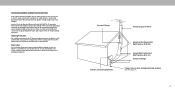
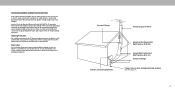
... unit, size of the grounding conductors, location of antenna discharge unit, connection to provide some protection against voltage surges and static charges. Remember, the screen of the...installation. Article 810 of the National Electrical Code, ANSI/NFPSA 70, provides information with regard to proper grounding of the mast and supporting structure, grounding of time, unplug the TV from the wall...
User Manual - Page 5
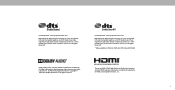
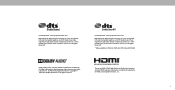
.... For DTS patents, see http://patents.dts.com.
All Rights Reserved.
* Only available on D50x-G9, V405-G9, V505-G9 and V655-G9
Dolby, Dolby Audio, and the double-D symbol are registered trademarks and/or trademarks of Dolby Laboratories.
Confidential unpublished works. v
All Rights Reserved. in the United States and/or other countries. © DTS, Inc...
User Manual - Page 6


... 7 Rear Panel 8 Connecting Your Devices 11 Wall-mounting the TV 14 Using the Remote 15
Completing The First-Time Setup 16
Using the On-Screen Menu 17
Navigating the On-Screen Menu 17 Changing the Input Source 17 Changing the Screen Aspect Ratio 18 Adjusting the Picture Settings 19
Adjusting More Picture Settings 19 Adjusting the Color Temperature 20...
User Manual - Page 10
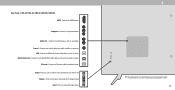
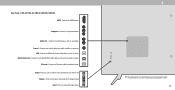
... to access the input menu. VOL
Input - Rear Panel -
Press and hold to play photo, music, or video.
D32h-G9, D50x-G9, V405-G9, V505-G9 & V655-G9 HDMI - Connect a USB thumb drive to turn on the model.
10 Connect to an optical/SPDIF audio device, such as sound bar. Optical Audio Out - Connect an Ethernet cable...
User Manual - Page 14
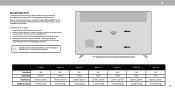
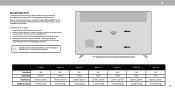
... by loosening and removing the screws. 4. Installing a TV on the model. Disconnect any cables connected to help you have the correct mount for your TV. WALL-MOUNTING THE TV To mount your TV on this TV. Be sure the surface
is capable of supporting the weight of this page to the wall, carefully following the
instructions that you .
1
Note: The image...
User Manual - Page 15
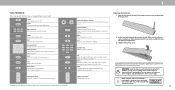
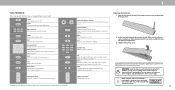
... picture display size/aspect ratio Enable/disable zoom mode*
Replacing the Batteries 1. Replace only with the laws and/or regulations where you properly dispose of your model.
It may vary depending on your batteries consistent with batteries of batteries infire.
1
USING THE REMOTE Note that specific buttons may cause choking and/or lead to manually enter a digital...
User Manual - Page 19
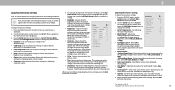
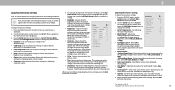
....
• Backlight Control - To adjust the picture settings: 1. Use the Arrow buttons on the remote.
* Not applicable to affect the overall
brilliance of picture elements. Adjusts the LED
brightness to D24h-G9
**Applicable models: D50x-G9, V505-G9, V405-G9 and V655-G9
19
Adjusts the edge sharpness of the picture. Set the shape of the picture. Select On to...
User Manual - Page 25


... TV at the bottom of your network with WiFi.
25 D50x-G9, V405-G9, V505-G9 and V655-G9 support Wireless-AC. The IP address assigned to adjust each setting:
• IP Address -
Manual Setup
DHCP IP Adress Subnet Mask Defult Gateway Pref. Use the Arrow buttons on the remote to highlight DHCP and then use are displayed:
• RJ45...
User Manual - Page 34
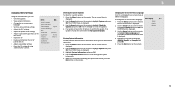
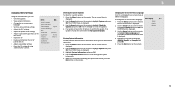
...-screen menu
language • Set time zone and local settings • Adjust the CEC settings • Adjust the power mode settings • Adjust to preserve Aspect Ratio or fill
the screen • Name the TV • Review and maintain the list of
paired devices • Adjust accessibility settings • Reset the TV settings & setup
administrative controls
System
Back
Check for Updates...
User Manual - Page 50
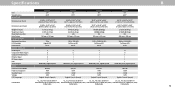
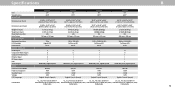
Specifications
Size Viewable Area MOUNTING
Dimensions w/ Stand
Dimensions w/o Stand
Weight w/ Stand Weight w/o Stand Mounting Screw Size Hole Pattern PICTURE QUALITY Maximum Resolution LCD Backlight Refresh Rate INPUTS / OUTPUTS HDMI Inputs Component Video Inputs Composite Video Inputs Ethernet Input RF Atenna Input USB Audio Output OTHER Remote Control Model Power Consumption Standby Power ...
User Manual - Page 51
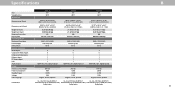
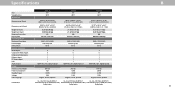
...Stand
Weight w/ Stand Weight w/o Stand Mounting Screw Size Hole Pattern PICTURE QUALITY Maximum Resolution LCD Backlight Refresh Rate INPUTS / OUTPUTS HDMI Inputs Component Video Inputs Composite Video Inputs Ethernet Input RF Atenna Input USB Audio Output OTHER Remote Control Model Power Consumption Standby Power Voltage OSD Language
Certification
V405-G9 40" 39.5"
V505-G9 50" 49.5"
V655-G9 65...
User Manual - Page 53
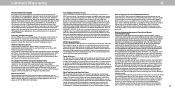
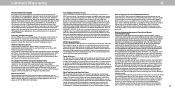
... parts or labor during the warranty period. VIZIO is serviced, regardless of the servicer. The place of arbitration will cover return shipping to the service center, but in no charge for the "zero bright pixel" guarantee on the terms set -up, or repairs attempted by a VIZIO authorized service center; (j) products with VIZIO. VIZIO Technical Support will provide instructions
your...
User Manual - Page 55


... in part without the written permission of others
without notice. The applications and content of this product is subject to VIZIO's privacy policy, which the products are subject to customs and export control laws in this User Manual may negatively
App services featured on the accessibility features of this User
may be subject to future updates...
Quickstart Guide / Guide de Demarrage Rapide - Page 1
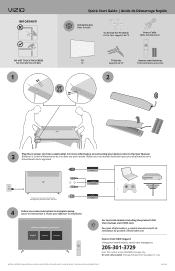
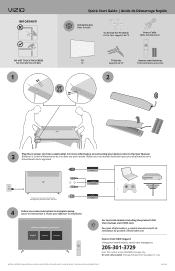
... Supports de TV
2
Remote with Batteries Télécommande avec piles
$
SaStealtleitlelite SatellitHeDHMDIMI
Plug the tv power cord into a wall outlet. Message and data rates may be required. MODELS / MODÈLES: D24h-G9, D32h-G9, V405-G9, V435-G0, V505-G9, V506-G9, V555-G1, V555-G4, V556-G1, V605-G3, V655-G9, V656-G4 & V756-G4
09112018 Suivez les instructions...
Vizio V655-G9 Reviews
Do you have an experience with the Vizio V655-G9 that you would like to share?
Earn 750 points for your review!
We have not received any reviews for Vizio yet.
Earn 750 points for your review!

