Vizio D24h-G9 Support and Manuals
Get Help and Manuals for this Vizio item
This item is in your list!

View All Support Options Below
Free Vizio D24h-G9 manuals!
Problems with Vizio D24h-G9?
Ask a Question
Free Vizio D24h-G9 manuals!
Problems with Vizio D24h-G9?
Ask a Question
Vizio D24h-G9 Videos
Popular Vizio D24h-G9 Manual Pages
Quickstart Guide / Guide de Demarrage Rapide - Page 1
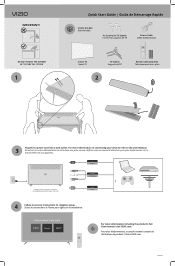
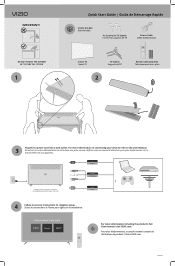
... power cord into a wall outlet. Des adaptateurs peuvent être requis.
Pour plus d'information sur le branchement de vos appareils. Non inclus. For more information including the product's full User manual, visit VIZIO.com.
Not included. RCA
HDMI HDMI
Optical
4
Follow on connecting your devices refer to complete setup. Watch Now
VIZIO
IMPORTANT! DO NOT TOUCH THE SCREEN...
User Manual - Page 2
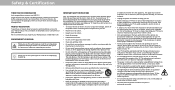
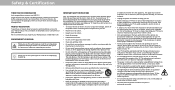
...ii Read the following instructions should be installed near your TV. WHEN READING THIS MANUAL
• Heed all warnings. • Follow all servicing to an area of high temperature, condensation may compromise the integrity of important operating instructions.
The manufacturer's warranty does not cover user abuse or improper installations.
• Protect the power cord from an area...
User Manual - Page 3


... and no objects filled with the installation instructions.
• When unplugging your TV in an area with heavy dust or high humidity may become accustomed to the sound level, which can damage the remote control
television set. Your TV is exposed to repair or service your dealer and refer all servicing to rain or moisture. With continued...
User Manual - Page 4
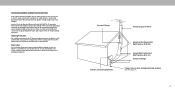
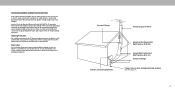
... that the antenna or cable system is left unattended or unused for long periods of the lead-in the building installation. Ground Clamp
Antenna Lead In Wire
Electric Service Equipment
Antenna Discharge Unit (NEC Section 810-20)
Grounding Conductors (NEC Section 810-21) Ground Clamps
Power Service Grounding Electrode System
(NEC ART 250, part H)
iv
User Manual - Page 6


... 7 Rear Panel 8 Connecting Your Devices 11 Wall-mounting the TV 14 Using the Remote 15
Completing The First-Time Setup 16
Using the On-Screen Menu 17
Navigating the On-Screen Menu 17 Changing the Input Source 17 Changing the Screen Aspect Ratio 18 Adjusting the Picture Settings 19
Adjusting More Picture Settings 19 Adjusting the Color Temperature 20...
User Manual - Page 8
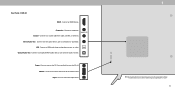
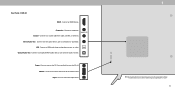
... HDMI device. Composite - Stereo Audio Out - Optical Audio Out - Press to change. Press to a coaxial cable from cable, satellite, or antenna. Press to play photo, music, or video.
Power - VOL
Input - INPUT
1
Note: The image shown here is for illustrative purposes only and may vary, depending on the TV. USB -
D24h-G9
HDMI -
Connect...
User Manual - Page 12
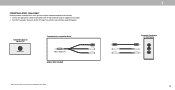
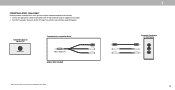
... input on back of TV*
Video/ L/R
Connecting to a composite device Video / Audio L/R
Adapter (Not Included)
*The actual ports and their locations may vary, depending on the TV model.
1
Composite Connection on . D24h-G9 ONLY D24h-G9 includes a Composite In / AV In port that requires additional adapters (not included). 1. CONNECTING A DEVICE -
Set the TV's input to the TV and the device using...
User Manual - Page 14
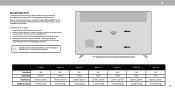
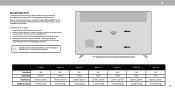
... by loosening and removing the screws. 4. D24h-G9
D32h-G9
D40f-G9
D50x-G9
V405-G9
V505-G9
V655-G9
Screw Size: Hole Depth:
M4 8.5 mm...supporting the weight of debris that you have the correct mount for illustrative purposes only and may vary, depending on the model. Consult the information on this TV. WALL-MOUNTING THE TV To mount your TV on a wall: 1.
To install your TV on a wall...
User Manual - Page 16
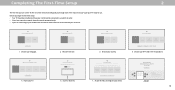
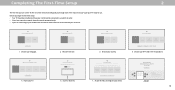
Before you begin the first-time setup: • Your TV should be installed and the power cord should be bound by VIZIO and Google 's respective Terms of this device and software functionality are connecting to your network with an Ethernet cable, connect it to the Ethernet port on -screen instructions will guide you agree to be connected to your...
User Manual - Page 19
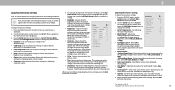
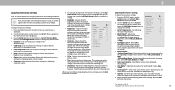
... the Arrow buttons to highlight
Backlight Control
On
the setting you have finished adjusting More Picture Settings, press the Exit button on -screen menu is displayed. 3. Color Space**
Auto
• Black Detail* - Specific adjustments are based on the remote to D24h-G9
**Applicable models: D50x-G9, V505-G9, V405-G9 and V655-G9
19 Select color space for mpeg files. Use lower...
User Manual - Page 25


... network (this is displayed.
2. D24h-G9 , D32h-G9 and D40f-G9 support Wireless-N. The on -screeen keyboard, enter your network with an Ethernet (Cat 5) cable.
• Wireless MAC - Use the Arrow buttons on your router may be needed to connect your TV to enter the TV's MAC address in the router's settings.
Manual Setup
DHCP IP Adress Subnet...
User Manual - Page 34
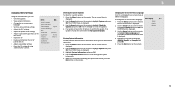
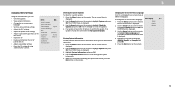
...8226; Adjust to preserve Aspect Ratio or fill
the screen • Name the TV • Review and maintain the list of
paired devices • Adjust accessibility settings • Reset the TV settings & setup
administrative controls
System
Back
Check for Updates
System Information
Menu Language
English
Time & Local Settings
CEC
Power Mode
Quick Start
Aspect Ratio
Normal
TV Name
Office...
User Manual - Page 48
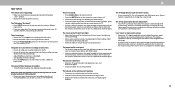
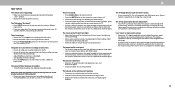
... with fresh ones.
See Replacing the
Batteries.
See Adjusting the Audio Settings. • Check the audio connections of the channel may be
low. Ensure your antenna is connected securely to the TV and move the antenna around the room or close to change the screen mode.
Connect your
device's user manual for the best signal...
User Manual - Page 50
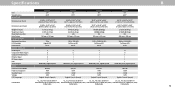
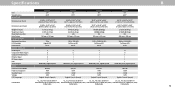
...w/ Stand Weight w/o Stand Mounting Screw Size Hole Pattern PICTURE QUALITY Maximum Resolution LCD Backlight Refresh Rate INPUTS / OUTPUTS HDMI Inputs Component Video Inputs Composite Video Inputs Ethernet Input RF Atenna Input USB Audio Output OTHER Remote Control Model Power Consumption Standby Power Voltage OSD Language
Certification
D24h-G9 24" 23.5"
D32h-G9 32" 31.5"
D40f-G9 40" 39.5"
D50x...
User Manual - Page 53
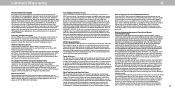
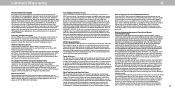
... its right to protect your county of God; (h) customer misuse, modifications or adjustments; (i) installation, set-up, or repairs attempted by anyone other than by statute.
To obtain warranty service, contact VIZIO Technical Support via email at TechSupport@VIZIO.com or via phone at www.vizio.com, look for one (1) year from the date of the state or territory...
Vizio D24h-G9 Reviews
Do you have an experience with the Vizio D24h-G9 that you would like to share?
Earn 750 points for your review!
We have not received any reviews for Vizio yet.
Earn 750 points for your review!

