Vizio D32h-G9 Support and Manuals
Get Help and Manuals for this Vizio item
This item is in your list!

View All Support Options Below
Free Vizio D32h-G9 manuals!
Problems with Vizio D32h-G9?
Ask a Question
Free Vizio D32h-G9 manuals!
Problems with Vizio D32h-G9?
Ask a Question
Popular Vizio D32h-G9 Manual Pages
Quickstart Guide / Guide de Demarrage Rapide - Page 1
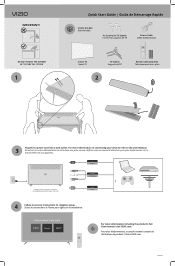
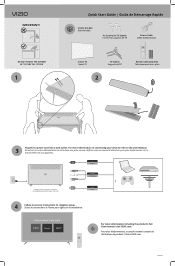
...Plug the tv power cord into a wall outlet.
Référez-vous au manuel d'utilisation pour plus d'informations, y compris manuel complet de l'utilisateur du produitr, Visitez VIZIO.com.
05082018 RCA
HDMI HDMI
Optical
4
Follow on connecting your display
English
Français
Español
For more information on -screen instructions to the User Manual.
3
CaCbaleble
Branchez le...
User Manual - Page 2
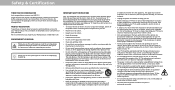
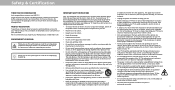
... MANUAL
• Heed all warnings. • Follow all servicing to avoid causing fire, electric shock, or component damage.
• A distance of at least three feet should be installed near any way, such
• The wall socket should be replaced when using your dealer. Do not place your
• Only use this symbol, please read these instructions...
User Manual - Page 3


...with the installation instructions.
• When unplugging your dealer immediately. Unplug the power cord immediately and contact your TV to excessive heat such as :
• Insert batteries in accordance with wet hands.
• Many injuries, particularly to repair or service your TV yourself.
• Avoid using furniture that can safely support the television set . The performance...
User Manual - Page 4
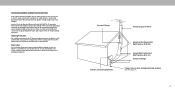
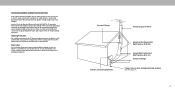
...
Power Service Grounding Electrode System
(NEC ART 250, part H)
iv Article 810 of the National Electrical Code, ANSI/NFPSA 70, provides information with regard to proper grounding of the mast and supporting... to earth in the building installation.
TELEVISION ANTENNA CONNECTION PROTECTION
If an outside antenna/satellite dish or cable system is to be connected to provide some protection against ...
User Manual - Page 10
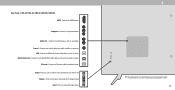
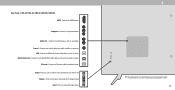
Optical Audio Out -
Power - INPUT
1
Note: The image shown here is for illustrative purposes only and may vary, depending on the TV. D32h-G9, D50x-G9, V405-G9, V505-G9 & V655-G9 HDMI - Audio Out -
Connect an Ethernet cable to increase or decrease the TV volume level. Press to turn on the model.
10 Press and hold to turn the...
User Manual - Page 14
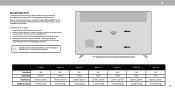
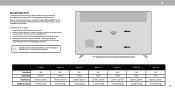
.... 2. To install your TV on the model. Disconnect any cables connected to change. Use only with your mount. To prevent injury or damage to the TV, ask someone to help you can scratch or damage the TV. 3. The actual number of debris that can begin the installation. D24h-G9
D32h-G9
D40f-G9
D50x-G9
V405-G9
V505-G9
V655-G9
Screw Size...
User Manual - Page 16
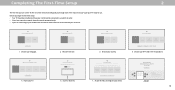
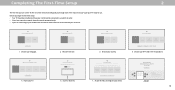
..., wall or cable box is properly connected to the Ethernet port on -screen instructions will guide you through each of Service and Privacy Policy.
USA
Mexico
Canada
Choose a Wi-Fi Network.
3. Which room is you VIZIO TV located? Family Room
Living Room
Master
Bedroom
Game Room
Add Custom Location
5. Let's set !
16 Scan for your TV.
VIZIO Terms & Conditions
VIZIO...
User Manual - Page 17


...• Adjust the Audio settings • Adjust the Network settings • Set up the Timers • Adjust the Channel settings • Set up Closed Captioning • Name and adjust Inputs • Adjust TV settings
TV Settings
Picture Audio Network Timers Channels Closed Captions Input Settings System User Manual
• View the User Manual
NAVIGATING THE ON-SCREEN MENU To open the on...
User Manual - Page 25


... - The MANUAL SETUP menu is displayed.
3. To change the settings manually, use the Arrow buttons on the remote to highlight DHCP and then use are displayed:
• RJ45 MAC - Manual Setup
DHCP IP Adress Subnet Mask Defult Gateway Pref.
Press the Exit button on -screen menu is displayed.
2. D24h-G9 , D32h-G9 and D40f-G9 support Wireless-N. If your TV is connected to your...
User Manual - Page 34
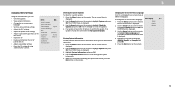
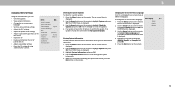
... the Arrow buttons on the remote to preserve Aspect Ratio or fill
the screen • Name the TV • Review and maintain the list of
paired devices • Adjust accessibility settings • Reset the TV settings & setup
administrative controls
System
Back
Check for Updates
System Information
Menu Language
English
Time & Local Settings
CEC
Power Mode
Quick Start
Aspect Ratio...
User Manual - Page 35
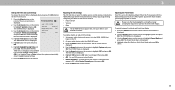
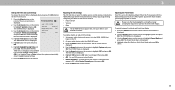
... on the remote.
Set up your TV enables you to control devices connected to highlight CEC and press OK. On your VIZIO TV remote can control: • Power On/Off • Volume • Mute
Not all HDMI devices support CEC.
Quick Start Mode enables your device is
displayed. 4. The SYSTEM menu is displayed. 4.
Highlight your device's user manual for...
User Manual - Page 48
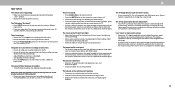
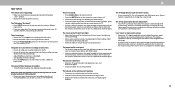
...'s user manual for Channels.
Devices differ; The sound is flat or dialog is not good. • For the best image quality, view high-definition programs using an extremely high level
of product and do not constitute a defective product. See Adjusting the Audio Settings. • Check the audio connections of the channel may be low. VIZIO...
User Manual - Page 50
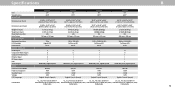
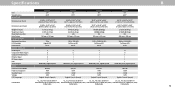
...w/ Stand Weight w/o Stand Mounting Screw Size Hole Pattern PICTURE QUALITY Maximum Resolution LCD Backlight Refresh Rate INPUTS / OUTPUTS HDMI Inputs Component Video Inputs Composite Video Inputs Ethernet Input RF Atenna Input USB Audio Output OTHER Remote Control Model Power Consumption Standby Power Voltage OSD Language
Certification
D24h-G9 24" 23.5"
D32h-G9 32" 31.5"
D40f-G9 40" 39.5"
D50x...
User Manual - Page 53
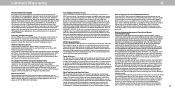
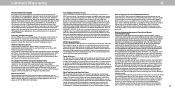
... learn more
purchaser of protection. Since this warranty. To obtain warranty service, contact VIZIO Technical Support via email at TechSupport@VIZIO.com or via phone at VIZIO's option and sole
BY THE AMERICAN ARBITRATION ASSOCIATION, IN ACCORDANCE WITH
VIZIO's user guides and manuals. In-home service is within the warranty period. VIZIO will usually be new or recertified at 877 MY...
User Manual - Page 55


...Replace
© 2019 VIZIO, Inc. For information on the accessibility features of this product and other VIZIO products please visit: https://www.vizio.com/accessibility Email: Accessibility@vizio.com Phone: 1-877-698-4746
Internet Connectivity....
To review the most updated version of this User Manual and the associated Quick Start Guide, go to http://www.vizio.com.
...
Vizio D32h-G9 Reviews
Do you have an experience with the Vizio D32h-G9 that you would like to share?
Earn 750 points for your review!
We have not received any reviews for Vizio yet.
Earn 750 points for your review!
