Vizio D32h-D1 Support and Manuals
Get Help and Manuals for this Vizio item
This item is in your list!

View All Support Options Below
Free Vizio D32h-D1 manuals!
Problems with Vizio D32h-D1?
Ask a Question
Free Vizio D32h-D1 manuals!
Problems with Vizio D32h-D1?
Ask a Question
Popular Vizio D32h-D1 Manual Pages
User Manual English - Page 5


... may cause fire or electric shock.
• Do not install your TV in an area with heavy dust or high humidity. When your TV will not be used as sunshine, fire or the like....with instructions. Your TV is used for repair. If any way. - Ensure that may be placed on the power cord may cause fire or electric shock.
• Follow instructions for use by qualified service personnel ...
User Manual English - Page 6


... of time, unplug the TV from the wall outlet and...Service Equipment
Power Service Grounding Electrode System (NEC ART 250, part H)
vi
Lightning Protection
For added protection of the lead-in the building installation. Article 810 of the National Electrical Code, ANSI/NFPSA 70, provides information with regard to proper grounding of the mast and supporting structure, grounding of the TV...
User Manual English - Page 12


... mount bracket rated for your TV model:
Installing a TV on a wall requires lifting. Place the TV face-down on a wall:
1. Installing the TV on a Wall To mount your TV on a wall, you can scratch or damage the TV.
3. Consult the information below to the wall, carefully following the instructions that can begin the installation.
D32-D1
D32h-D1
D32x-D1
Screw Size:
M4
M4
M4...
User Manual English - Page 30
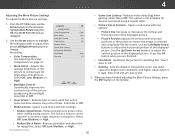
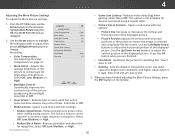
...VIZIO
highlight More Picture and press
MORE PICTURE
OK. When you have finished adjusting the More Picture Settings, press the EXIT button on page 31.
• Black Detail - From the PICTURE menu, use the Arrow buttons on D32h-D1...the remote to
Game Low Latency
change
Picture Size & Position
the setting:
Film Mode
Auto
• Color Temperature - Opens a sub-menu with two settings:...
User Manual English - Page 58


...ABC
Input
Wide
CC
Sleep Timer
Picture Audio
Network Settings Help
58 Press the MENU button on -screen instructions. Highlight Guided Setup and press OK. 4
USING THE GUIDED SETUP MENU
The TV's Setup App can be used to easily set up the TV tuner.
• Network Setup - The on the remote. VIZIO
GUIDED SETUP Channel Setup Network Setup
3. When finished, press the EXIT button on...
User Manual English - Page 70


... the Color and Tint settings in the Picture menu. See Replacing the Batteries on page 29.
There is no power. • Ensure the TV is on . Ensure your device's user manual for channels.
See Adjusting the Picture Settings on page 16.
70
Devices differ; The buttons on the remote to turn the TV on , but there is...
User Manual English - Page 72


Specifications
B
Screen Size: Viewable Area:
Dimensions w/ Stand: w/o Stand:
D32-D1 32" Class
31.50"
28.60" x 19.03" x 7.87" 28.60" x 17.06" x 2.55"
D32h-D1 32" Class
31.50"
28.76" x 19.11" x 7.87" 28.76" x 17.14" x 2.55"
D32x-D1 32...Outputs: Optical Digital, RCA Analog Stereo
OSD Language:
English, Spanish, French
Remote Control Model:
XRT122
Direct LED 60 Hz N/A
1366 x 768 (720p) 200,000...
User Manual English - Page 74


... of Service
TVs that the product is subject to the VIZIO service center.
To obtain warranty service, contact VIZIO Technical Support via email at TechSupport@VIZIO.com or via phone at 877 MY VIZIO (877-698-4946). In order to the model's product information page at www.vizio.com, look for transportation costs to 4:00PM Saturday and Sunday, Pacific Time. Replacement parts and VIZIO...
User Manual English - Page 75


... before sending your original warranty. How to Get Service Before obtaining warranty service, you may be entered in writing within the warranty period.
Your Obligations Before Service You must have other than the direction to pay a monetary amount.
You will provide instructions for additional help and troubleshooting. VIZIO AND YOU AGREE THAT NO PARTY WILL HAVE...
Quickstart Guide English - Page 2


... overload power strips and extension cords. Pulling on your TV cabinet. To prevent your TV from the apparatus.
• Only use , and maintenance of the following instructions should be operated only from damage due to power surges.
• Do not attempt to repair or service your TV yourself.
• Avoid using different voltage than the other...
Quickstart Guide English - Page 3


... discharge unit, connection to earth in the building installation. TELEVISION ANTENNA CONNECTION PROTECTION
Ground Clamp
Antenna Lead In Wire
Antenna Discharge Unit (NEC Section 810-20)
Grounding Conductors (NEC Section 810-21)
Ground Clamps
Electric Service Equipment
Power Service Grounding Electrode System (NEC ART 250, part H)
• If an outside antenna/satellite dish or...
Quickstart Guide English - Page 16


... name) Network Password
2
VIZIO
TV SETTINGS Picture Audio Timers Network Channels CC Closed Captions Devices System Guided Setup User Manual
Wide
VIZIO
GUIDED SETUP ZoComhanneNl Soermtuapl Panoramic
Network Setup
Exit
2D
3D
ABC
Input
Wide
CC
Sleep Timer
Picture Audio
Network Settings Help
Wide
Exit
Input Sleep Timer Networ
For streaming video, your Internet Service Provider (ISP...
Quickstart Guide English - Page 20


...TV to Wide or Zoom mode. Press the WIDE button, highlight Wide or Zoom, and press OK. I am having trouble connecting to my network.
• If you are properly inserted, matching the - and + symbols. • Replace... to the AC socket on -screen menu has guided setup. Set the TV to Factory Defaults. The V.I return to the Setup App?
•
you have an audio device connected to...
Quickstart Guide English - Page 24


... Defect Guarantee (TVs Only) Your product may visit www.vizio.com for additional help and troubleshooting.
ALL USER DATA AND DOWNLOADED APPLICATIONS STORED ON A PRODUCT WILL BE DELETED IN THE COURSE OF SOME IN-HOME AND ALL SHIP-IN WARRANTY SERVICE. VIZIO is serviced, regardless of God; (h) customer misuse, modifications or adjustments; (i) installation, set-up, or repairs attempted by...
Quickstart Guide English - Page 26


...on the terms set forth below for one (1) year from the date of original purchase. Replacement parts may be no charge for packing and shipping the product to the original purchaser of the product.
The VIZIO Technical Support hours are 32 inches or larger will be sent to a VIZIO service center to a VIZIO service center. VIZIO will provide instructions for parts or labor...
Vizio D32h-D1 Reviews
Do you have an experience with the Vizio D32h-D1 that you would like to share?
Earn 750 points for your review!
We have not received any reviews for Vizio yet.
Earn 750 points for your review!
