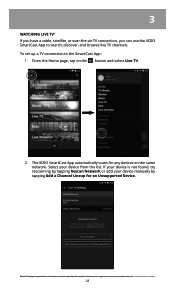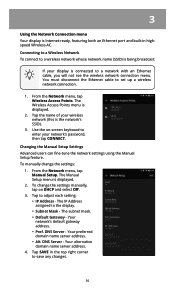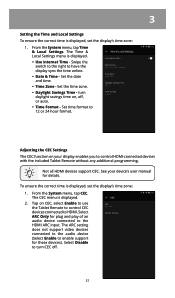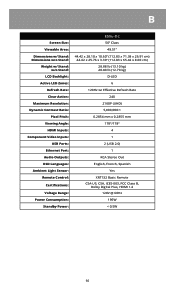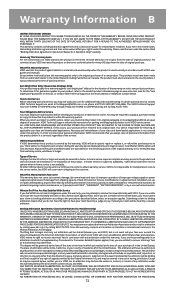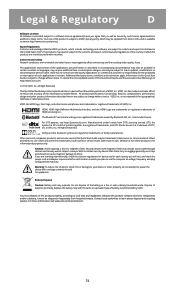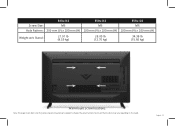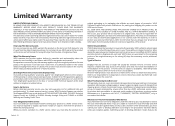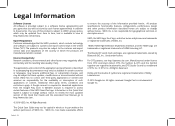Vizio E50u-D2 Support and Manuals
Get Help and Manuals for this Vizio item

View All Support Options Below
Free Vizio E50u-D2 manuals!
Problems with Vizio E50u-D2?
Ask a Question
Free Vizio E50u-D2 manuals!
Problems with Vizio E50u-D2?
Ask a Question
Vizio E50u-D2 Videos
Popular Vizio E50u-D2 Manual Pages
Vizio E50u-D2 Reviews
We have not received any reviews for Vizio yet.