Vizio D65u-D2 Support and Manuals
Get Help and Manuals for this Vizio item
This item is in your list!

View All Support Options Below
Free Vizio D65u-D2 manuals!
Problems with Vizio D65u-D2?
Ask a Question
Free Vizio D65u-D2 manuals!
Problems with Vizio D65u-D2?
Ask a Question
Popular Vizio D65u-D2 Manual Pages
Quickstart Guide English - Page 2
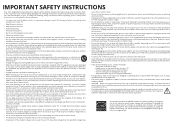
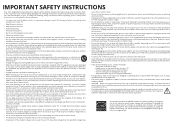
... used for repair. Any other components to a power outlet, power is used , use this is provided.
• Never push any other hazards. Operating your TV in which can be used for ventilation. Changing the factory default picture settings or enabling other than the voltage specified. Keep these instructions.
• Heed all warnings.
• Follow all servicing to energystar...
Quickstart Guide English - Page 3
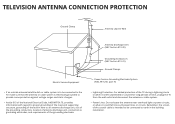
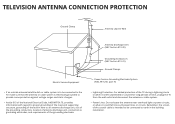
... of the TV during a lightning storm or when it could fall into such power lines or circuits. TELEVISION ANTENNA CONNECTION PROTECTION
Ground Clamp
Antenna Lead In Wire
Antenna Discharge Unit (NEC Section 810-20)
Grounding Conductors (NEC Section 810-21)
Ground Clamps
Electric Service Equipment
Power Service Grounding Electrode System (NEC ART 250, part H)
• If...
Quickstart Guide English - Page 5


... habla Español • Nous parlons Français Find answers at
SUPPORT.VIZIO.COM
Find help with: • New product setup • Connecting your devices • Technical problems • Product updates and more
Live chat support available
You can also contact our award-winning support team at:
Phone: (877) 698-4946 (toll-free) Email: techsupport...
Quickstart Guide English - Page 7


... . OK Select the highlighted menu option.
LAST Return to manually enter a digital sub-channel. (For example, 18-4 or 18-5.)
GUIDE Display the info window. EXIT Close the on or off .)
POWER Turn TV on -screen menu.
APP LAUNCHER Quickly launch the pictured App. (Also turns the TV on if it is off . INFO Display the info window...
Quickstart Guide English - Page 13
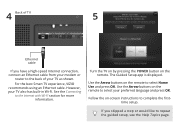
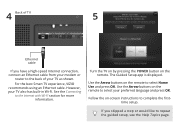
... the best Smart TV experience, VIZIO recommends using an Ethernet cable. However, your TV as shown. The Guided Setup app is displayed.
Use the Arrow buttons on -screen instructions to select Home ...guided setup, see the Help Topics page.
Select Store Demo for more information. Select Home Use for in Wi-Fi. Use the Arrow buttons on the remote. Turn the TV on by pressing the POWER button...
Quickstart Guide English - Page 14
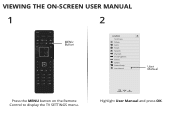
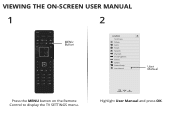
... THE ON-SCREEN USER MANUAL
1
2
MENU Button
Press the MENU button on the Remote Control to display the TV SETTINGS menu. VIZIO
TV SETTINGS Picture Audio Timers Network Channels CC Closed Captions Devices System Guided Setup User Manual
Wide
Zoom
Normal Panora
Exit
2D
3D
ABC
User Input
Wide
CC
Manual
Sleep Timer
Picture Audio
Network Settings Help
Highlight User Manual and press...
Quickstart Guide English - Page 15
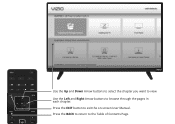
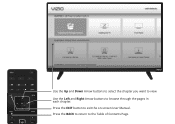
... exit the on-screen User Manual.
Press the EXIT button to browse through the pages in each chapter. Press the BACK to return to view. Table of Contents
Installing the TV
Controls and Connections
Connecting your Devices
Completing the First-Time Setup
Using the On-Screen Menu
Using the USB Media Player
Using VIZIO Internet Apps
Specifications Limited Warranty...
Quickstart Guide English - Page 16
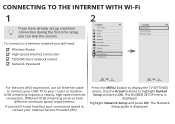
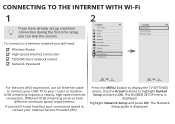
... Password
2 VIZIO TV SETTINGS Picture Audio Timers Network Channels CC Closed Captions Devices System Guided Setup User Manual
Wide
VIZIO
GUIDED SETUP ZooCmhanneNl Soerm tuapl
Network Setup
Panoramic
Exit
2D
3D
ABC
Input
Wide
CC
Sleep Timer
Picture Audio
Network Settings Help
For the best UHD experience, use an Ethernet cable to connect your UHD TV to your Internet Service Provider...
Quickstart Guide English - Page 17
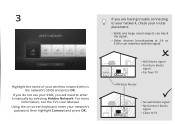
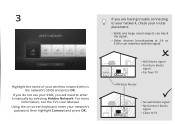
... furniture blocks
signal • Close to your network, check your SSID, you are having trouble connecting to TV For more
information, see your router placement:
• Walls and large metal objects can ...password, then highlight Connect and press OK. Using the on-screen keyboard, enter your wireless network (this is the network's SSID) and press OK.
If you will need to enter it manually...
Quickstart Guide English - Page 20
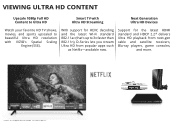
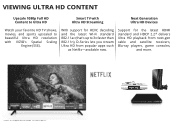
..., Blu-ray players, game consoles,
and more.
* HDCP 2.2 supported on HDMI 1,2, and 5 ports. With support for the latest HDMI standard and HDCP 2.2* delivers Ultra HD playback from popular apps such
as Netflix-available now.
VIEWING ULTRA HD CONTENT
Upscale 1080p Full HD Content to Ultra HD
Smart TV with VIZIO's Spatial Scaling
Engine (SSE).
Quickstart Guide English - Page 21
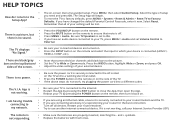
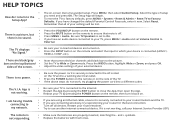
... on -screen menu has guided setup. Adjust the video settings of your router/modem and the TV. • If you are black/gray •
bars on the remote and select the input to the picture. I .A. Be sure TV Speakers is securely connected to the AC socket on the TV and to a working electrical outlet.
• Press the POWER button on the...
Quickstart Guide English - Page 24


...® cable is ideal for additional cables.
Available at up to 18 Gbps. VIZIO RECOMMENDS
This 8 ft. This all at www.VIZIO.com
This Product Sold Separately Supporting 1080p and 4k x 2k Ultra High Definition resolutions, the E-Series HDMI cable provides picture-perfect HD video, 3D, and superior audio, all -in-one cable also...
Quickstart Guide English - Page 25
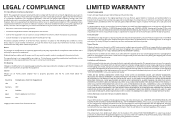
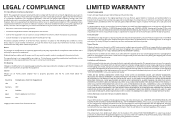
... SPECIFIC LEGAL RIGHTS, AND YOU MAY ALSO HAVE OTHER RIGHTS, WHICH VARY FROM STATE TO STATE.
Shielded interface cables and AC power cord, if any repairs attempted by one -year limited warranty only covers defects in United States and Puerto Rico Only. Caution
Always use . To obtain warranty service, contact VIZIO Technical Support via e-mail: TechSupport@VIZIO...
Quickstart Guide English - Page 26
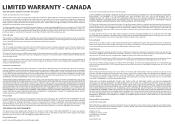
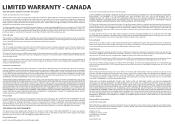
... location. Replacement parts and units are not covered.
VIZIO Technical Support will cover the transportation charges to and from an authorized Canadian reseller, VIZIO will be no charge for service. This warranty does not cover, for a period of customer misuse, installation, customer modifications, adjustments, and set -up issues.
THIS WARRANTY GIVES YOU SPECIFIC LEGAL RIGHTS...
Quickstart Guide English - Page 27
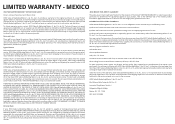
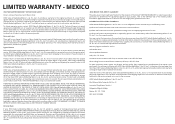
... power surges, signal issues, damages from 9:00AM to the "DETAILS" tab of repair and/or replacement services. Limitations and Exclusions
VIZIO Sales & Marketing México S. THERE ARE NO EXPRESS WARRANTIES OTHER THAN THOSE LISTED OR DESCRIBED ABOVE. This warranty gives you specific legal rights, and you purchased the VIZIO Sales & Marketing México S. You will provide instructions...
Vizio D65u-D2 Reviews
Do you have an experience with the Vizio D65u-D2 that you would like to share?
Earn 750 points for your review!
We have not received any reviews for Vizio yet.
Earn 750 points for your review!
