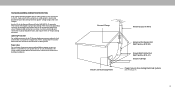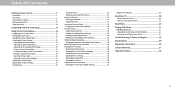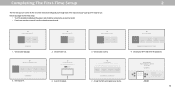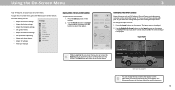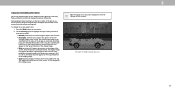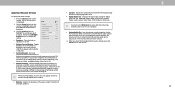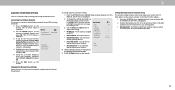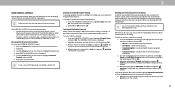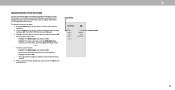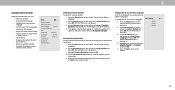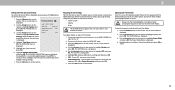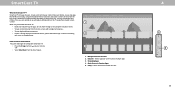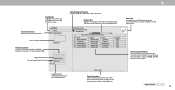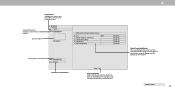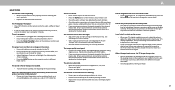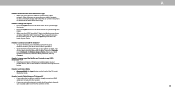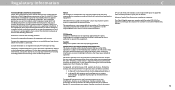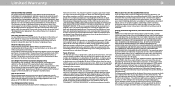Vizio D65x-G4 Support Question
Find answers below for this question about Vizio D65x-G4.Need a Vizio D65x-G4 manual? We have 4 online manuals for this item!
Question posted by Machinehed1 on November 17th, 2022
I'm Trying To Connect My Ps-5 And It's Not Showing The Screen Thru Hdmi
The person who posted this question about this Vizio product did not include a detailed explanation. Please use the "Request More Information" button to the right if more details would help you to answer this question.
Current Answers
Answer #1: Posted by HelpHero on November 18th, 2022 3:53 AM
The console where the HDMI port is plugged into might be broken. Check the PS5 HDMI cable for damage. If you can't see any visible damage, try a new HDMI cable and plug it to the PS5 and the Vizio TV. You can also watch this YouTube video
I hope this is helpful? PLEASE "ACCEPT" and mark it "HELPFUL" to complement my little effort. Hope to bring you more detailed answers.
Helphero
Answer #2: Posted by anamikasri on November 17th, 2022 10:03 PM
https://www.ifixit.com/Wiki/PlayStation_5_Black_Screen#:~:text=Check%20the%20PS5%20HDMI%20cord,HDMI%20cord%20to%20that%20port.
Related Vizio D65x-G4 Manual Pages
Similar Questions
Picture Fades To White, Then Back To Color.
I have a 5 year old vizio tv that has never given me any trouble. Just yesterday, the picture slowly...
I have a 5 year old vizio tv that has never given me any trouble. Just yesterday, the picture slowly...
(Posted by leashaali 7 years ago)
Vizio E371va Wont Show Screen
cant get the screen to lite up
cant get the screen to lite up
(Posted by wildbillsadventures 9 years ago)
Why New E320-ao Doesn't Deliver 1080 Hd Screen Resolution, Just Standard?
Bought a new VISIO E320-AO, connected it through HMDI-1 to the AT&T cable box and tried to set the...
Bought a new VISIO E320-AO, connected it through HMDI-1 to the AT&T cable box and tried to set the...
(Posted by artkalmeyer 11 years ago)
Does The Vf552xvt Support Arc When Connected To An Av Receiver Via Hdmi Cable?
(Posted by nutterlady9 11 years ago)
How To Connect (red, White,yellow) Dvd To The Tv Panel And Program For Operation
(Posted by 9davis 13 years ago)