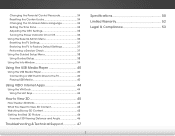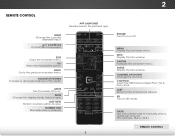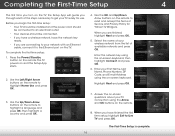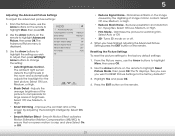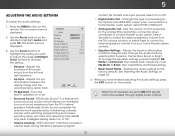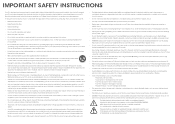Vizio M601d-A3R Support Question
Find answers below for this question about Vizio M601d-A3R.Need a Vizio M601d-A3R manual? We have 4 online manuals for this item!
Question posted by earlenegarza on January 19th, 2015
When I Turn My Vizio Smart Tv On I Have No Sound I
Current Answers
Answer #1: Posted by waelsaidani1 on January 19th, 2015 8:34 PM
Built-In Speakers
If you cannot hear any sound from the speakers built into your VIZIO TV, check the following:
- The volume level is set above zero.
- The TV is not muted.
- Under Audio or Audio Settings on the on-screen menu, TV Speakers is set toOn.
- All of the cables physically connected to the TV and the input devices are secure.
- Switch to a different input device and see if there is sound from the TV speakers (for example, a DVD player or a gaming console). Turn the other device on and then use the INPUT button on the remote to switch to that device. Then attempt to play a DVD or game to determine if the TV speakers produce sound. If you do not have another device, and your TV is a VIA Smart TV you can test with any video application.
- If you have a Cable or Satellite box, confirm that the audio is turned up and not muted within that box.
External Speakers, Sound Bar, Surround Sound System, or Other External Audio System
If you have an external audio system connected to your VIZIO TV and you do not hear any sound, check the following:
- The volume control of the external audio system is set above zero.
- The external audio system is not muted.
- All of the cables physically connected to the TV and the audio device are secure.
- Switch to a different input device and see if there is sound (for example, a DVD player or a gaming console). Turn on the other device and then use the INPUTbutton on the remote to change to that device. (Cable, Cable Box, DVD player, etc). Then attempt to play a DVD or game to determine if the speakers produce sound. If you do not have another device, and your TV is a VIA Smart TV you can test with any video application.
- Disconnect the external audio device from TV and listen for audio from the TV’s built-in speakers. Under Audio or Audio Settings on the on-screen menu, set TV Speakers to On.
Related Vizio M601d-A3R Manual Pages
Similar Questions
does the vizio d50n-ei also come as a smart tv ?
My vizio E291i-A1 smart tv shut off like I pressed the power button, and will not come back on. Any ...
i need to control soundbar volume with my smart tv remote how do i sync them
When you turn the tv on it does not light up the screen flickers about 3 seconds and there is No sou...