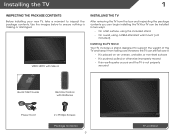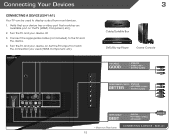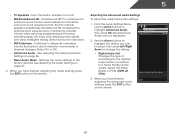Vizio E241-A1 Support Question
Find answers below for this question about Vizio E241-A1.Need a Vizio E241-A1 manual? We have 2 online manuals for this item!
Question posted by pflanagap on February 5th, 2014
vizio/e241 -a1 /manual /325609
how do you scan for channels on the Vizio E241-A1
Current Answers
Related Vizio E241-A1 Manual Pages
Similar Questions
Vizio E241-a1 Manual
Beneath the On-Screen menu, which contains the items Input, Wide, CC, Sleep Timer, Picture, Audio, N...
Beneath the On-Screen menu, which contains the items Input, Wide, CC, Sleep Timer, Picture, Audio, N...
(Posted by scottthomford 8 years ago)
Vizio Tv E241-a1 Manual
How do I connect my DVD player. I can't get it to work.
How do I connect my DVD player. I can't get it to work.
(Posted by maiapoo 10 years ago)
Vizio Model E241-a1 Goes Black After A While, But Sound Is Fine.
This is a new television. Should i return it, or can there be another problem? Thanks, Lisa
This is a new television. Should i return it, or can there be another problem? Thanks, Lisa
(Posted by lisamears 10 years ago)
Do You Have User Manual For Vision Vw26lhgtv10f Television
(Posted by ginamiaz 11 years ago)