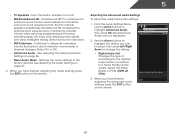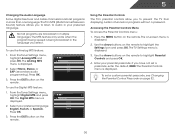Vizio E241-A1 Support Question
Find answers below for this question about Vizio E241-A1.Need a Vizio E241-A1 manual? We have 2 online manuals for this item!
Question posted by scottthomford on February 2nd, 2016
Vizio E241-a1 Manual
Beneath the On-Screen menu, which contains the items Input, Wide, CC, Sleep Timer, Picture, Audio, Network, Settings and Help, and right above the bottom edge of the monitor, there are 5 icons, left to right,as follows: a Star, a little box, the V logo for Vizio, an X, and then a circle with rays.What are those about? I looked in the manual, but I did not see them.Please advise.Respectfully,Scott Thomford
Current Answers
Answer #1: Posted by TommyKervz on February 20th, 2016 11:51 PM
I suggest the star is for Energy Star Compliance.
Related Vizio E241-A1 Manual Pages
Similar Questions
Picture Fades To White, Then Back To Color.
I have a 5 year old vizio tv that has never given me any trouble. Just yesterday, the picture slowly...
I have a 5 year old vizio tv that has never given me any trouble. Just yesterday, the picture slowly...
(Posted by leashaali 7 years ago)
Visio E500i-a1 Led Tv. Menu Screen Appears Briefly Then Goes Away. Input Box S
The menu screen appears briefly and then disappears. The input box stays on all the time. As a resul...
The menu screen appears briefly and then disappears. The input box stays on all the time. As a resul...
(Posted by Ageemw 8 years ago)
Vizio Tv E241-a1 Manual
How do I connect my DVD player. I can't get it to work.
How do I connect my DVD player. I can't get it to work.
(Posted by maiapoo 10 years ago)
vizio/e241 -a1 /manual /325609
how do you scan for channels on the Vizio E241-A1
how do you scan for channels on the Vizio E241-A1
(Posted by pflanagap 10 years ago)
Vizio Model E241-a1 Goes Black After A While, But Sound Is Fine.
This is a new television. Should i return it, or can there be another problem? Thanks, Lisa
This is a new television. Should i return it, or can there be another problem? Thanks, Lisa
(Posted by lisamears 10 years ago)