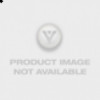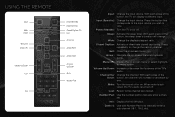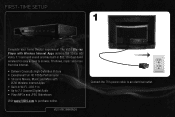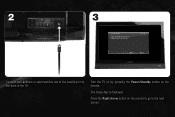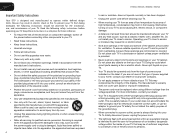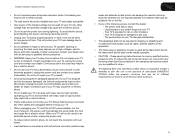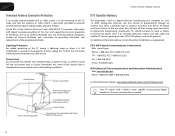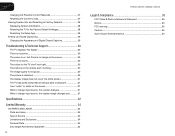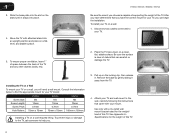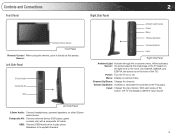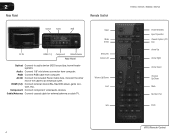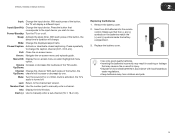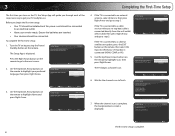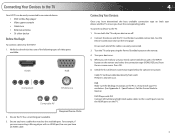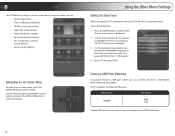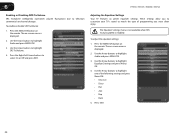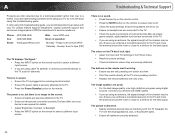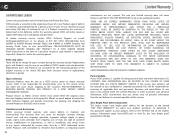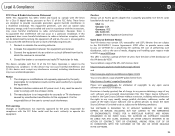Vizio E220MV Support Question
Find answers below for this question about Vizio E220MV.Need a Vizio E220MV manual? We have 2 online manuals for this item!
Question posted by bonfillili on June 8th, 2015
Power Cord
I can't find the power cord for my vizio model number e220mv. Where can I buy a new one.
Current Answers
Related Vizio E220MV Manual Pages
Similar Questions
Need Part Number For Led Panel On My Vizio 60' Tv Model Number E601i-a3.
I need to replace my led panel but can't find a part number to order a new one or replacement one. I...
I need to replace my led panel but can't find a part number to order a new one or replacement one. I...
(Posted by Bowtiebob228 8 years ago)
I Have The Tv But No Power Cord Or Remote What Kind Do I Need And Where Can I Ge
when I plug my comuter cord to the tv nothing happens
when I plug my comuter cord to the tv nothing happens
(Posted by ramonafeitshans 9 years ago)
Power Cords
I have a 32 in vizio smart tv model number e320i-ao and lost the power cord. I cannot find one anywh...
I have a 32 in vizio smart tv model number e320i-ao and lost the power cord. I cannot find one anywh...
(Posted by maredeefox 10 years ago)
I Was Given A Vizio 29 Inch Flat Screen Television After A Week It Stopped Worki
I threw the box and all paperwork away I don't even have the reciept. target told me to contact you...
I threw the box and all paperwork away I don't even have the reciept. target told me to contact you...
(Posted by rjc1961 11 years ago)
Can't Change Channels With Remote Or Tv Up/down Buttons
I have a Vizio E220mv TV. Suddenly, I can't change the channels using the up/down buttons on either ...
I have a Vizio E220mv TV. Suddenly, I can't change the channels using the up/down buttons on either ...
(Posted by Anonymous-86968 11 years ago)