ViewSonic VT1930 Support Question
Find answers below for this question about ViewSonic VT1930.Need a ViewSonic VT1930 manual? We have 3 online manuals for this item!
Question posted by joejessC1090 on August 22nd, 2012
Dvd Player
i can't get my dvd player to work on this tv
help/1
Current Answers
There are currently no answers that have been posted for this question.
Be the first to post an answer! Remember that you can earn up to 1,100 points for every answer you submit. The better the quality of your answer, the better chance it has to be accepted.
Be the first to post an answer! Remember that you can earn up to 1,100 points for every answer you submit. The better the quality of your answer, the better chance it has to be accepted.
Related ViewSonic VT1930 Manual Pages
LCDTV Product Comparison Chart - Page 1


... 2D comb filter, remote, Dolby® Digital sound, HDTV with QAM tuner
VT1930 19.0 300
8000:1 dynamic 5
160°
160° 16:10 1440x900 VGA 1440x900...USB port, HDTV with
QAM TV tuner
120 Black
60 Black
Integrated DVD player, progressive scan,
2D comb ...Viewing Angle Aspect Ratio Panel Resolution Computer Interface Optimum PC Resolution HDTV tuner*
Video Interface
TV Tuner Parental Control/Closed...
LCDTV Product Comparison Chart - Page 2


...and HDMI connectivity for complete details. Panel Size (in .) W x H x D Dimensions without notice. Availability, pricing and specifications subject to DVD players, AV receivers, digital cameras and ... 60Hz Yes
Video Interface
S-video, composite, component YPbPr/YCbCR,
HDMI, RGB, 1x RF (TV)
TV Tuner Parental Control/Closed Caption Integrated Speakers VESA® Mount (mm) Net Weight with stand ...
VT1930 User Guide M Region (English) - Page 2


... [email protected]
Renta y Datos, 29 SUR 721, COL. Product Name:
Model Number: Document Number: Serial Number: Purchase Date:
For Your Records
[ ] VT1930 ViewSonic LCD TV [ ] VS12115-3M VT1930-M_UG_ENG Rev. 1A 11-20-09
Product disposal at the end of this product contains mercury. Your local waste disposal company may provide...
VT1930 User Guide M Region (English) - Page 4


... the following wall-mount kit.
ViewSonic Wall-Mount kit model
ViewSonic TV Model No.
To find the perfect mount for VT1930, please browse www.viewsonic.com or call our service team: United States 1-800-688-6688, Canada 1-866-463-4775
ViewSonic
iii
VT1930 ENGLISH
Contact ViewSonic service team at: http://www.ViewSonic.com...
VT1930 User Guide M Region (English) - Page 5


... View of the Product 15 Connecting the LCD TV 17 Cable System or VHF/UHF Antenna System ...TV 36 Programming your Cable or Satellite Box remote 36 Troubleshooting 37 Specifications 39 Limited Warranty 40 Mexico Limited Warranty 41
Contact ViewSonic service team at: http://www.ViewSonic.com or call our service team: United States 1-800-688-6688, Canada 1-866-463-4775
ViewSonic
iv
VT1930
VT1930 User Guide M Region (English) - Page 6


... notice.
Contact ViewSonic service team at: http://www.ViewSonic.com or call our service team: United States 1-800-688-6688, Canada 1-866-463-4775
ViewSonic
1
VT1930
Information in this product.
Disclaimer:ViewSonic Corporation shall not be copied, reproduced, or transmitted by any purpose without prior written permission from furnishing this material...
VT1930 User Guide M Region (English) - Page 7


... device may be using the TV for help.
Blu-ray Disc is installed where the floor and walls are designed to dripping or splashing. The TV shall not be fully inserted ...
◊ Avoid operating the TV at : http://www.ViewSonic.com or call our service team: United States 1-800-688-6688, Canada 1-866-463-4775
ViewSonic
2
VT1930
Note
This television includes a QAM demodulator, which...
VT1930 User Guide M Region (English) - Page 8


... to trip on any ventilation openings. Lightning storms During a lightning storm, unplug the TV from the TV with the manufacturer's instructions. 8) Do not install near the equipment so that it ...or call our service team: United States 1-800-688-6688, Canada 1-866-463-4775
ViewSonic
3
VT1930 A polarized plug has two blades with a wet hand. When a cart is
subject to protect ...
VT1930 User Guide M Region (English) - Page 9


... team: United States 1-800-688-6688, Canada 1-866-463-4775
ViewSonic
4
VT1930 Optional equipment If optional equipment is designed to operate on the package. Picture distortion and/or noisy...not disconnected from the AC power outlet. If not, it may cause
danger of time, the TV set should be installed, leave some protection against voltage surges and built-up static charges. To ensure...
VT1930 User Guide M Region (English) - Page 10


... call our service team: United States 1-800-688-6688, Canada 1-866-463-4775
ViewSonic
5
VT1930 Air circulation is blocked. SOUND
If you hear snapping or popping sound comes from overheating, be ... CARRYING THE TV
Carry the TV as instructed To prevent dropping the TV and causing serious injury, you carry the TV, place your palm directly under the panel. Do not install the TV set . Place...
VT1930 User Guide M Region (English) - Page 11


...for too long or in a location where it may cause a malfunction. ◊ Do not place the TV in places like a bathtub, washbowl, kitchen sink, laundry tub, a wet basement, or near an easily ... United States 1-800-688-6688, Canada 1-866-463-4775
ViewSonic
6
VT1930 Do not place objects filled with the Wall-Mount Bracket. ◊ The TV is exposed to seawater, it may heat up , such as it ...
VT1930 User Guide M Region (English) - Page 12


...6688, Canada 1-866-463-4775
ViewSonic
7
VT1930 Ask qualified service personnel to do not glass fragments or leaked crystalline liquid get warm when the TV is mercury in the picture or the ... eiae.org). To achieve a high level of performance and picture quality, this TV's backlight setting is likely to damage the LCD panel.
◊ Do not push or scratch the LCD screen, or place objects ...
VT1930 User Guide M Region (English) - Page 13
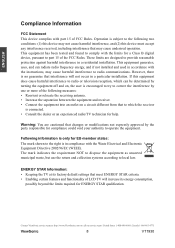
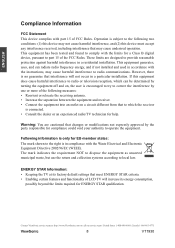
... dealer or an experienced radio/TV technician for help. These limits are cautioned that..., and (2) this equipment does cause harmful interference to radio or television reception, which can radiate radio frequency energy, and if not installed... the TV at : http://www.ViewSonic.com or call our service team: United States 1-800-688-6688, Canada 1-866-463-4775
ViewSonic
8
VT1930 Warning:...
VT1930 User Guide M Region (English) - Page 14


... solders (i.e. Contact ViewSonic service team at: http://www.ViewSonic.com or call our service team: United States 1-800-688-6688, Canada 1-866-463-4775
ViewSonic
9
VT1930 piezoelectronic devices).
3. Lead in electrical and electronic equipment (RoHS Directive) and is deemed to comply with the maximum concentration values issued by weight.
VT1930 User Guide M Region (English) - Page 15


....ViewSonic.com or call our service team: United States 1-800-688-6688, Canada 1-866-463-4775
ViewSonic
10
VT1930 Package Contents
Please make sure the following items are missing, please contact your LCD TV. Vibrant PC monitor. PC input for computer applications and web surfing. 5. 6 input including HDMI/DVI for kitchen, home...
VT1930 User Guide M Region (English) - Page 20


...call our service team: United States 1-800-688-6688, Canada 1-866-463-4775
ViewSonic
15
VT1930
Getting Started
Rear View of the Product
ENGLISH
Item
Description
1 Power (AC input)
Plug-in ...
6 S-Video input
Connect the S-Video cable from the compatible device to this connector on the rear panel of the LCD TV.
7 AV/ S-Video/ YPbPr/ DVI Connect the Audio in cable for AV/ S-Video/ YPbPr/ ...
VT1930 User Guide M Region (English) - Page 25


...
Digital cable box
Personal Computer
DVD Player
Audio system
☼ • Please refer to the Quick Start Guide (supplied) when connecting the other equipment to
your LCD TV. Contact ViewSonic service team at: http://www.ViewSonic.com or call our service team: United States 1-800-688-6688, Canada 1-866-463-4775
ViewSonic
20
VT1930
VT1930 User Guide M Region (English) - Page 29


... to change channels, and the TV changes channels in DTV.
Adjusting ...688-6688, Canada 1-866-463-4775
ViewSonic
24
VT1930
Using Channel Buttons
Press ▼CH▲ button ...Information To display the current information of the LCD TV: Press INFO, and the current state will see... the remote control. ENGLISH
Using the TV Features
Operation
Turning the TV On and Off Press the POWER button...
VT1930 User Guide M Region (English) - Page 42
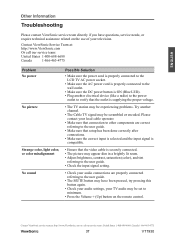
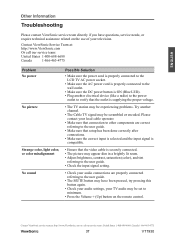
... minimum.
• Press the Volume + (Up) button on the use of your TV audio may have questions, service needs, or require technical assistance related on the remote control...
37
VT1930 ENGLISH
Other Information
Troubleshooting
Please contact ViewSonic service team directly if you have been pressed, try pressing this button again.
• Check your audio settings, your television.
VT1930 Datasheet - Page 1


... content protection (HDCP) and analog (VGA) signals, plus component, S-video, composite, and TV/cable input.
> Built-in amazingly crisp detail. High-definition images look amazing and even standard television images are unbelievably smooth and sharp.
> Vivid graphics, clear text, stunning TV Ultra-high brightness of 300 nits (typ), dynamic contrast ratio of -screen...
Similar Questions
No Sound
Just a dvd player is hooked up to tv,but no sound coming out.
Just a dvd player is hooked up to tv,but no sound coming out.
(Posted by rdangel99 7 years ago)
How Can I Fix The Television Problem?
The television will not work properly. When I plug it up, the blue power light comes on, but the tv ...
The television will not work properly. When I plug it up, the blue power light comes on, but the tv ...
(Posted by cd949 9 years ago)
Viewsonic N4280p Lcd Tv Problem With Side Panel Button Control
Cannot adjust volume or channels or input using buttons on side or remote control. Volume is stuck a...
Cannot adjust volume or channels or input using buttons on side or remote control. Volume is stuck a...
(Posted by robinsca 11 years ago)
Television Stuck On Cable Setting
intermittently, but with increasing frequency, the Television screen of my N4285P (model #: VS11983-...
intermittently, but with increasing frequency, the Television screen of my N4285P (model #: VS11983-...
(Posted by chriswalton 11 years ago)

