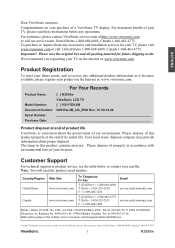ViewSonic N2635W - 26" LCD TV Support and Manuals
Get Help and Manuals for this ViewSonic item
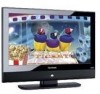
View All Support Options Below
Free ViewSonic N2635W manuals!
Problems with ViewSonic N2635W?
Ask a Question
Free ViewSonic N2635W manuals!
Problems with ViewSonic N2635W?
Ask a Question
Most Recent ViewSonic N2635W Questions
How Do I Get The Frame To Come On?
Had it for months and just getting to it. It wont come on at all
Had it for months and just getting to it. It wont come on at all
(Posted by varonicadavis 7 years ago)
Information On Jp557d
(Posted by Anonymous-133567 10 years ago)
I Would Like A Remote To Completely Disconnect The Tv From Its Power Source When
When my TV is switched OFF, it still draws 88WATTS of power continuously. I would liek to have a rem...
When my TV is switched OFF, it still draws 88WATTS of power continuously. I would liek to have a rem...
(Posted by remesquaddie 11 years ago)
Television Screen Is Completely White, What Could It Be?
(Posted by ceann1 11 years ago)
Popular ViewSonic N2635W Manual Pages
ViewSonic N2635W Reviews
We have not received any reviews for ViewSonic yet.