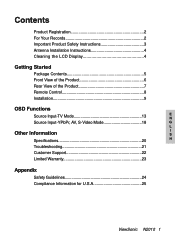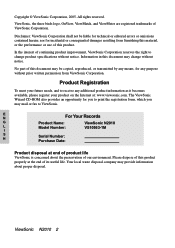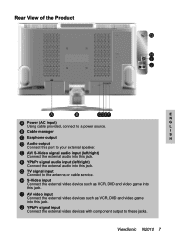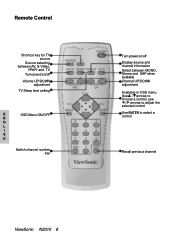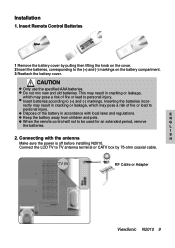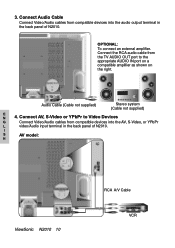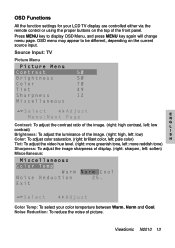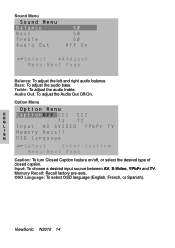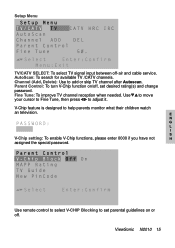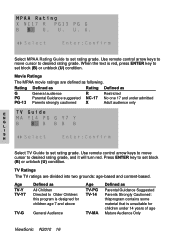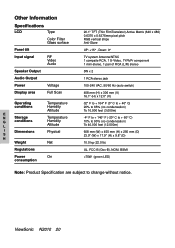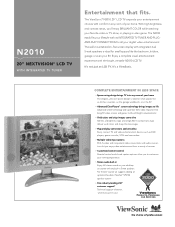ViewSonic N2010 Support Question
Find answers below for this question about ViewSonic N2010.Need a ViewSonic N2010 manual? We have 2 online manuals for this item!
Question posted by rdangel99 on May 11th, 2016
No Sound
Just a dvd player is hooked up to tv,but no sound coming out.
Current Answers
Related ViewSonic N2010 Manual Pages
Similar Questions
Tv Has Lost Sound.
our Viewsonic N3735w was working perfectly but has now lost its sound. Sometimes if you left it for ...
our Viewsonic N3735w was working perfectly but has now lost its sound. Sometimes if you left it for ...
(Posted by Edmanne 7 years ago)
How Do I Get The Frame To Come On?
Had it for months and just getting to it. It wont come on at all
Had it for months and just getting to it. It wont come on at all
(Posted by varonicadavis 7 years ago)
Sound Goes Off. Hitting Mute Button 2 Times, Sound Goes On For A Few Minutes.
(Posted by mdneedell 10 years ago)
Buttons On Control Panel Will Not Work, Picture Good, No Sound
TV will turn on with remote or on/off switch at front of unit. once on, none of the control panel b...
TV will turn on with remote or on/off switch at front of unit. once on, none of the control panel b...
(Posted by rogerlamontagne14 12 years ago)