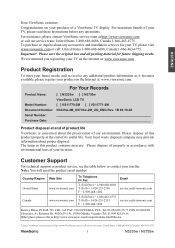ViewSonic N3735W Support Question
Find answers below for this question about ViewSonic N3735W - 37" LCD TV.Need a ViewSonic N3735W manual? We have 1 online manual for this item!
Question posted by Edmanne on October 17th, 2016
Tv Has Lost Sound.
our Viewsonic N3735w was working perfectly but has now lost its sound. Sometimes if you left it for 15 to 20 minutes on, then came back and turned it off then on again, the sound would come back. Now it doesn't come back at all.
Current Answers
Answer #1: Posted by waelsaidani1 on October 19th, 2016 6:22 AM
Here is what to do to solve this problem: http://televisionintips.com/TV-ViewSonic-N4285P-has-pictures-but-no-sound/
Related ViewSonic N3735W Manual Pages
Similar Questions
No Sound
Just a dvd player is hooked up to tv,but no sound coming out.
Just a dvd player is hooked up to tv,but no sound coming out.
(Posted by rdangel99 7 years ago)
How Can I Fix The Television Problem?
The television will not work properly. When I plug it up, the blue power light comes on, but the tv ...
The television will not work properly. When I plug it up, the blue power light comes on, but the tv ...
(Posted by cd949 9 years ago)
Viewsonic N4280p Lcd Tv Problem With Side Panel Button Control
Cannot adjust volume or channels or input using buttons on side or remote control. Volume is stuck a...
Cannot adjust volume or channels or input using buttons on side or remote control. Volume is stuck a...
(Posted by robinsca 11 years ago)
Replacement Screws
I have lost the screws needed to place my TV back on its base, where can I obtain some more. I've ch...
I have lost the screws needed to place my TV back on its base, where can I obtain some more. I've ch...
(Posted by kendo7 12 years ago)
Vertical Lines Only With Sound
the tv turns on with sound but only has vertical lines kind of like of test pattern
the tv turns on with sound but only has vertical lines kind of like of test pattern
(Posted by bob3497 12 years ago)