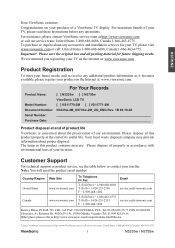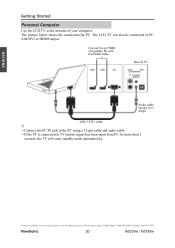ViewSonic N3735W Support Question
Find answers below for this question about ViewSonic N3735W - 37" LCD TV.Need a ViewSonic N3735W manual? We have 1 online manual for this item!
Question posted by bob3497 on May 14th, 2011
Vertical Lines Only With Sound
the tv turns on with sound but only has vertical lines kind of like of test pattern
Current Answers
Related ViewSonic N3735W Manual Pages
Similar Questions
Tv Has Lost Sound.
our Viewsonic N3735w was working perfectly but has now lost its sound. Sometimes if you left it for ...
our Viewsonic N3735w was working perfectly but has now lost its sound. Sometimes if you left it for ...
(Posted by Edmanne 7 years ago)
How Can I Reset My Viewsonic Lcd Tv Model Number N2690w. Thanks
(Posted by almher27 9 years ago)
Tv Turn Off
why does the red light on the tv turns on ,hear a fan and light turns green and off
why does the red light on the tv turns on ,hear a fan and light turns green and off
(Posted by luz0023 10 years ago)
What Is The Correct Remote Control For A Viewsonic N3235w Lcd Tv
(Posted by Easteddie 10 years ago)
Viewsonic N4280p Lcd Tv Problem With Side Panel Button Control
Cannot adjust volume or channels or input using buttons on side or remote control. Volume is stuck a...
Cannot adjust volume or channels or input using buttons on side or remote control. Volume is stuck a...
(Posted by robinsca 11 years ago)