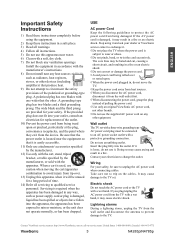ViewSonic N4285P - 42" LCD TV Support and Manuals
Get Help and Manuals for this ViewSonic item

View All Support Options Below
Free ViewSonic N4285P manuals!
Problems with ViewSonic N4285P?
Ask a Question
Free ViewSonic N4285P manuals!
Problems with ViewSonic N4285P?
Ask a Question
Most Recent ViewSonic N4285P Questions
Where To Buy View Sonic N4285p Power Supply
(Posted by vickynmini 8 years ago)
Vga Mode
how can I turn the tv on vga mode without remote control?
how can I turn the tv on vga mode without remote control?
(Posted by bviegas5126 11 years ago)
Couple Days Ago Power Button Would Flash Green But Not Turn On.
we got it to turn on manually. but now no green power light at all. its like tv not getting power.
we got it to turn on manually. but now no green power light at all. its like tv not getting power.
(Posted by johawk991954 11 years ago)
Television Stuck On Cable Setting
intermittently, but with increasing frequency, the Television screen of my N4285P (model #: VS11983-...
intermittently, but with increasing frequency, the Television screen of my N4285P (model #: VS11983-...
(Posted by chriswalton 11 years ago)
N4285p Pedestal Stand
looking for a repacement pedestal stand for n4285p tv or at least the part# or even compatable stand
looking for a repacement pedestal stand for n4285p tv or at least the part# or even compatable stand
(Posted by brianchristie 11 years ago)
ViewSonic N4285P Videos
Popular ViewSonic N4285P Manual Pages
ViewSonic N4285P Reviews
We have not received any reviews for ViewSonic yet.