ViewSonic N4285P Support Question
Find answers below for this question about ViewSonic N4285P - 42" LCD TV.Need a ViewSonic N4285P manual? We have 3 online manuals for this item!
Question posted by johawk991954 on November 24th, 2012
Couple Days Ago Power Button Would Flash Green But Not Turn On.
we got it to turn on manually. but now no green power light at all. its like tv not getting power.
Current Answers
There are currently no answers that have been posted for this question.
Be the first to post an answer! Remember that you can earn up to 1,100 points for every answer you submit. The better the quality of your answer, the better chance it has to be accepted.
Be the first to post an answer! Remember that you can earn up to 1,100 points for every answer you submit. The better the quality of your answer, the better chance it has to be accepted.
Related ViewSonic N4285P Manual Pages
LCD TV Product Comparison Chart (English, US) - Page 1


.../Entertainment
2011
VT3205LED
ViewSonic LCD TV Series
ViewSonic LCD TVs feature elegant, ultraslim, wall-mountable designs and screen sizes ranging from 19" to change without stand (in.) W x H x D Power Consumption-watts (typ) Cabinet Color
NTSC/ATSC/QAM Yes/Yes
2x2.5-watt 100x100
5.8 5.4
17.5 x 13.8 x 5.0
17.5 x 13.8 x 1.6 42
Black and Silver
Special Features
LED backlight, 3D digital comb...
LCD TV Product Comparison Chart (English, US) - Page 2


...Ratio Panel Resolution Computer Interface Optimum PC Resolution HDTV tuner*
Video Interface
TV Tuner... connect to change without stand (in.) W x H x D Power Consumption-watts (typ) Cabinet Color
VT3205LED 31.5 400
3,000 (typ...1920x1080 VGA 1920x1080 @ 60Hz Yes
VT4210LED 42.0 450
6,000:1 (typ) 5.5 176° 176° 16:9...® TV/Entertainment
2011
VT2430
All ViewSonic LCD TVs include remote...
N4285p, N4785p User Guide, English - Page 9


...cleaner, while the LCD TV is to be removed with a cloth slightly dampened with a soft cloth. If there are unable to reach. Optional equipment If optional equipment is powered off . Small...the same or equivalent type. and Section 54 of overhead power lines or other electric light or power circuits, or where it may result in electric shock.
Antenna...-4775
ViewSonic
4
N4285p/N4785p
N4285p, N4785p User Guide, English - Page 11


... the TV.
It may cause fire or electric shock. ◊ Do not let this TV get wet. To obtain clear picture, do not expose the TV to use qualified contractors. Use in outdoor This TV is not... push any objects into the product, unplug the power cord and contact ViewSonic. Do not place objects filled with the Wall-Mount Bracket. ◊ The TV is installed in such a location, moisture may ...
N4285p, N4785p User Guide, English - Page 12


... place, a smear may be observed when the LCD TV is likely to do not glass fragments or leaked crystalline liquid get warm when the TV is toxic, with bare hands as the original parts. Ask qualified service personnel to damage the LCD panel.
◊ Do not push or scratch the LCD screen, or place objects on the...
N4285p, N4785p User Guide, English - Page 13


...settings that to which power savings can be ...TV at : http://www.ViewSonic.com or call our service team: United States 1-800-688-6688, Canada 1-866-463-4775
ViewSonic
8
N4285p...LCD TV will not occur in compliance with part 15 of FCC Rules. Following information is encouraged to try to correct the interference by turning...television reception, which can be determined by one or more of the ...
N4285p, N4785p User Guide, English - Page 15


.../(3)-N4785p, component (2), S-video,
composite (1)-N4285p/(2)-N4785p, PC. 6.
If any items are included with your dealer.
LCD TV
Remote Control with 1920x1080 native image resolution. 2. ENGLISH
Getting Started
List of Features
1. ClearPictureTM video technology provides vibrant color and exceptional image clarity. 3. N4785p: Powerful 30W (2x15W) speakers with Dolby® Digital...
N4285p, N4785p User Guide, English - Page 17


... bracket to the wall ensuring use of this manual. • Do not install in universal (non-ViewSonic) wall mount kits may damage the power supply causing the unit to fail.
ENGLISH
Getting Started
Mounting ViewSonic LCD TV to support the installation. To attach the wall-mount bracket to LCD TV safely, please use . • Do not install...
N4285p, N4785p User Guide, English - Page 20


... 1-800-688-6688, Canada 1-866-463-4775
ViewSonic
15
N4285p/N4785p
Connect a 15-pin D-sub RGB cable to the...'s use.
This port is for firmware upgrade.
Getting Started
Rear and Side View of the Product
ENGLISH
Item 1 Power (AC input)
2 Service (USB Terminal) ...Power cord and connect to the RGB input on the rear of the LCD TV. Connect this connector on the rear panel of the LCD TV.
N4285p, N4785p User Guide, English - Page 28


... fire or lead to personal injury. • Dispose of the LCD TV will not to turn the power on the battery compartment. 3.
Contact ViewSonic service team at the side...LCD TV.
Remote Control and TV Controls
Buttons located at : http://www.ViewSonic.com or call our service team: United States 1-800-688-6688, Canada 1-866-463-4775
ViewSonic
23
N4285p/N4785p Remove the battery cover by TV...
N4285p, N4785p User Guide, English - Page 29


.... Off, 15 Minutes, 30 Minutes, 45 Minutes, 60 Minutes, 90 Minutes, 120 Minutes.
ENGLISH
Button 4 SOUND
5 SLEEP
6 FREEZE 7 ZOOM 8 0~9, - Press this button to set the off the LCD TV after a preset period of the GUIDE screen in TV source)
Press this button to select the screen size.
The function is used to change automatically. There are...
N4285p, N4785p User Guide, English - Page 32


...here shows an example of the INFO screen
in DTV.
ENGLISH
Using the TV Features
Changing Channels 1.
To turn off the volume, press MUTE. Viewing the Displayed Information To display the current... LCD TV: Press INFO, and the current state will be shown. 2. Adjusting the Volume Press - To restore volume, press MUTE again, or press - Using Channel Buttons
Press ▼ CH ▲ button to...
N4285p, N4785p User Guide, English - Page 44


...or call our service team: United States 1-800-688-6688, Canada 1-866-463-4775
ViewSonic
39
N4285p/N4785p Wipe the screen with a clean, soft, lint-free cloth.
If still not clean, apply...This removes dust and other particles. 2. ENGLISH
Other Information
Cleaning the LCD TV
• Make sure the LCD TV is turned off. • Never spray or pour any ammonia or alcohol-based cleaners.
Use a soft,...
N4285p, N4785p User Guide, English - Page 45


...-463-4775
Problem No power
No picture
Strange color, light color, or color misalignment No sound
Possible Solution
• Make sure the power cord is properly connected to the LCD TV AC power socket.
• Make sure the AC power cord is properly connected to the wall outlet.
• Make sure the DC power button is ON (Blue LED...
N4285p, N4785p User Guide, English - Page 46


...check all the CATV connections.
• The cable TV service is connected improperly or not connected;
Picture is a MENU shown on the power of the LCD TV and the AVC System, or unplug the AC cord ... sensor on the TV. • Press the POWER button on the remote control to see if you can turn on the TV. • Press MENU button on the remote control to see if
you can get the picture you want...
N4285p, N4785p User Guide, English - Page 47
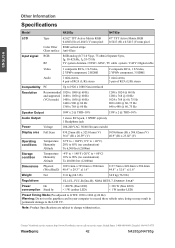
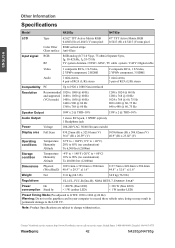
...N4285p
N4785p
LCD Input signal
Type
42.02" TFT Active Matrix RGB
47" TFT Active Matrix RGB
0.4845 (H) x 0.4845 (V) mm pixel 0.5415 (H) x 0.5415 (V) mm pixel
Color Filter RGB vertical stripe Glass surface Anti-Glare
RGB RF
RGB analog (0.7/1.0 Vp-p, 75 ohms) Separate Sync,
fh: 30-82 kHz, fv:55-75 Hz TV... (Doc-B), NOM, BETS-7, ENERGY STAR®
Power
On
consumption Stand by
< 280 W (blue ...
N4285p, N4785p User Guide, English - Page 48
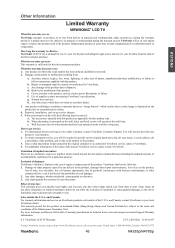
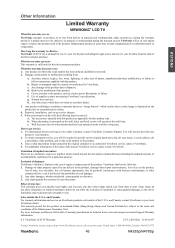
...(1) year for all parts excluding the light source and one (1) year for a long time...product exhibiting a condition commonly known as electric power fluctuations or failure. Normal wear and tear....Canada 1-866-463-4775
ViewSonic
43
N4285p/N4785p
ViewSonic shall not be liable...get service: 1. For information about receiving service under Support/Warranty Information.
4.3: ViewSonic LCD TV ...
N4285p, N4785p User Guide, English - Page 49


...exhibiting a condition commonly known as electrical power fluctuations or failure. Damage to support ...Mexico Limited Warranty
VIEWSONIC® LCD TV
What the warranty covers:
ViewSonic... a product defect.
3.
How to get service:
For information about receiving service under...N4285p/N4785p Limitation of implied warranties: There are warranted for 1 year for all parts excluding the light...
N4285p PDF Spec Sheet - Page 1


...N4285p 1080p HDTV form ViewSonic®. High-definition images look amazing and even standard television images are unbelievably smooth and sharp.
> Vivid graphics, clear text, stunning TV... TV/cable inputs.
> Powerful high-fidelity audio It's all accompanied by high fidelity 20-watt Dolby® Digital stereo sound that completes the entertainment experience.
N4285p
42" WIDESCREEN 1080P LCD ...
N4285p PDF Spec Sheet - Page 2


...
LCD TV display, power cable(s), remote control with batteries,
Quick Start Guide, User Guide
WARRANTY
One-year limited warranty on the web at ViewSonic.com Sales: (888) 881-8781 • [email protected] • ViewSonic.com
Specifications subject to ISO 9001 & ISO 14001, respectively, by country; N4285p
42" WIDESCREEN 1080P LCD HDTV WITH DUAL HDMI INPUTS
LCD...
Similar Questions
Where To Buy View Sonic N4285p Power Supply
(Posted by vickynmini 8 years ago)
Dead Tv No Red Or Green Led Light When Tv Is Connected To Power
(Posted by djtraser 9 years ago)
Why Does My Tv Flash From Red To Green Blue White
(Posted by Anonymous-77626 11 years ago)
Ac Power Cord Cable Plug
Hi, which AC Power Cord Cable should be compatible for my tv, Where Can I buy?it I am in Montreal qu...
Hi, which AC Power Cord Cable should be compatible for my tv, Where Can I buy?it I am in Montreal qu...
(Posted by eduardobolla 11 years ago)
Viewsonic N3752w - Won't Power On, Just Flashes Green Light For 1 Second.
My ViewSonic N3752w LCD TVwill not power up. It shows that it is receiving power from the plug via t...
My ViewSonic N3752w LCD TVwill not power up. It shows that it is receiving power from the plug via t...
(Posted by moovin4you 12 years ago)

