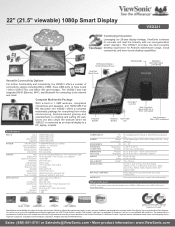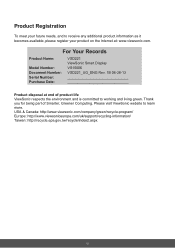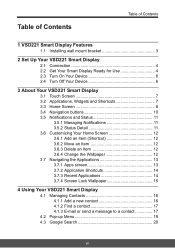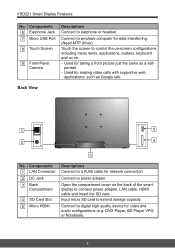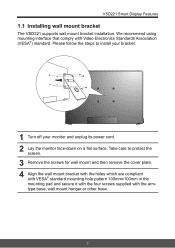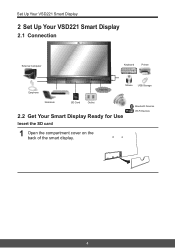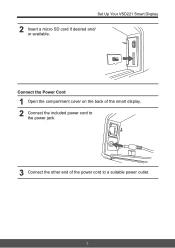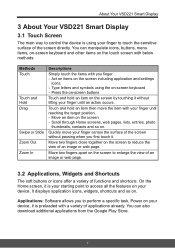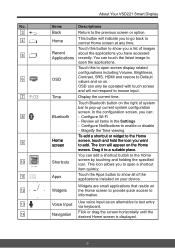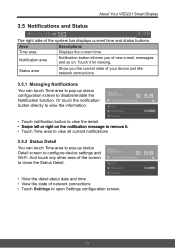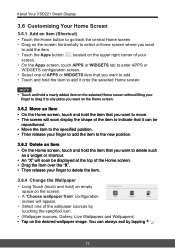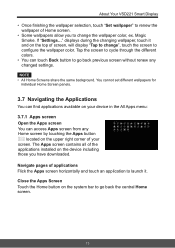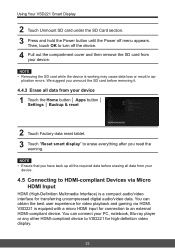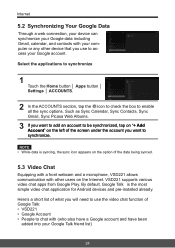ViewSonic VSD221 Support Question
Find answers below for this question about ViewSonic VSD221.Need a ViewSonic VSD221 manual? We have 2 online manuals for this item!
Question posted by Charlesfloyd7536 on October 7th, 2021
How To Update
The person who posted this question about this ViewSonic product did not include a detailed explanation. Please use the "Request More Information" button to the right if more details would help you to answer this question.
Current Answers
Related ViewSonic VSD221 Manual Pages
Similar Questions
Touch Problem
How do I use mouse and keyboard to operate OSD on vsd221 if touch is not functioning
How do I use mouse and keyboard to operate OSD on vsd221 if touch is not functioning
(Posted by adamfelixghand 3 years ago)
Viewsonic Vpd400 Model # Vs12836It Says I Cannot Play My Videos
viewsonic vpd400 model # VS12836it says i cannot play my videos i cannot get the player to recogniz...
viewsonic vpd400 model # VS12836it says i cannot play my videos i cannot get the player to recogniz...
(Posted by mickeyglantz 12 years ago)
Internal Player Video Support??
Does the EP2202r Internal player has video support??
Does the EP2202r Internal player has video support??
(Posted by gustavo81077 12 years ago)
Viewsonic Vmp70 Firmware Update
HOw & where I can update the firmware of Viewsonic VMP70
HOw & where I can update the firmware of Viewsonic VMP70
(Posted by c2721 12 years ago)