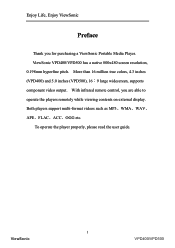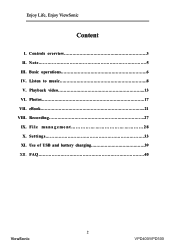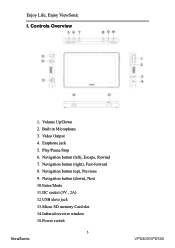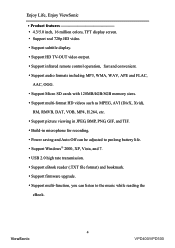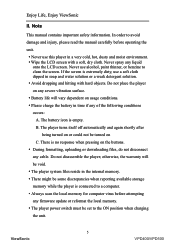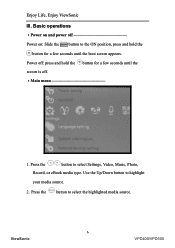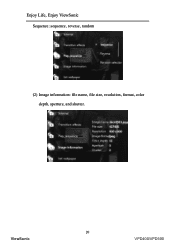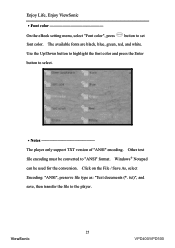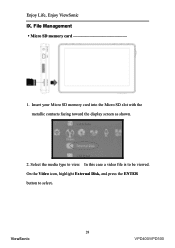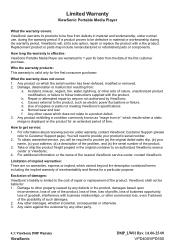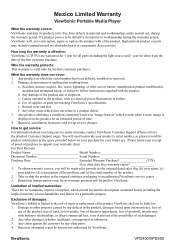ViewSonic VPD400 - Moviebook - HD Digital Portable Player Support and Manuals
Get Help and Manuals for this ViewSonic item

View All Support Options Below
Free ViewSonic VPD400 manuals!
Problems with ViewSonic VPD400?
Ask a Question
Free ViewSonic VPD400 manuals!
Problems with ViewSonic VPD400?
Ask a Question
Most Recent ViewSonic VPD400 Questions
Viewsonic Vpd400 Model # Vs12836It Says I Cannot Play My Videos
viewsonic vpd400 model # VS12836it says i cannot play my videos i cannot get the player to recogniz...
viewsonic vpd400 model # VS12836it says i cannot play my videos i cannot get the player to recogniz...
(Posted by mickeyglantz 12 years ago)
Video Keeps Restarting
i tried playing an AVI video but after 5 min. it restarted. i fast forwarded it to the point where i...
i tried playing an AVI video but after 5 min. it restarted. i fast forwarded it to the point where i...
(Posted by ksapsford05 13 years ago)
ViewSonic VPD400 Videos
Popular ViewSonic VPD400 Manual Pages
ViewSonic VPD400 Reviews
We have not received any reviews for ViewSonic yet.