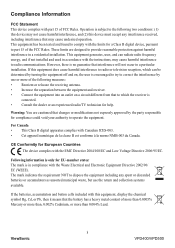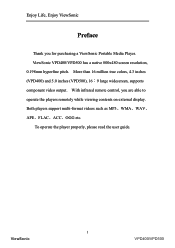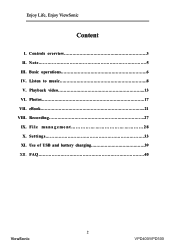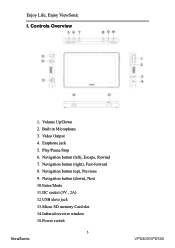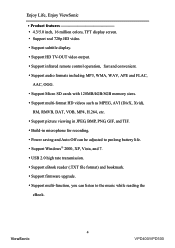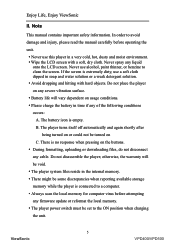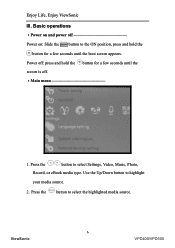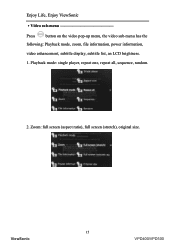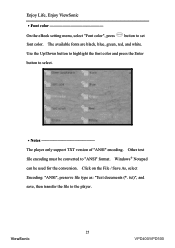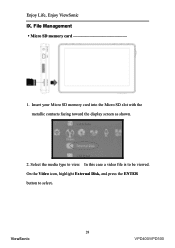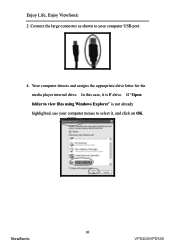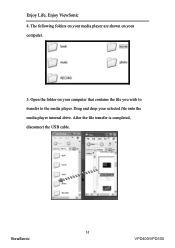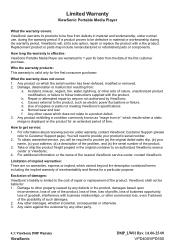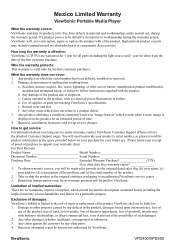ViewSonic VPD400 Support Question
Find answers below for this question about ViewSonic VPD400 - Moviebook - HD Digital Portable Player.Need a ViewSonic VPD400 manual? We have 1 online manual for this item!
Question posted by ksapsford05 on September 3rd, 2010
Video Keeps Restarting
i tried playing an AVI video but after 5 min. it restarted. i fast forwarded it to the point where it left off and it played for another 7 min. but then restarted again. could it be a video format or resolution problem or something else entirely.
Current Answers
Related ViewSonic VPD400 Manual Pages
Similar Questions
Ep4220 Video Orientation
how do you change vidoe orientation on the EP 4220
how do you change vidoe orientation on the EP 4220
(Posted by bwise68418 9 years ago)
Viewsonic 3dv5 Video Camera.
Used to install software automatically. Now it say "file corrupt". The file name is totalmediahdcam....
Used to install software automatically. Now it say "file corrupt". The file name is totalmediahdcam....
(Posted by werner64886 11 years ago)
Where Can I Find A Viewsonic N4 Video Processor Or Simular Product ?
(Posted by rafowler61 11 years ago)
Viewsonic Vpd400 Model # Vs12836It Says I Cannot Play My Videos
viewsonic vpd400 model # VS12836it says i cannot play my videos i cannot get the player to recogniz...
viewsonic vpd400 model # VS12836it says i cannot play my videos i cannot get the player to recogniz...
(Posted by mickeyglantz 12 years ago)
Internal Player Video Support??
Does the EP2202r Internal player has video support??
Does the EP2202r Internal player has video support??
(Posted by gustavo81077 12 years ago)