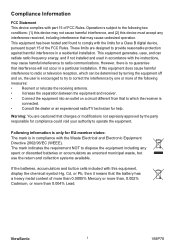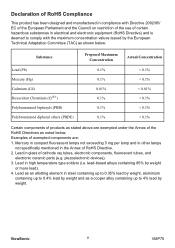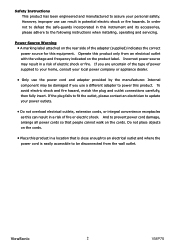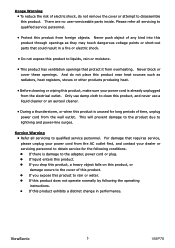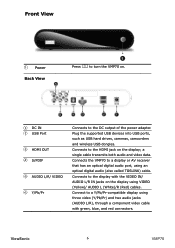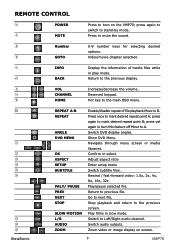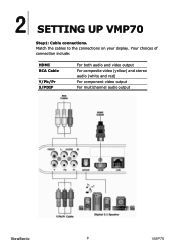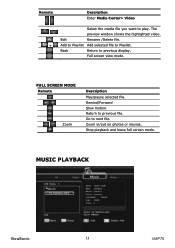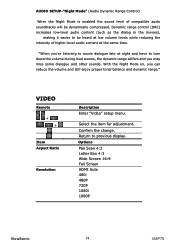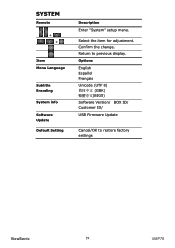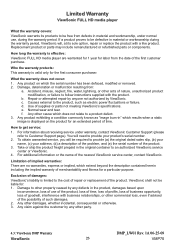ViewSonic VMP70 Support Question
Find answers below for this question about ViewSonic VMP70.Need a ViewSonic VMP70 manual? We have 2 online manuals for this item!
Question posted by paschmidt3 on November 13th, 2011
Firmware Update For Veiwsonic Vmp70
The person who posted this question about this ViewSonic product did not include a detailed explanation. Please use the "Request More Information" button to the right if more details would help you to answer this question.
Current Answers
Answer #1: Posted by thor68372rockon on December 31st, 2011 8:37 PM
I Talked To Tech Support And They Say There Is No Firmware Update. They Do Not Even Have A Download Link For The Original Firmware. Just The Owner Manual In PDF Form. I'm Not Givin' Up, Still Lookin' For At Least The Original Firmware. Tried To Flash The VMP75 Firmware Upgrade To The VMP70 And Came Back With Error, When Powered On It Goes Straight To The Flash Screen. Hope This Helped Some One.
Related ViewSonic VMP70 Manual Pages
Similar Questions
Viewsonic Vpd400 Model # Vs12836It Says I Cannot Play My Videos
viewsonic vpd400 model # VS12836it says i cannot play my videos i cannot get the player to recogniz...
viewsonic vpd400 model # VS12836it says i cannot play my videos i cannot get the player to recogniz...
(Posted by mickeyglantz 12 years ago)
Internal Player Video Support??
Does the EP2202r Internal player has video support??
Does the EP2202r Internal player has video support??
(Posted by gustavo81077 12 years ago)
Viewsonic Vmp70 Firmware Update
HOw & where I can update the firmware of Viewsonic VMP70
HOw & where I can update the firmware of Viewsonic VMP70
(Posted by c2721 12 years ago)