ViewSonic VSD221 Support and Manuals
Get Help and Manuals for this ViewSonic item
This item is in your list!

View All Support Options Below
Free ViewSonic VSD221 manuals!
Problems with ViewSonic VSD221?
Ask a Question
Free ViewSonic VSD221 manuals!
Problems with ViewSonic VSD221?
Ask a Question
Most Recent ViewSonic VSD221 Questions
Touch Problem
How do I use mouse and keyboard to operate OSD on vsd221 if touch is not functioning
How do I use mouse and keyboard to operate OSD on vsd221 if touch is not functioning
(Posted by adamfelixghand 3 years ago)
Popular ViewSonic VSD221 Manual Pages
VSD221 Datasheet Hi Res (English) - Page 1


...documents, and multimedia files. 22" (21.5" viewable) 1080p Smart Display
Versatile All-in-One Smart Display for video conferencing. Versatile connectivity options include Micro HDMI, three USB ports (2 Type A and 1 Micro USB OTG), Micro SD Card, RJ45, headphone jack, and 1.3MP webcam with integrated microphone for Android™
VSD221
The ViewSonic® VSD221 is equipped with 1920x1080...
VSD221 Datasheet Hi Res (English) - Page 2
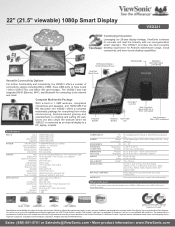
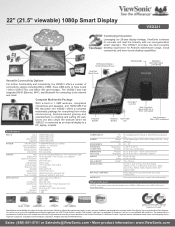
... to a PC, laptop, or tablet. Copyright © 2013 ViewSonic Corporation. Three-year limited warranty on parts, labor and backlight. 22" (21.5" viewable) 1080p Smart Display
VSD221
Continuing Innovation
Leveraging our 25-year display heritage, ViewSonic continues to ISO 9001 & ISO 14001,
respectively, by TUV NORD.
Specifications and availability are the property of Google Inc. Users can...
VSD221 User Guide (English) - Page 5


...EQUIPMENT: the socket-outlet shall be installed near the equipment and shall be sure that do not support hot-plug. 14. Please check ...Instructions
1. DO NOT insert any sharp object to direct sunlight as objects may scratch the screen. 2. Keep
it can damage the LCD Screen. Never use accessories specified by the manufacturer. 11. Only a certified service technician should perform repair. 16...
VSD221 User Guide (English) - Page 7
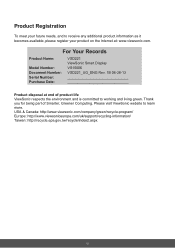
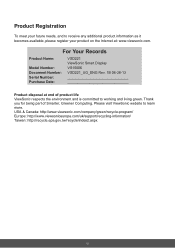
...to learn more. For Your Records
Product Name:
Model Number: Document Number: Serial Number: Purchase Date:
VSD221 ViewSonic Smart Display VS15006 VSD221_UG_ENG Rev. 1B 06-28-13
Product disposal at : www.viewsonic.com. USA & Canada: http://www.viewsonic.com/company/green/recycle-program/ Europe: http://www.viewsoniceurope.com/uk/support/recycling-information/ Taiwan: http://recycle.epa.gov.tw...
VSD221 User Guide (English) - Page 8
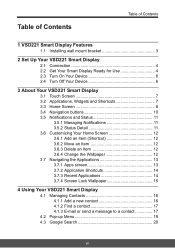
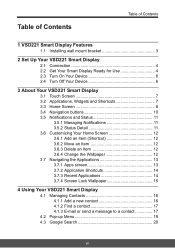
...VSD221 Smart Display Features
1.1 Installing wall mount bracket 3
2 Set Up Your VSD221 Smart Display
2.1 Connection 4 2.2 Get Your Smart Display Ready for Use 4 2.3 Turn On Your Device 6 2.4 Turn Off Your Device 6
3 About Your VSD221 Smart Display...Screen Lock Wallpaper 15
4 Using Your VSD221 Smart Display
4.1 Managing Contacts 16 4.1.1 Add a new contact 16 4.1.2 Find a contact 17 4.1.3 E-...
VSD221 User Guide (English) - Page 9


...network 27
Synchronizing Your Google Data 28 Video Chat 28
6 Customizing Your VSD221 Smart Display
6.1 Display Settings 30 6.2 Sound and Ringtone Settings 30
6.2.1 System settings 31 6.2.2 Notifications settings 31 6.3 Date, Time, and Time Zone 31 6.4 Language & Input Settings 32 6.5 OSD Settings 33 6.5.1 Adjustment Bars 33 6.5.2 Functions Buttons 33 6.5.3 OSD Notice 34
7 Protecting...
VSD221 User Guide (English) - Page 11


... on , off the device.
- Press about 2-3 seconds to turn on the
device model purchased. Components 1 Microphone 2 USB Ports x 2 3 Power Button
4 LED Indicator 5 Speaker
5
43
Descriptions
Used for keyboard, mouse, Flash Disk or printer connections.
VSD221 Smart Display Features
1 VSD221 Smart Display Features
This section introduces you to the features of power. (power on /off...
VSD221 User Guide (English) - Page 29


... to synchronize individual data manually, clear Autosync, and then from your account, touch a data item to start synchronization of the data being synced.
Using Your VSD221 Smart Display
In People , touch...account: 1 Touch your e-mail account to open or close the pop-up menu.
19 Settings Accounts NOTE: If you want the device to synchronize automatically, such as Gmail can be ...
VSD221 User Guide (English) - Page 32
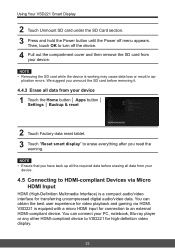
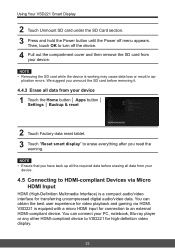
... all the required data before removing it.
4.4.3 Erase all data from your device
1 Touch the Home button │ Apps button │ Settings │ Backup & reset
2 Touch Factory data reset tablet. 3 Touch "Reset smart display" to erase everything after you unmount the SD card before erasing all data from your PC, notebook, Blu-ray player or any...
VSD221 User Guide (English) - Page 42
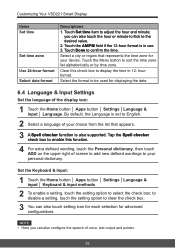
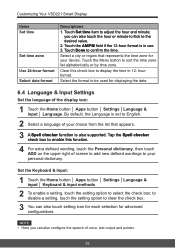
... dictionary, then touch ADD on the upper right of the display text:
1 Touch the Home button │ Apps button │ Settings │Language & input │ Language.
to disable a setting, touch the setting option to adjust the hour and minute; Customizing Your VSD221 Smart Display
Items Set time
Set time zone Use 24-hour format Select date format
Descriptions
1.
Touch...
VSD221 User Guide (English) - Page 44
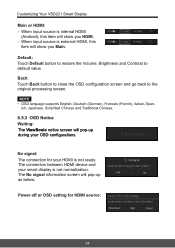
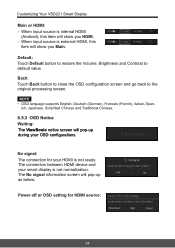
...6.5.3 OSD Notice Waiting: The ViewSonic notice screen will pop-up as below:
Power off or OSD setting for your OSD configurations. Customizing Your VSD221 Smart Display
Main or HDMI: - Default:... supports English, Deutsch (German), Francais (French), Italian, Span- When input source is not ready.
The connection between HDMI device and your smart display is internal HDMI
(Android),...
VSD221 User Guide (English) - Page 49
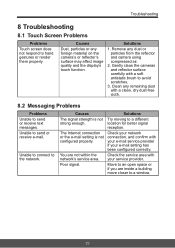
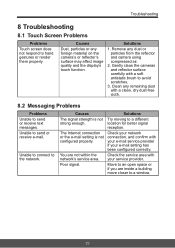
Troubleshooting
8 Troubleshooting
8.1 Touch Screen Problems
Problems
Touch screen does not respond to a different location for better signal reception.
Solutions
Try moving to hand gestures or render them properly.
Check the service area with your e-mail setting has been configured correctly. Unable to the network.
Causes
Dust, particles or any remaining dust with your e-mail...
VSD221 User Guide (English) - Page 50
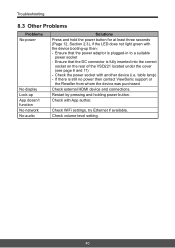
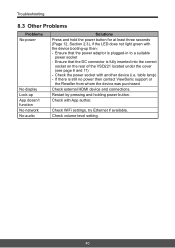
... level setting.
40 Check the power socket with App author.
Check with another device (i.e. Check WiFi settings, try Ethernet if available. table lamp) - Troubleshooting
8.3 Other Problems
Problems No power
No display Lock-... rear of the VSD221 located under the cover (see page 8 and 11) -
Ensure that the DC connector is still no power then contact ViewSonic support or the Reseller ...
VSD221 User Guide (English) - Page 54
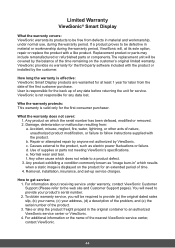
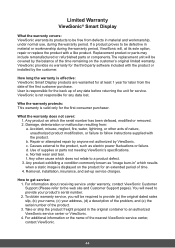
...tear.
For information about receiving service under normal use, during the warranty period, ViewSonic will need to follow instructions supplied with the product.
f. b. Causes external to be covered by ViewSonic. Limited Warranty ViewSonic® Smart Display
What the warranty covers: ViewSonic warrants its sole option, repair or replace the product with a like product...
VSD221 User Guide (English) - Page 56
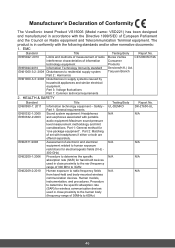
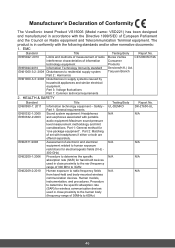
... & SAFETY
Standard
Title
Testing Body
Report No.
Human models,
instrumentation, and procedures. Safety - Taoyuan Branch
2. Procedure
to determine the specific absorption rate
(SAR) ...The ViewSonic brand Product VS15006 (Model name: VSD221) has been designed and manufactured in accordance with the following standards and/or other normative documents:
1. UL-DEMKO Part 1: ...
ViewSonic VSD221 Reviews
Do you have an experience with the ViewSonic VSD221 that you would like to share?
Earn 750 points for your review!
We have not received any reviews for ViewSonic yet.
Earn 750 points for your review!
