ViewSonic CDP4260-L Support and Manuals
Get Help and Manuals for this ViewSonic item
This item is in your list!

View All Support Options Below
Free ViewSonic CDP4260-L manuals!
Problems with ViewSonic CDP4260-L?
Ask a Question
Free ViewSonic CDP4260-L manuals!
Problems with ViewSonic CDP4260-L?
Ask a Question
Popular ViewSonic CDP4260-L Manual Pages
CDP4260-L Datasheet English - Page 1


...supports up to 5x5 daisychained video wall. A flexible high performer, this versatile display lets you need for 24/7 Use
CDP4260-L
Capture the attention of audiences with the commercial-grade quality of the ViewSonic® CDP4260-L 42" LED display.
Not only does the CDP4260...chain installation
Designed for easy installation and control of a variety of highdefinition devices. 42" ...
CDP4260-L Datasheet English - Page 2


...Auto Setup, ...viewsonic.com CDP4260-L display, power cable, VGA cable, remote control with batteries, Quick Start Guide, ViewSonic Wizard CD (with local, state or federal laws. Warranty exclusions may vary based on parts, labor and backlight
Optional Accessories
Stand STND-021 Wall Mount Kit WMK-013
What's in accordance with User Guide)
*Lifespan may apply. Programs, specifications...
CDP4260-L User Guide English - Page 1


CDP4260-L/CDP4262-L/CDX4652-L/ CDP5560-L/CDP5562-L LCD Monitor
User Guide
IMPORTANT: Please read this User Guide will describe your limited coverage from ViewSonic Corporation, which is also found on installing and using your product for future service. "Antes de operar su equipo lea cu idadosamente las instrucciones en este manual"
Model No. VS15673/VS15674/VS15662/VS15663/VS15664 ...
CDP4260-L User Guide English - Page 7


...Parts and Functions 4 2.1. Using DVI input 11 3.2.3. Navigating the OSD Menu .......... 15 4.1.1. PICTURE menu 15 4.2.2. Cleaning and Troubleshooting .......... 28 7.1. Troubleshooting 29
7HFKQLFDO6SHFL¿FDWLRQV 30 8.1. Other Information 39 Customer Support 39 Limited Warranty 40 Mexico Limited Warranty 42
vi Installation... Setup for Network Connection 24 5.2. Before...
CDP4260-L User Guide English - Page 8


...: http://www.viewsoniceurope.com/uk/support/recycling-information/ Taiwan: http://recycle.epa.gov.tw/recycle/index2.aspx
vii For Your Records
Product Name:
Model Number: Document Number:
Serial Number: Purchase Date:
CDP4260-L/CDP4262-L/CDX4652-L/CDP5560-L/CDP5562-L ViewSonic LCD Monitor VS15673/VS15674/VS15662/VS15663/VS15664 CDP4260-L/CDP4262-L/CDX4652-L/CDP5560-L/CDP5562-L_UG_ ENG...
CDP4260-L User Guide English - Page 9


... AAA batteries
• Quick Start Guide
Video Signal Cable (D-SUB to the... for shipping the display.
1.3. In installations at altitudes above 3000m, some abnormalities may...you received the following items with your service agent. • 7KHSURGXFWVKRXOG...SOURCE SOURCE
PIP
ON/OFF
INPUT CHANGE
CONTRAST
BRIGHTNESS
DISPLAY SET
MENU
AUTO ADJUST
EXIT VOL UP
VOL DOWN
OPTION
Remote...
CDP4260-L User Guide English - Page 16


...11
12
PIP
3
ON/OFF
INPUT CHANGE
4
13
CONTRAST
BRIGHTNESS
14
5
15
DISPLAY
MENU
6
SET
16
7
8
17
AUTO ADJUST
EXIT
18
VOL UP
19
9
20
VOL DOWN
21 22
OPTION
...COLOR buttons
(CDP/CDX Not Support)
Select tasks or options.
22 PLAY buttons (CDP/CDX Not Support) &RQWUROSOD\EDFNRIPHGLD¿OHV
23 [OPTION] button (CDP/CDX Not Support) Access currently available options, ...
CDP4260-L User Guide English - Page 24


...down. NOTE: This item is recommended that you receive may be selected manually. ZOOM MODE The pictures you set to let the display automatically optimize the display of the screen (letterbox format... INPUT RESOLUTION SCREEN RESET
SCREEN
OFF FULL
50 50 2200 66
:SEL
SET :NEXT
EXIT :RETURN
MENU :EXIT MENU
AUTO SETUP Use this function is functional for VGA input only. NOTE: This item...
CDP4260-L User Guide English - Page 28


... INFORMATION
Displays the information about your display, including MODEL NAME and SERIAL. IR CONTROL
Select the operation mode of up to 5-set each at the vertical and horizontal side). This ...Adjust the horizontal position of the screen. Each display must have a unique ID number when multiple sets of this display. TILING
H MONITORS V MONITORS POSITION FRAME COMP. To unlock, press and hold...
CDP4260-L User Guide English - Page 29


...SEC.}, {50 SEC.}. Information (related to turn the frame compensation function on , the display will apply the settings in sync with the secondary audio.
• {CC4} - POWER SAVE
RGB
ON
VIDEO
ON
:SEL ...
Reset all settings in advance whether they are displayed in hiding startup messages and powering on manually or automatically.
If turned on or off. This setting is pressed...
CDP4260-L User Guide English - Page 32


... window. 2. Access from the {IP ADDRESS} set with Windows IE7, IE8 or IE9. Default {Username} and {Password} are required. Press [SET] button to enter the submenu.
,QWKHVXEPHQX... gateway address if DHCP server is currently supported with the {LAN SETTING} of the Web browser control using a DHCP server, set this Display.
3. 5. OSD Menu Setup for the display. Click [Start] ...
CDP4260-L User Guide English - Page 47


... 1-424-233-2533
Email service@au.viewsonic.com service.ca@viewsonic.com
Europe
www.viewsoniceurope.com www.viewsoniceurope.com/uk/support/call-desk/
Hong Kong
www.hk.viewsonic.com
T= 852 3102 2900
service@hk.viewsonic.com
India
www.in.viewsonic.com
T= 1800 266 0101
service@in.viewsonic.com
Korea
ap.viewsonic.com/kr/
T= 080 333 2131
service@kr.viewsonic.com
Latin America (Argentina...
CDP4260-L User Guide English - Page 48


..., installation, one way transportation, insurance, and set-up service charges. Normal wear and tear. You will , at its products to be required to Customer Support page). For additional information or the name of the nearest ViewSonic service center, contact ViewSonic.
4.3: ViewSonic LCD Commercial Display
Page 1 of supplies or parts not meeting ViewSonic's specifications...
CDP4260-L User Guide English - Page 49


...service on implied warranties and/or do not allow the exclusion of 2 CD_LW01 Rev. 1a 02-11-09 41 Effect of the U.S.A. and Canada, contact ViewSonic or your local ViewSonic dealer. ViewSonic shall not be found in www.viewsoniceurope.com under Support/Warranty Information.
4.3: ViewSonic...property caused by ViewSonic. Damage to the cost of repair or replacement of such damages....
CDP4260-L User Guide English - Page 50
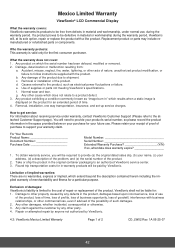
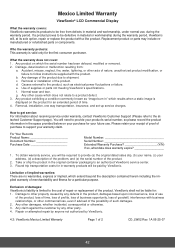
...\RIPHUFKDQWDELOLW\DQG¿WQHVVIRUDSDUWLFXODUSXUSRVH
Exclusion of damages: ViewSonic's liability is displayed on which does not relate to the cost of repair or replacement of such damages. 2. Any damage of use . e. Removal, installation, one way transportation, insurance, and set-up service charges. Accident, misuse, neglect, fire, water, lightning, or other damages...
ViewSonic CDP4260-L Reviews
Do you have an experience with the ViewSonic CDP4260-L that you would like to share?
Earn 750 points for your review!
We have not received any reviews for ViewSonic yet.
Earn 750 points for your review!
