Uniden TRAX436 Support Question
Find answers below for this question about Uniden TRAX436.Need a Uniden TRAX436 manual? We have 1 online manual for this item!
Question posted by alheath7 on November 9th, 2014
Updating Maps On Trax 436
How Can I Update My Trax 436 As I Am Using 2009 Maps. would Appreciate Help With This Problem. thankyou, allen Davies
Current Answers
There are currently no answers that have been posted for this question.
Be the first to post an answer! Remember that you can earn up to 1,100 points for every answer you submit. The better the quality of your answer, the better chance it has to be accepted.
Be the first to post an answer! Remember that you can earn up to 1,100 points for every answer you submit. The better the quality of your answer, the better chance it has to be accepted.
Related Uniden TRAX436 Manual Pages
Owners Manual - Page 2


...
21
Using the map
22
Checking the details of a map location
22
Manipulating the map
23
Status information and hidden controls on the map
27
Using the cursor (the selected map location)
33
TRAX436 Concepts
34
Smart Zoom
34
Enabling Smart Zoom
34
Fine tuning Smart Zoom
34
Position markers
35
Current GPS position and Lock-On-Road
35...
Owners Manual - Page 14
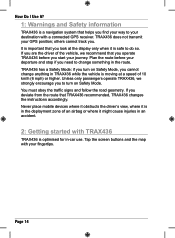
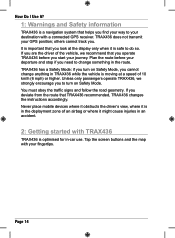
...TRAX436, we recommend that helps you find your way to your destination with your fingertips. TRAX436 does not transmit your GPS position; How Do I Use It?
1: Warnings and Safety information
TRAX436 is a navigation system that you operate TRAX436... injuries in an accident.
2: Getting started with TRAX436
TRAX436 is optimised for in-car use. Never place mobile devices where it obstructs the ...
Owners Manual - Page 19
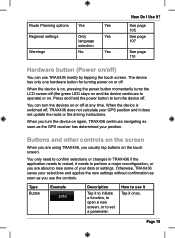
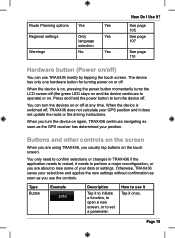
...the screen
When you are about to lose some of your GPS position and it to initiate a function, to open a new screen, or to use the controls. How to set a parameter.
When the device ...I Use It?
When you are using TRAX436, you use it Tap it needs to operate) or on /off)
You can turn the device off at any time.
Type Button
Example
Description
Tap it does not update the...
Owners Manual - Page 24
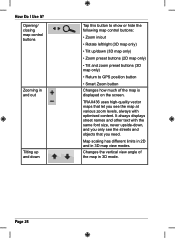
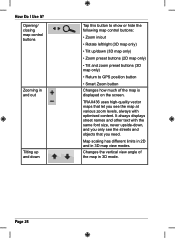
... buttons
Zooming in and out
Tilting up and down
Tap this button to GPS position button
• Smart Zoom button
Changes how much of the map in 3D map view modes.
Page 24 TRAX436 uses high-quality vector maps that you see the map at various zoom levels, always with the same font size, never upside-down...
Owners Manual - Page 25
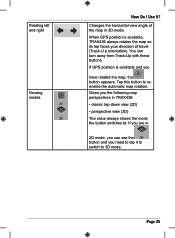
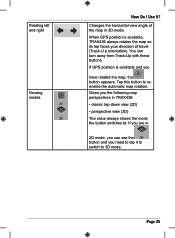
... tap it to switch to reenable the automatic map rotation. Tap this button to 3D mode. Page 25 When GPS position is available and you are in 3D mode. Rotating left and right
Viewing modes
How Do I Use It?
Gives you the following map perspectives in TRAX436:
• classic top-down view (2D)
• perspective...
Owners Manual - Page 26
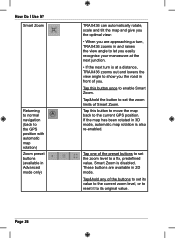
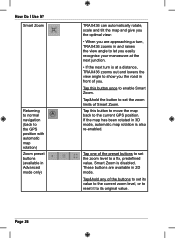
... (available in Advanced mode only)
Page 26
TRAX436 can automatically rotate, scale and tilt the map and give you the optimal view:
• When you . Tap one of you are available in 3D mode, automatic map rotation is disabled. Smart Zoom
Returning to normal navigation (back to the current GPS position. How Do I Use It?
Owners Manual - Page 35
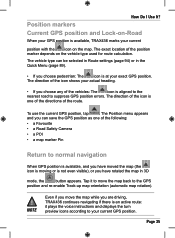
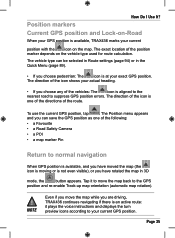
... map while you are driving, TRAX436 continues navigating if there is not even visible), or you have rotated the map in the Quick Menu (page 89).
• If you choose any of the vehicles: The
icon is at your GPS position is
one of the route.
Page 35
How Do I Use It? Position markers Current GPS...
Owners Manual - Page 37
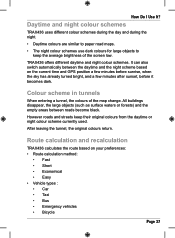
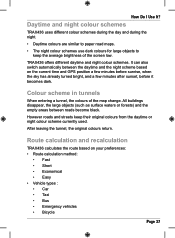
... current time and GPS position a few minutes before sunrise, when the sky has already turned bright, and a few minutes after sunset, before it becomes dark. Daytime and night colour schemes
TRAX436 uses different colour schemes during the day and during the night.
• Daytime colours are similar to paper road maps.
• The night...
Owners Manual - Page 39
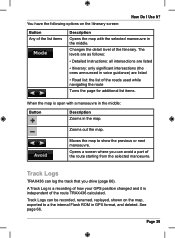
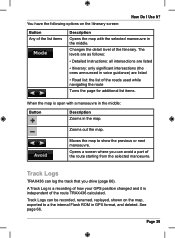
...map. A Track Log is a recording of how your GPS position changed and it is open with the selected manoeuvre in voice guidance) are listed
• Itinerary: only significant intersections (the ones announced in the middle. Track Logs
TRAX436 can avoid a part of the route TRAX436... roads used while navigating the route Turns the page for additional list items.
When the map is independent...
Owners Manual - Page 40
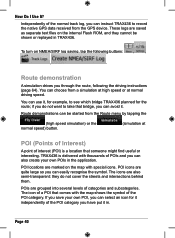
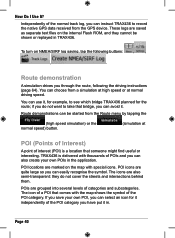
...cover the streets and intersections behind them. How Do I Use It? POI locations are also semi-transparent: they cannot be started from the GPS device. The icon of a POI that bridge, you can... of interest (POI) is delivered with the map shows the symbol of the normal track log, you can instruct TRAX436 to record the native GPS data received from the Route menu by tapping ...
Owners Manual - Page 58
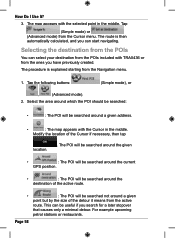
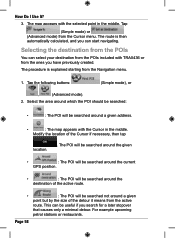
...given
•
: The POI will be searched around the current
GPS position.
•
: The POI will be searched around the
destination...start navigating.
For example upcoming
petrol stations or restaurants. The map appears with the Cursor in the middle. The procedure is then... be useful if you can select your destination from the POIs included with TRAX436 or from the active
route. Page...
Owners Manual - Page 66


Deleting the active route
The easiest way to cancel the
Using Track Logs
TRAX436 can also record your GPS position changed) that you cannot delete the route immediately on
the Map screen, and then tapping
. NOTE
Tap
and the whole route. repeatedly until all via points exist in the active route, you drive. T IP
You...
Owners Manual - Page 68
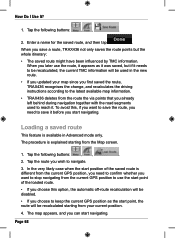
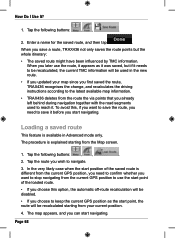
...
. Page 68 How Do I Use It?
1.
To avoid this, if you want to stop navigating from the route the via points that you first saved the route, TRAX436 recognises the change, and recalculates the driving instructions according to the latest available map information.
• TRAX436 deletes from the current GPS position to navigate.
3.
Tap the...
Owners Manual - Page 69
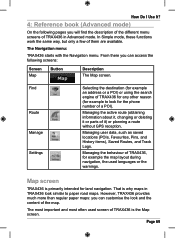
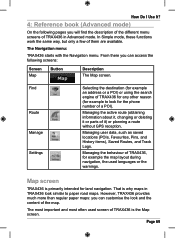
... route (obtaining information about it, changing or deleting it or parts of TRAX436 is primarily intended for example the map layout during navigation, the used screen of it) or planning a route without GPS reception. However, TRAX436 provides much more than regular paper maps: you can access the following pages you will find the description of the...
Owners Manual - Page 76


... (the top manoeuvre shows the distance from the current GPS position, and the lower manoeuvre shows the distance between ...is mentioned in both fields:
Icon , ,
Description Turn left.
TRAX436 is connected. Both the type of the frequently shown route events....over the Bluetooth connection.
How Do I Use It?
Page 76 The Bluetooth radio is on the Map screen to a telephone as road signs....
Owners Manual - Page 79
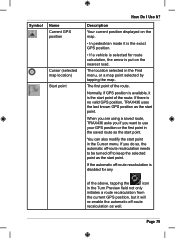
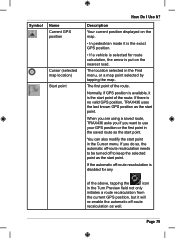
... arrow is put on the map.
• In pedestrian mode it is the exact GPS position.
• If a vehicle is the start point.
You can also modify the start point in the saved route as the start point. Normally, if GPS position is no valid GPS position, TRAX436 uses the last known GPS position as the start...
Owners Manual - Page 89
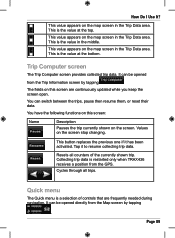
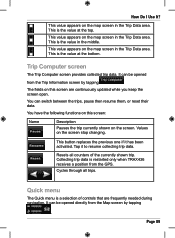
... GPS. The fields on this screen:
Name
Description
Pauses the trip currently shown on the map screen in the Trip Data area. This button replaces the previous one if it to resume collecting trip data. Cycles through all counters of controls that are continuously updated while you keep the screen open. How Do I Use...
Owners Manual - Page 95
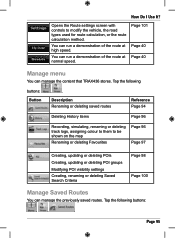
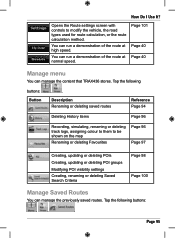
...the Route settings screen with controls to be shown on the map
Renaming or deleting Favourites
Page 96 Page 97
Creating, updating or deleting POIs
Creating, updating or deleting POI groups
Modifying POI visibility settings Creating, renaming or... colour to them to modify the vehicle, the road types used for route calculation, or the route calculation method. You can manage the content that...
Owners Manual - Page 102
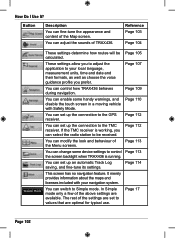
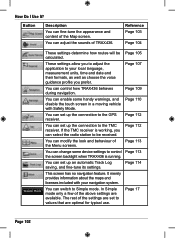
...can switch to your navigation system. In Simple mode only a few of the Map screen. The rest of the settings are set up the connection to the ...GPS receiver.
You can modify the look and behaviour of TRAX436. If the TMC receiver is running. You can adjust the sounds of the Menu screens.
You can fine-tune the appearance and content of the above settings are optimal for typical use...
Owners Manual - Page 114
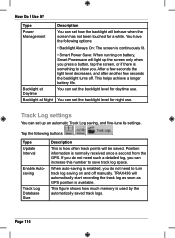
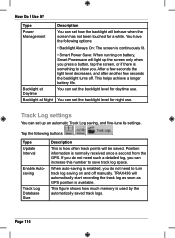
...helps achieve a longer battery life.
Position information is available. TRAX436 will light up an automatic Track Log saving, and fine-tune its settings. Backlight at Daytime
Backlight at Night
• Smart Power Save: When running on and off . You can set the backlight level for daytime use... The screen is used by the automatically saved track logs. Type Update Interval
Enable Autosaving...
Similar Questions
No Gps
Hi, When switching on my Uniden Trax436 it defaults to "Menu Pages" rather than the GPS, how do I fi...
Hi, When switching on my Uniden Trax436 it defaults to "Menu Pages" rather than the GPS, how do I fi...
(Posted by johnburggraaff 8 years ago)
Is The Uid The Same As The Did Or Is It The Sn
Trying to access the uniden portal on my Droid tablet and it asks for the uid. I've tried the System...
Trying to access the uniden portal on my Droid tablet and it asks for the uid. I've tried the System...
(Posted by oc01464 11 years ago)

