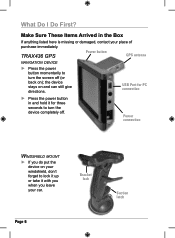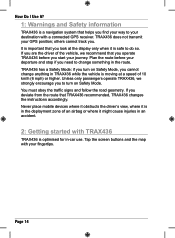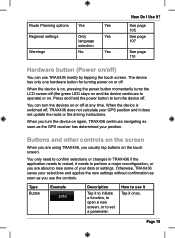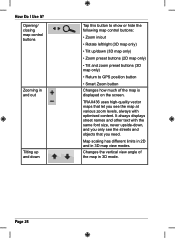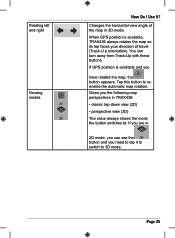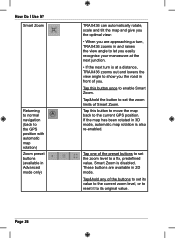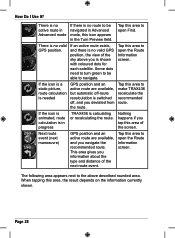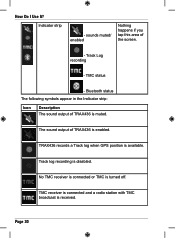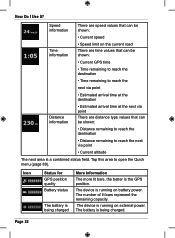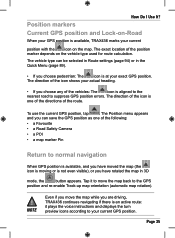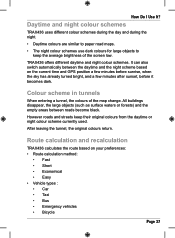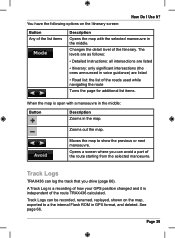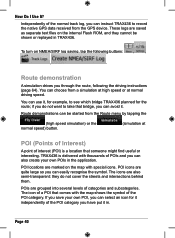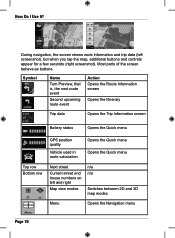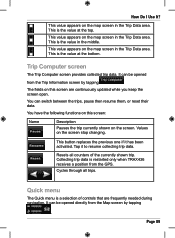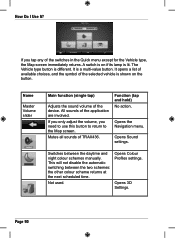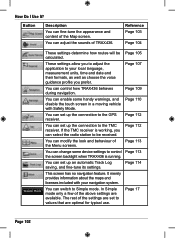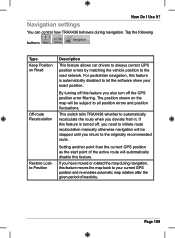Uniden TRAX436 Support Question
Find answers below for this question about Uniden TRAX436.Need a Uniden TRAX436 manual? We have 1 online manual for this item!
Question posted by johnburggraaff on April 23rd, 2016
No Gps
Hi, When switching on my Uniden Trax436 it defaults to "Menu Pages" rather than the GPS, how do I fix?Many Thanks, John
Current Answers
Related Uniden TRAX436 Manual Pages
Similar Questions
Gps Function Uniden 525 Um
I have a Uniden 525 UM with just basic VHF function.What do I need to buy (optional GPS module) to a...
I have a Uniden 525 UM with just basic VHF function.What do I need to buy (optional GPS module) to a...
(Posted by rikkerthermans 2 years ago)
Unable To Use Gps Updater
When I try to use the Uniden Gps Updater on my SD card from my GPS 402 it says no internet connectio...
When I try to use the Uniden Gps Updater on my SD card from my GPS 402 it says no internet connectio...
(Posted by ildnarb2 10 years ago)
I Have A Garmingps72 And I Would Like To Connect To A Um380 Uniden Radio. The Gp
I have a GarminGPS72 and I would like to connect to a UM380 Uniden radio. The gps wiring is red blac...
I have a GarminGPS72 and I would like to connect to a UM380 Uniden radio. The gps wiring is red blac...
(Posted by onipaa50 11 years ago)