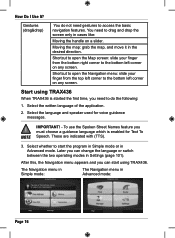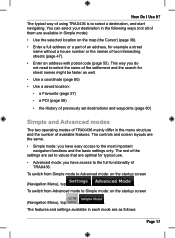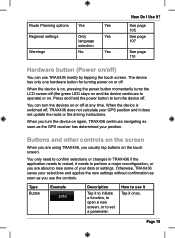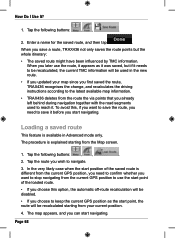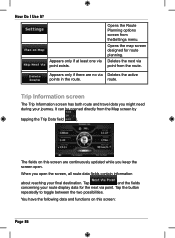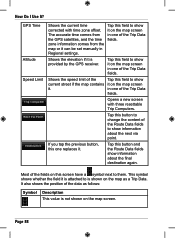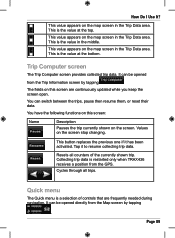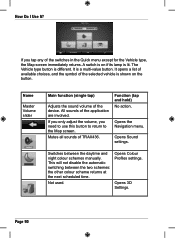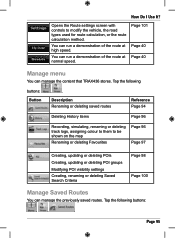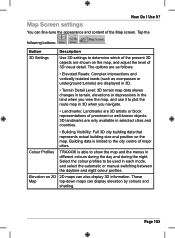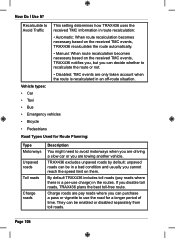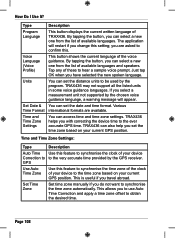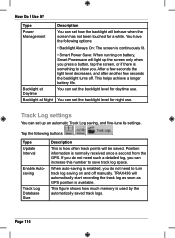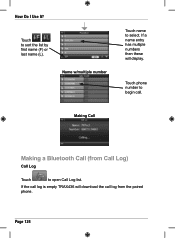Uniden TRAX436 Support and Manuals
Get Help and Manuals for this Uniden item

View All Support Options Below
Free Uniden TRAX436 manuals!
Problems with Uniden TRAX436?
Ask a Question
Free Uniden TRAX436 manuals!
Problems with Uniden TRAX436?
Ask a Question
Most Recent Uniden TRAX436 Questions
No Gps
Hi, When switching on my Uniden Trax436 it defaults to "Menu Pages" rather than the GPS, how do I fi...
Hi, When switching on my Uniden Trax436 it defaults to "Menu Pages" rather than the GPS, how do I fi...
(Posted by johnburggraaff 8 years ago)
Updating Maps On Trax 436
How Can I Update My Trax 436 As I Am Using 2009 Maps. would Appreciate Help With This Problem. thank...
How Can I Update My Trax 436 As I Am Using 2009 Maps. would Appreciate Help With This Problem. thank...
(Posted by alheath7 9 years ago)
How Do I Update Maps
(Posted by Anonymous-62215 11 years ago)
My Uniden Trax436 Is Not Turning On
(Posted by julieeldarwich 12 years ago)
Popular Uniden TRAX436 Manual Pages
Uniden TRAX436 Reviews
We have not received any reviews for Uniden yet.