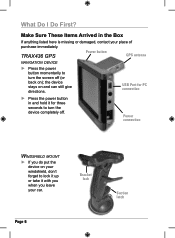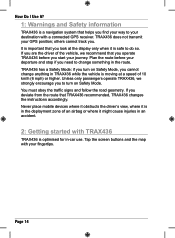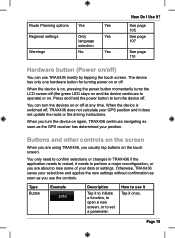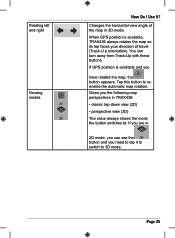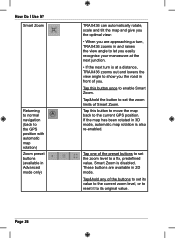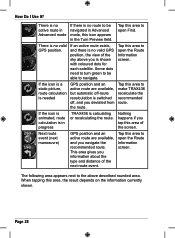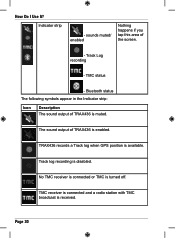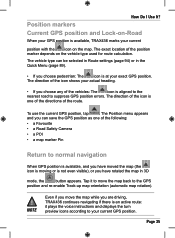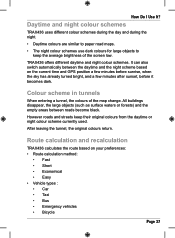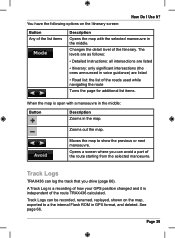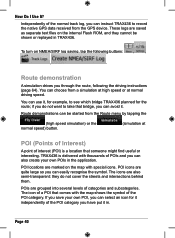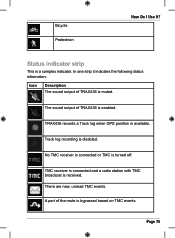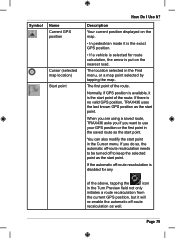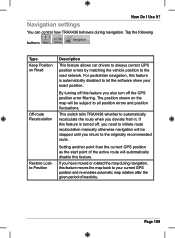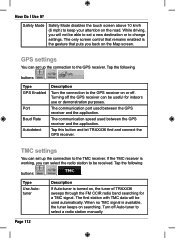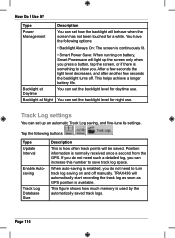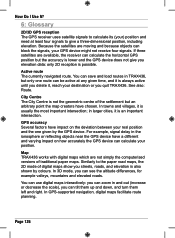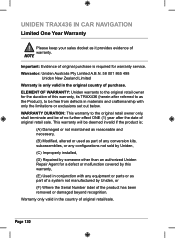Uniden TRAX436 Support Question
Find answers below for this question about Uniden TRAX436.Need a Uniden TRAX436 manual? We have 1 online manual for this item!
Question posted by julieeldarwich on February 21st, 2012
My Uniden Trax436 Is Not Turning On
The person who posted this question about this Uniden product did not include a detailed explanation. Please use the "Request More Information" button to the right if more details would help you to answer this question.
Current Answers
Related Uniden TRAX436 Manual Pages
Similar Questions
Monitor Will Not Turn On
my uniden guardian g755 will not turn on nothing comes on can not see anything
my uniden guardian g755 will not turn on nothing comes on can not see anything
(Posted by LTracy72 6 years ago)
No Gps
Hi, When switching on my Uniden Trax436 it defaults to "Menu Pages" rather than the GPS, how do I fi...
Hi, When switching on my Uniden Trax436 it defaults to "Menu Pages" rather than the GPS, how do I fi...
(Posted by johnburggraaff 8 years ago)
Need Help. Turn Ringer On.
My video handset shows a bell with a line crossout..The phone recently stopped ringing.How to turn o...
My video handset shows a bell with a line crossout..The phone recently stopped ringing.How to turn o...
(Posted by sterl 8 years ago)
Silent Mode Will Not Turn Off And The Answering Machine Is Off.
Silent mode will not turn off either by pressing and holding or turning the answering machine off.
Silent mode will not turn off either by pressing and holding or turning the answering machine off.
(Posted by pegbogdan 9 years ago)