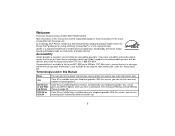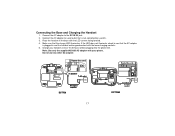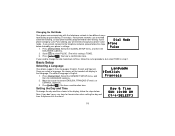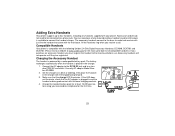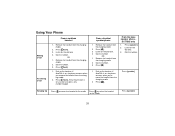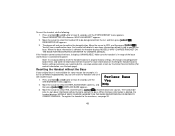Uniden DCT756-4 Support Question
Find answers below for this question about Uniden DCT756-4 - DCT Cordless Phone.Need a Uniden DCT756-4 manual? We have 1 online manual for this item!
Question posted by fobobrd on March 8th, 2010
Can I Use A Dct756 Handset With A Dct648 Base Unit?
The person who posted this question about this Uniden product did not include a detailed explanation. Please use the "Request More Information" button to the right if more details would help you to answer this question.
Current Answers
Related Uniden DCT756-4 Manual Pages
Similar Questions
Does The Base Unit Have A Speakerphone Button??
Does the main base unit have a speakerphone button?
Does the main base unit have a speakerphone button?
(Posted by richardpence 8 years ago)
Handset Will Not Deregister
HI, I have set of phones where one will not unregister so i can register it to new base setup. the o...
HI, I have set of phones where one will not unregister so i can register it to new base setup. the o...
(Posted by jturner510 10 years ago)
Out Of Range Handset
Two of my handsets keep saying out of range. I tried to reset them, unplug them but did'nt work. The...
Two of my handsets keep saying out of range. I tried to reset them, unplug them but did'nt work. The...
(Posted by sndugal 10 years ago)
Searching For Base And Dropped Calls
How can I fix the problem with searching for base and dropped calls
How can I fix the problem with searching for base and dropped calls
(Posted by Davbeck5 13 years ago)