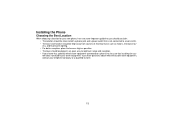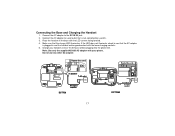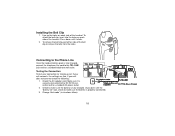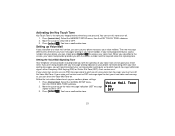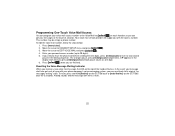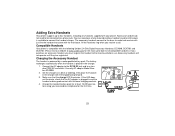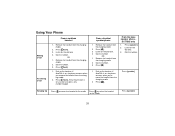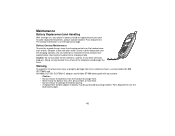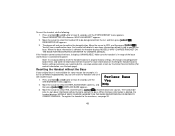Uniden DCT756-4 Support Question
Find answers below for this question about Uniden DCT756-4 - DCT Cordless Phone.Need a Uniden DCT756-4 manual? We have 1 online manual for this item!
Question posted by sndugal on September 13th, 2013
Out Of Range Handset
Two of my handsets keep saying out of range. I tried to reset them, unplug them but did'nt work. The base works fine and the other 3 handsets too. How do I fix this out of range problem? Thanks
Current Answers
Related Uniden DCT756-4 Manual Pages
Similar Questions
Uniden Phone Model Dct756 Flashing Red Light Keeps Flashing Even Though I Don't
any new messages. How can I get the red light to stop flickering
any new messages. How can I get the red light to stop flickering
(Posted by Rosdann 7 years ago)
My Phone Worked Fine Until Recently.
My phone worked fine until recently. Now it seems like it doesn't fit in the cradle anymore. I have ...
My phone worked fine until recently. Now it seems like it doesn't fit in the cradle anymore. I have ...
(Posted by mttopyoga 10 years ago)
Fix Out Of Range Problem With Cordless Phone.
DCT756 series cordless phone does not work. Message shows out of range message. Please send instruct...
DCT756 series cordless phone does not work. Message shows out of range message. Please send instruct...
(Posted by healerman 13 years ago)
Can I Use A Dct756 Handset With A Dct648 Base Unit?
(Posted by fobobrd 14 years ago)