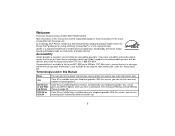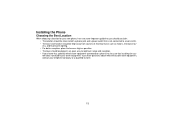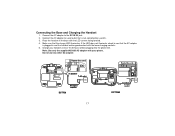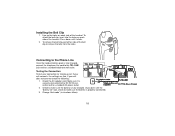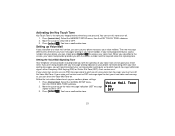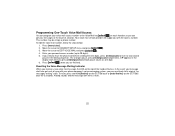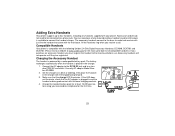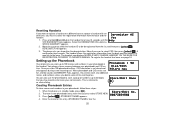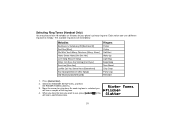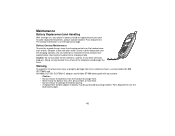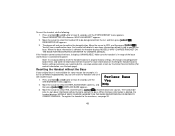Uniden DCT756-4 Support Question
Find answers below for this question about Uniden DCT756-4 - DCT Cordless Phone.Need a Uniden DCT756-4 manual? We have 1 online manual for this item!
Question posted by Rosdann on May 4th, 2016
Uniden Phone Model Dct756 Flashing Red Light Keeps Flashing Even Though I Don't
any new messages. How can I get the red light to stop flickering
Current Answers
Related Uniden DCT756-4 Manual Pages
Similar Questions
A Red Light Keeps Flashing On The Phone?
A red light flashing on phone
A red light flashing on phone
(Posted by debann33 10 years ago)
Out Of Range Handset
Two of my handsets keep saying out of range. I tried to reset them, unplug them but did'nt work. The...
Two of my handsets keep saying out of range. I tried to reset them, unplug them but did'nt work. The...
(Posted by sndugal 10 years ago)
The New Message Icon Doesn't Turn On Model Uniden Dect 6.0 D1660-2
Hi, I have a problem with my phone becouse the new message icon doesn't turn on when I receive a ...
Hi, I have a problem with my phone becouse the new message icon doesn't turn on when I receive a ...
(Posted by legkyj 10 years ago)
Fix Out Of Range Problem With Cordless Phone.
DCT756 series cordless phone does not work. Message shows out of range message. Please send instruct...
DCT756 series cordless phone does not work. Message shows out of range message. Please send instruct...
(Posted by healerman 13 years ago)
Can I Use A Dct756 Handset With A Dct648 Base Unit?
(Posted by fobobrd 14 years ago)