Uniden DCT756-4 Support Question
Find answers below for this question about Uniden DCT756-4 - DCT Cordless Phone.Need a Uniden DCT756-4 manual? We have 1 online manual for this item!
Question posted by Davbeck5 on April 25th, 2011
Searching For Base And Dropped Calls
How can I fix the problem with searching for base and dropped calls
Current Answers
There are currently no answers that have been posted for this question.
Be the first to post an answer! Remember that you can earn up to 1,100 points for every answer you submit. The better the quality of your answer, the better chance it has to be accepted.
Be the first to post an answer! Remember that you can earn up to 1,100 points for every answer you submit. The better the quality of your answer, the better chance it has to be accepted.
Related Uniden DCT756-4 Manual Pages
English Owners Manual - Page 2


Parts of the Handset .......... 7 DCT756 - Parts of the Base 9 Handset Icons 10 Using the Interface 11
Using the Four-way Function Key 11 Using the Handset Menus 11 Entering Text from Your Handset 12 Installing the Phone 13 Choosing the Best Location 13 Wall Mounting the Base (DCT7565 Only 14 Direct Wall Mounting (DCT7565 Only...
English Owners Manual - Page 3


... Key Answer (Handset only 32 Using Your Phone 33 Making a Call from the Phonebook 34 Making a Call with Speed Dial and with Base Speed Dial (DCT7565 Only 34 Switching to the Handset
Speakerphone During a Call 34 Using Caller ID, Call Waiting 34 Using the Caller ID List 35 Making a Call from a Caller ID Record 35 Deleting Caller...
English Owners Manual - Page 5
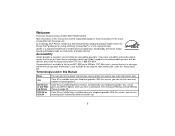
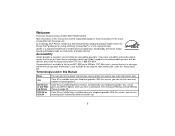
...
Base
CID
CID Deluxe or Call Waiting Deluxe CID/CW or CIDCW
The main part of Uniden America Corporation. See Using Call Waiting and Call Waiting Deluxe on another call you for accessibility questions. Uniden is available to talk to you make and receive calls. Accessibility
Uniden provides a customer service hotline for purchasing a Uniden Multi-Handset phone...
English Owners Manual - Page 6


.... Apply to Another Handset • Trilingual Menu Displays (English, Spanish,
and French) • Call Transfer • Conferencing • Intercom • Handset Speakerphone • Base Speakerphone (DCT7565 Model only)
6 If you change global settings at a time, and the phone must be in use two handsets as 2-way radios. If you change something under the...
English Owners Manual - Page 18
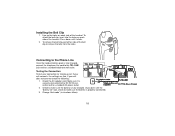
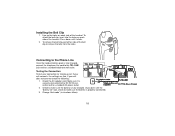
..."dial mode" (instructions follow).
18
DCT756 Base Shown To attach the belt clip, ...to a standard telephone wall outlet. Make sure it clicks.
2. Connecting to the Phone Line
Once the handset battery pack is fully charged, connect the telephone line cord...the tabs from the holes. If your call . Testing the Connection To test your call does not connect check the following:
1. Check the AC...
English Owners Manual - Page 21
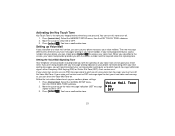
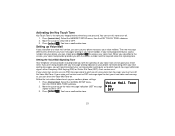
... uses an SDT message signal to alert you of new voice mail messages, you can use your phone to the
service, your voice mail provider provides you must turn this tone on . Select the ... having trouble with the specifics of your voice mail service upon your enrollment. If your cordless phone settings:
1. Move the cursor to set up Voice Mail
If you subscribe to select ON or OFF...
English Owners Manual - Page 23
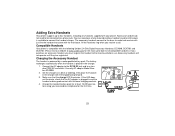
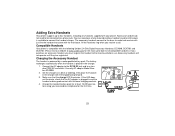
... before use. Adding Extra Handsets
Your phone supports up -to-date list of compatible handsets.) If you purchase an accessory handset, you receive a call. Accessory handsets will not operate until ... automatically when the handset is available to the main base before using your phone. Make sure that came with your new cordless telephone for the most up to four handsets, including...
English Owners Manual - Page 25
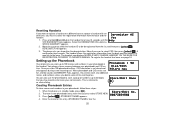
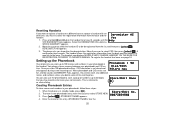
... delete some of numbers (up to 20 digits) that you may need to be de-registered from the base and the handset.
1. When the phone is not stored and only appears during a new incoming call connects. Resetting Handsets
If you want to register a handset to select YES, then press
. Select the DEREGISTER HS...
English Owners Manual - Page 27
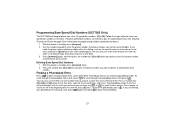
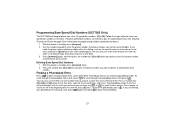
... Press a number key ([2] to 20 digits. Programming Base Speed Dial Numbers (DCT7565 Only)
The DCT7565 dual-keypad phone can contain up a phonebook entry during a call, press [ ] again instead of a phonebook entry....to the first entry that contains the phone number you
need to enter an extension or an access code, press [pause] to search for the second letter, and so on programming ...
English Owners Manual - Page 33
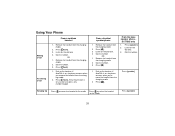
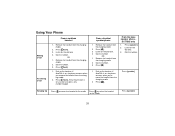
Remove the handset from
the charging cradle. 2.
From the base speaker phone -
Listen for the dial tone. 4. Pick up the handset.
Pick up the handset. Listen for the
dial tone. 3. Press [ ]. Using Your Phone
Making a Call
Answering a Call
From a cordless handset
1.
Dial the number
OR 1. Dial the number. If Any Key Answer is on, you remove the...
English Owners Manual - Page 34


... you open the phonebook.
2. Making a Call from a speaker phone call to a normal call to the Handset Speakerphone During a Call
To switch a normal call , press [ ]. Making a Call with Base Speed Dial (DCT7565 Only)
1. Press [memory].
3. Using Caller ID, Call Waiting
If you subscribe to Caller ID from your phone company, your phone shows you want to both Call Waiting and Caller ID, the...
English Owners Manual - Page 36


... number keypad [1] to [7] to select an option.
To return to Hold - the dual-keypad base, to accept the waiting call , and connects to the new caller. Move the cursor to the call , press [menu/clear].
2. Tell Busy - You hear a confirmation tone, and the phone returns to select CW Deluxe, and then press
3.
English Owners Manual - Page 38


... six volume levels for the dual-keypad model) on the base.
38 Your phone gives you can manually improve the sound by setting the Clarity Boost to CLARITY BOOST, and then press
.
To adjust the audio tone:
1. Move the cursor to on a call , press [ ] to make it louder or [ ] to dual-keypad models...
English Owners Manual - Page 39


... can participate in progress.
1. To hang up to four people on the DCT7565 base to place the caller on the handset. During a call . 2.
A three-way conference call already in a conference call on the DCT756 and up , return the handset to the party on hold . The other station will read LINE ON HOLD.
2. Once 5 minutes has...
English Owners Manual - Page 41


... [dnd] LED illuminates. To cancel, press [dnd] again. While you are on the DCT7565 base. During a call or make a call and their own.
1. You can also mute the ringer tone while the phone is ringing by pressing [dnd] on a call, press [menu/clear].
2.
The display shows while the microphone is in privacy mode, other station...
English Owners Manual - Page 42


...the DIRECTLINK MODE menu.
2.
Press [menu/clear]. DirectLink communication does not interfere with the main base's ability to enter a 3-digit area code. A confirmation tone sounds, and DIRECTLINK ...
3. If you get a call from within your phone. You must dial all 10 digits. Use the number keypad [0] to [9] to make or receive calls until DirectLink communication is canceled....
English Owners Manual - Page 49


... that you suspect another cordless telephone is using the same...your problem, please call if you can change the code. Suggestion
• Make sure the AC adapter is not performing to your base ...base away from your expectations, please try again.
• Make sure you are instructed to the call our Customer Hotline (see page 25). 2.
Common Issues
If your phone is plugged into the base...
English Owners Manual - Page 51


... liquid has entered the handset battery compartment or vent openings on the base):
Handset:
1. Follow the suggestions below if your cordless phone. Recharge the handset's battery pack for at least 3
days. 3.
liquid can damage your phone gets wet:
Exterior
If the handset or base is completely dry, reconnect the battery pack and the battery cover...
English Owners Manual - Page 52


... contained in the owner's manual.
Disconnect the telephone cord from the base, cutting off electrical power. 2. Let dry for at least 3 days. Before you read anything else, please observe the following these steps, if your cordless telephone does not work, please call our Customer Service Hotline (see back page). Using another charger may...
English Owners Manual - Page 55


To minimize or prevent such interference, the base of the cordless telephone should not be connected to a telephone interface. Communications between the handset and base of your phone, you consistently hear other voices or distracting transmissions on top of radio waves which are radio devices. Consequently, any combination of devices subject only to ...
Similar Questions
The Cordless Phone Is Not Working. The Fix Works Excelent
(Posted by josemconcepcion 11 years ago)
Uniden D1660 Is Showing 'searching'
Uniden D1660 is showing "Searching" and when I press "END" and # together and select "Deregister" it...
Uniden D1660 is showing "Searching" and when I press "END" and # together and select "Deregister" it...
(Posted by gizz1290 12 years ago)
Fix Out Of Range Problem With Cordless Phone.
DCT756 series cordless phone does not work. Message shows out of range message. Please send instruct...
DCT756 series cordless phone does not work. Message shows out of range message. Please send instruct...
(Posted by healerman 13 years ago)
Can I Use A Dct756 Handset With A Dct648 Base Unit?
(Posted by fobobrd 14 years ago)

