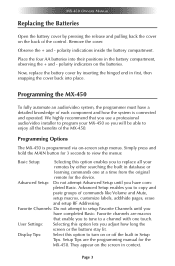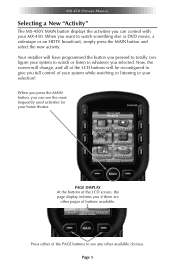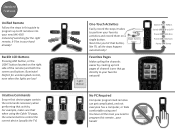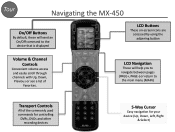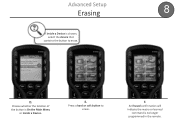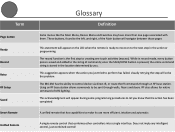URC MX-450 Support Question
Find answers below for this question about URC MX-450.Need a URC MX-450 manual? We have 2 online manuals for this item!
Question posted by michaelrlowry on December 25th, 2020
I Cannot Make It Stop Flashing The Urc Logo Even If I Push Main 3 Seconds.
The person who posted this question about this URC product did not include a detailed explanation. Please use the "Request More Information" button to the right if more details would help you to answer this question.
Current Answers
Answer #1: Posted by INIMITABLE on December 25th, 2020 10:08 PM
you may have to reset the system; To factory default the device, press and hold the factory default button for five (5) or more seconds, then confirm the reset.
I hope this is helpful? PLEASE "ACCEPT" and mark it "HELPFUL" to complement my little effort. Hope to bring you more detailed answers
-INIMITABLE
Related URC MX-450 Manual Pages
Similar Questions
Flashing Screen On Urc Mx- 450
I replaced the batteries and now the screen is flashing the URC logo and won't stop unless I remove ...
I replaced the batteries and now the screen is flashing the URC logo and won't stop unless I remove ...
(Posted by Atingles 4 years ago)
Screen Won’t Come On.
My remote control stopped working. I replaced the batteries but now it won't work and the screen doe...
My remote control stopped working. I replaced the batteries but now it won't work and the screen doe...
(Posted by Anonymous-164863 5 years ago)
Cable Will Not Come On But The Connected Bluray,tuner Firestick Work Fine.
Everything was working fine until we had guests over the holidays. One likes to tinker with our elec...
Everything was working fine until we had guests over the holidays. One likes to tinker with our elec...
(Posted by margie222 7 years ago)