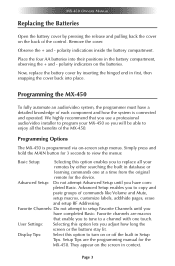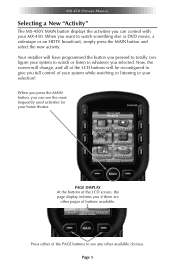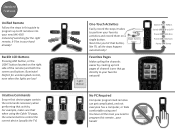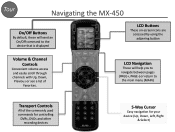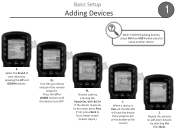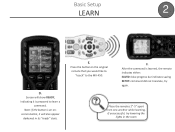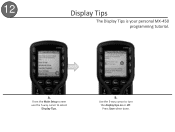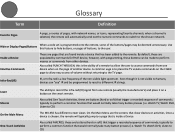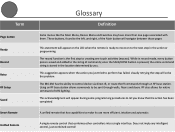URC MX-450 Support Question
Find answers below for this question about URC MX-450.Need a URC MX-450 manual? We have 2 online manuals for this item!
Question posted by Atingles on December 19th, 2019
Flashing Screen On Urc Mx- 450
I replaced the batteries and now the screen is flashing the URC logo and won't stop unless I remove the batteries and the remote won't work Any suggestions would be appreciated thanks
Current Answers
Related URC MX-450 Manual Pages
Similar Questions
I Cannot Make It Stop Flashing The Urc Logo Even If I Push Main 3 Seconds.
(Posted by michaelrlowry 3 years ago)
I Can't Find The Reset Button In The Battery Compartment Of My Trc-1080
(Posted by patswygert 3 years ago)
Yellow ! Dot In Corner And Remote Won't Work Devices
hey there, I am having trouble with my remote. There is a yellow ! Dot in the corner of the screen. ...
hey there, I am having trouble with my remote. There is a yellow ! Dot in the corner of the screen. ...
(Posted by Mickelic11 7 years ago)
Purchased New Blue Ray...remote Not Working With It.
Purchased a new blue ray. The remote will not operate the new blue ray without being directly in fro...
Purchased a new blue ray. The remote will not operate the new blue ray without being directly in fro...
(Posted by jenny161971 8 years ago)