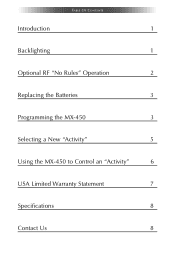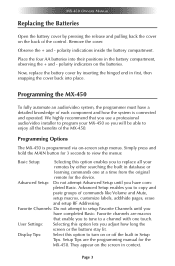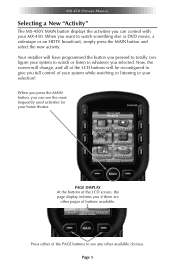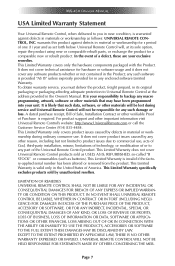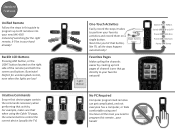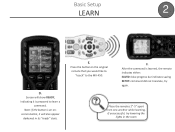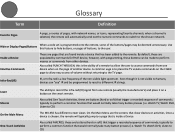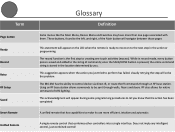URC MX-450 Support Question
Find answers below for this question about URC MX-450.Need a URC MX-450 manual? We have 2 online manuals for this item!
Question posted by dphampton on November 21st, 2020
Flashing Light 3 Times
The person who posted this question about this URC product did not include a detailed explanation. Please use the "Request More Information" button to the right if more details would help you to answer this question.
Current Answers
Answer #1: Posted by waelsaidani1 on December 14th, 2020 8:34 AM
Self-adhesive "Flashers" affix to the Infrared sensors on the front panels of your components. The Flashers relay commands to components out-of-sight of the MRF-350's Front Blaster. The flashers plug in to the MRF-350's rear flasher line outputs via their 10 foot cables. Uniquely, the MRF-350 can also connect to components with rear panel IR Inputs via
Related URC MX-450 Manual Pages
Similar Questions
Reset To Default Remote Control Trc-820
Hello! How to reset TRC-820 to default settings? My TRC-820 are not downloading. After turn power on...
Hello! How to reset TRC-820 to default settings? My TRC-820 are not downloading. After turn power on...
(Posted by de1 11 months ago)
Help Reprogramming Mx-900 Universal Remote Control
I have this remote and it was set up and programmed about 7 years ago by a professional. I do not ha...
I have this remote and it was set up and programmed about 7 years ago by a professional. I do not ha...
(Posted by michaeldavidcamp 1 year ago)
I Cannot Make It Stop Flashing The Urc Logo Even If I Push Main 3 Seconds.
(Posted by michaelrlowry 3 years ago)
Flashing Screen On Urc Mx- 450
I replaced the batteries and now the screen is flashing the URC logo and won't stop unless I remove ...
I replaced the batteries and now the screen is flashing the URC logo and won't stop unless I remove ...
(Posted by Atingles 4 years ago)