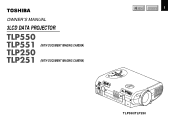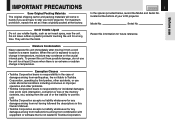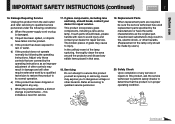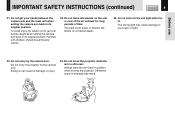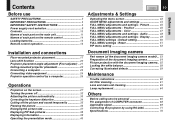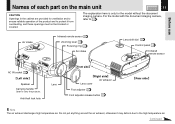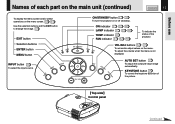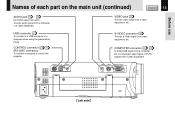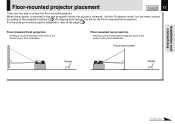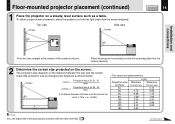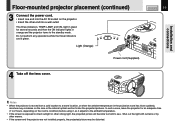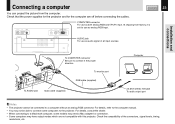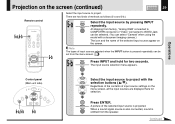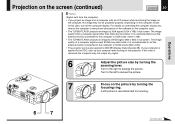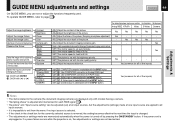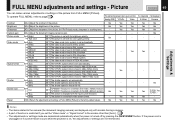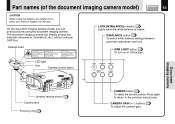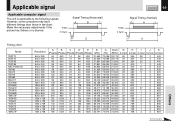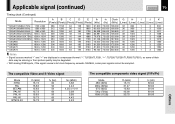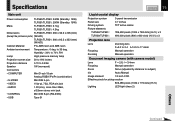Toshiba TLP-250 Support Question
Find answers below for this question about Toshiba TLP-250.Need a Toshiba TLP-250 manual? We have 1 online manual for this item!
Question posted by mail2sarun85 on March 27th, 2015
Tlp250 Spice Model
The person who posted this question about this Toshiba product did not include a detailed explanation. Please use the "Request More Information" button to the right if more details would help you to answer this question.
Current Answers
Answer #1: Posted by TommyKervz on March 28th, 2015 2:03 AM
Owners manual for your model here
Please repost your question with more details if not helpful.
Related Toshiba TLP-250 Manual Pages
Similar Questions
How Do I Set Up The Toshiba Tlp-s40 On A Macbook Air
Further detail: Do I need to load software for the two to link to enable me to display
Further detail: Do I need to load software for the two to link to enable me to display
(Posted by ianbanks6 11 years ago)
Removal Of External Document Camera From Tlp-xc2000 Projector
how can I remove the external camera from the referenced projector?
how can I remove the external camera from the referenced projector?
(Posted by myka2609 11 years ago)
Remote Control Model Number
i have lost the the remote of my projector ...the model number is tdp sc25...so kindly provide me th...
i have lost the the remote of my projector ...the model number is tdp sc25...so kindly provide me th...
(Posted by sambhajishelke19 11 years ago)
I Connect A Toshiba Tlp-xd 2000 To My Compac 6715b Computer But Can't It To Work
I connect the projector to my computer and I can't get to work. It will work on another HPcomputer b...
I connect the projector to my computer and I can't get to work. It will work on another HPcomputer b...
(Posted by dmcdougall2 12 years ago)