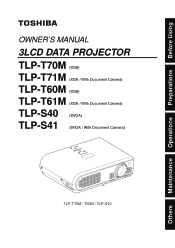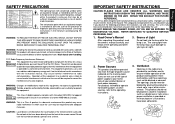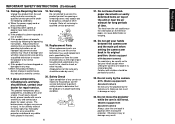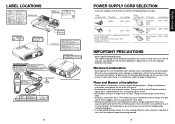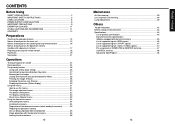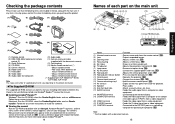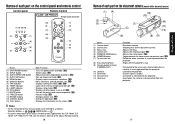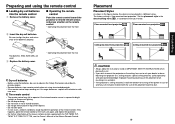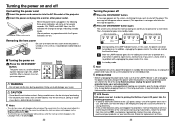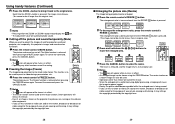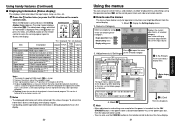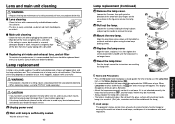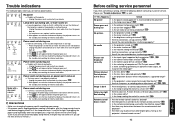Toshiba TLP-S40 Support and Manuals
Get Help and Manuals for this Toshiba item

View All Support Options Below
Free Toshiba TLP-S40 manuals!
Problems with Toshiba TLP-S40?
Ask a Question
Free Toshiba TLP-S40 manuals!
Problems with Toshiba TLP-S40?
Ask a Question
Most Recent Toshiba TLP-S40 Questions
How Do I Set Up The Toshiba Tlp-s40 On A Macbook Air
Further detail: Do I need to load software for the two to link to enable me to display
Further detail: Do I need to load software for the two to link to enable me to display
(Posted by ianbanks6 11 years ago)
Popular Toshiba TLP-S40 Manual Pages
Toshiba TLP-S40 Reviews
We have not received any reviews for Toshiba yet.