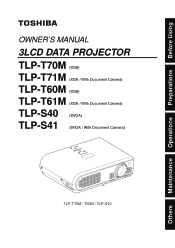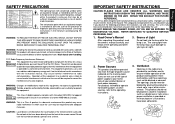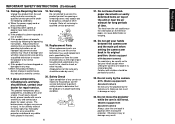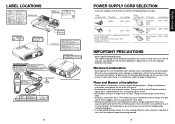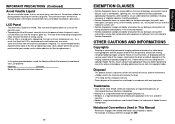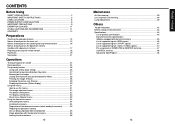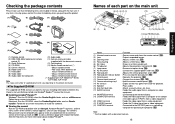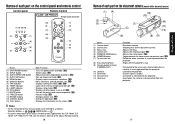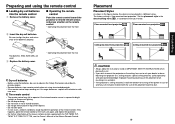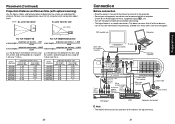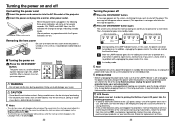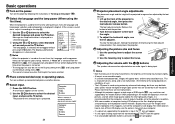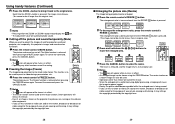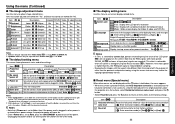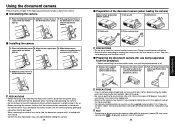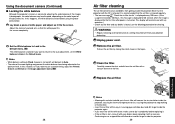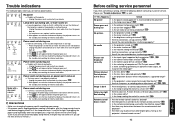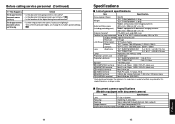Toshiba TLP-S40 Support Question
Find answers below for this question about Toshiba TLP-S40.Need a Toshiba TLP-S40 manual? We have 2 online manuals for this item!
Question posted by ianbanks6 on December 18th, 2012
How Do I Set Up The Toshiba Tlp-s40 On A Macbook Air
Further detail: Do I need to load software for the two to link to enable me to display
Current Answers
Related Toshiba TLP-S40 Manual Pages
Similar Questions
Is There A Connection Cord For A Mac Bookpro?
(Posted by Anonymous-128698 10 years ago)
Removal Of External Document Camera From Tlp-xc2000 Projector
how can I remove the external camera from the referenced projector?
how can I remove the external camera from the referenced projector?
(Posted by myka2609 11 years ago)
I Connect A Toshiba Tlp-xd 2000 To My Compac 6715b Computer But Can't It To Work
I connect the projector to my computer and I can't get to work. It will work on another HPcomputer b...
I connect the projector to my computer and I can't get to work. It will work on another HPcomputer b...
(Posted by dmcdougall2 12 years ago)