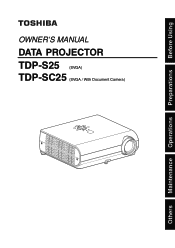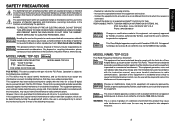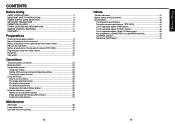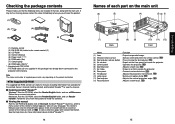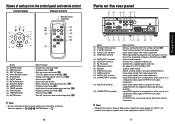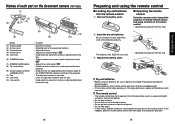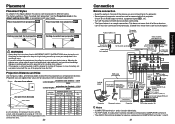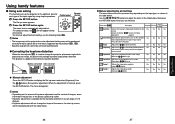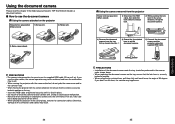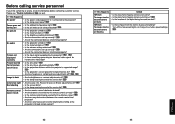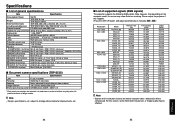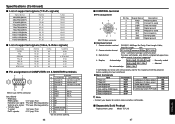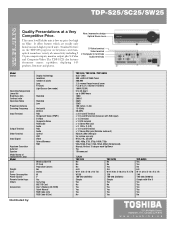Toshiba TDP-SC25 Support Question
Find answers below for this question about Toshiba TDP-SC25.Need a Toshiba TDP-SC25 manual? We have 2 online manuals for this item!
Question posted by sambhajishelke19 on June 25th, 2012
Remote Control Model Number
i have lost the the remote of my projector ...the model number is tdp sc25...so kindly provide me the remote model number...thank you
Current Answers
Related Toshiba TDP-SC25 Manual Pages
Similar Questions
Losing Remote
I lost the projector remote control the prejector require password I can't access the projector with...
I lost the projector remote control the prejector require password I can't access the projector with...
(Posted by ashrafmak2016 1 year ago)
How To Remove Code Without Remote Control?
How to remove without remote code?How to remove without remote code?After switching request code, I ...
How to remove without remote code?How to remove without remote code?After switching request code, I ...
(Posted by kovac55 8 years ago)
Toshiba Projector Tdp-t45 Ceiling Mounted Will Not Turn Off With Remote
(Posted by office85799 10 years ago)
Toshiba Tlp-x2500 Remote Control
Can i get this remote control in Chennai, India?
Can i get this remote control in Chennai, India?
(Posted by jesudawson 11 years ago)
Unit Price
a neighbor of mine isupgrading to a new projector. wants to sell me their Toshiba TDP S20 SVGA DLP P...
a neighbor of mine isupgrading to a new projector. wants to sell me their Toshiba TDP S20 SVGA DLP P...
(Posted by kingjafeejoe 12 years ago)